After going through all the resources we have available, we finally got a chance to start designing and prototyping our idea. Our group, JJJ Inc., has decided to design a smart device that will allow a user to turn on/off the light switch using their phone. This device can be attached to any (ideally) light switch without taking out any screws or rewiring the light switch. Our first problem we ran into was thinking of a way to actually make the light switch move using a small motor. We went to the FabLab to talk to some of the volunteers there. They suggested we use a rack and pinion.
The rack we decided will have a hole in it where the light switch will go through (see picture below).
The gear will then be attached to a motor. The gear will have a fixed position, which will allow the rack to move up and down, which will then turn on/off the light switch. Using this design will allow us to easily add a button on top of the device. This button will allow users to turn on/off the light switch without using their smartphones.Here are to sketches of our design. We have decided to not put the Arduino inside the box, which is why you don’t see an Arduino sketched in.
We currently only have the rack and pinion 3d printed. We must make sure we make a rack and pinion small enough to fit in certain dimensions. After we figure this out, our next step is to design a box that will attach to the light switch. This box will house all the components except for the Arduino. Once that is figured out, we can then go ahead and start programming the motor how much to turn. Overall, I think as a group we have a solid foundation to have a working prototype in about two weeks.