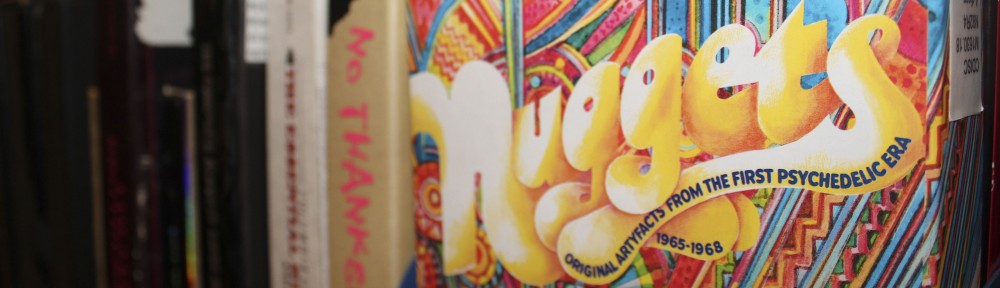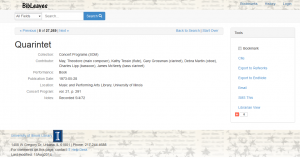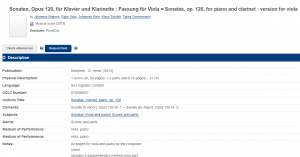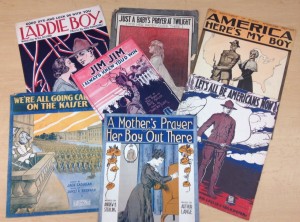The Music and Performing Arts Library has two great new online resources, the University of Illinois Historic US Sheet Music Collection and the School of Music Concert and Recital Programs Database.
The Historic US Sheet Music Collection is tool that searches for and gives you information about the historic US sheet music MPAL currently holds in our Special Collections. The Concert and Recital Programs Database provides information about performances in the School of Music over the years, as well as gives you a way to search for specific recitals or concerts. Each of these tools describes items in our collections but does not provide digital reproductions of the sheet music or the concert programs.
To access these online tools, simply go to MPAL’s home page and under “MPAL” in the left hand column, click on “Collections”. It will take you to a list of our music, theater, and dance collections. From here you will be able to access the:
University of Illinois Historic US Sheet Music Collection
and the
School of Music Concert and Recital Programs Database
Once you follow one of these links, you will see a screen like this: 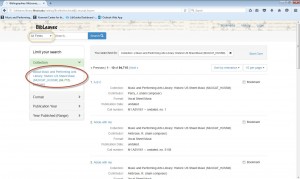
In yellow circle, you can see there are different facets you can search by such as author, contributor, or subject term. In this case, contributor means composer.
In the red circle, you can see the collection we are searching. Both collections have a similar layout so it is important to look at the collection to make sure you are searching the correct one.
Also, on the left hand side, below the collection name, there are different facets to help narrow a search, such as format and publication year. Make sure to try those out when searching!
An example entry from the Historic Sheet Music Collection. The entry provides the composer (contributor) along with telling you the format, call number and location. On the right hand side under “tools” you have the option to send yourself this information for easy reference later. To see any of these items, bring the call number to MPAL’s service desk and let them know the item is in the Historic Sheet Music Collection upstairs in Special Collections.
Below is an entry for the Concert and Recital Programs Database. Under “contributor” you can see the composer, along with the performers in the program. Publication date will tell you when the performance took place. Look under “concert program” to see which volume and page the program is in. To see any of the programs in person, come to MPAL and look in our reference collection, where all of the bound programs are arranged by year at call number ML42.U7I3 C66. Lastly, in notes, you can see if the performance was recorded, which is this case it shows it was.
To find more information about School of Music Recordings, see (Pre-1992) or (Post-1992).
If you are not on campus and would like to request a scan of either items in our historic sheet music collection or in the School of Music concert programs collection, please send us an email at mpal@library.illinois.edu .
If you run into any problems or have questions feel free to Ask Us!