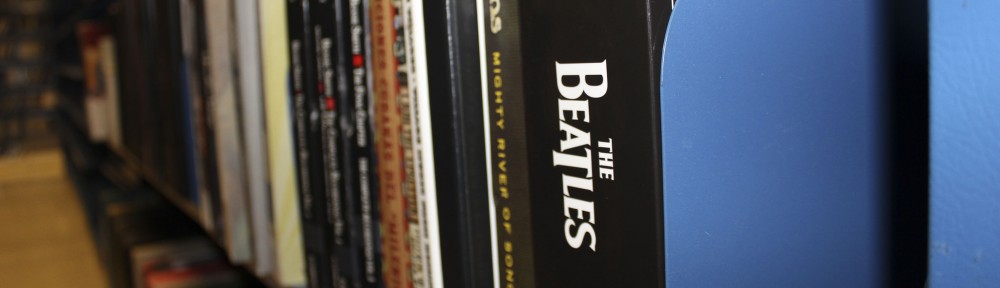Yes you _can_ (usually) print double-sided at MPAL. At least one of you asked me this the other day and I gave you the wrong answer–I’m sorry!
So how do you do this? The instructions are slightly different for PDFs and Word documents.
PDFs
1. First, save your PDF to the desktop and open it with Adobe Acrobat.
2. Next, choose Print from the file menu, or click on the print icon.

Word documents
1. Choose Print from the file menu, or click on the print icon.

Note: You will still be charged $.10 for each page you print, no matter how many sheets of paper you use.