Can you believe we’re already six weeks into the semester? It’s almost time for midterms, and with those come papers and projects that require research. You know the UGL is here for all your research needs. And if you need research pop culture, we’ve got just the thing for you: Pop Culture Universe.
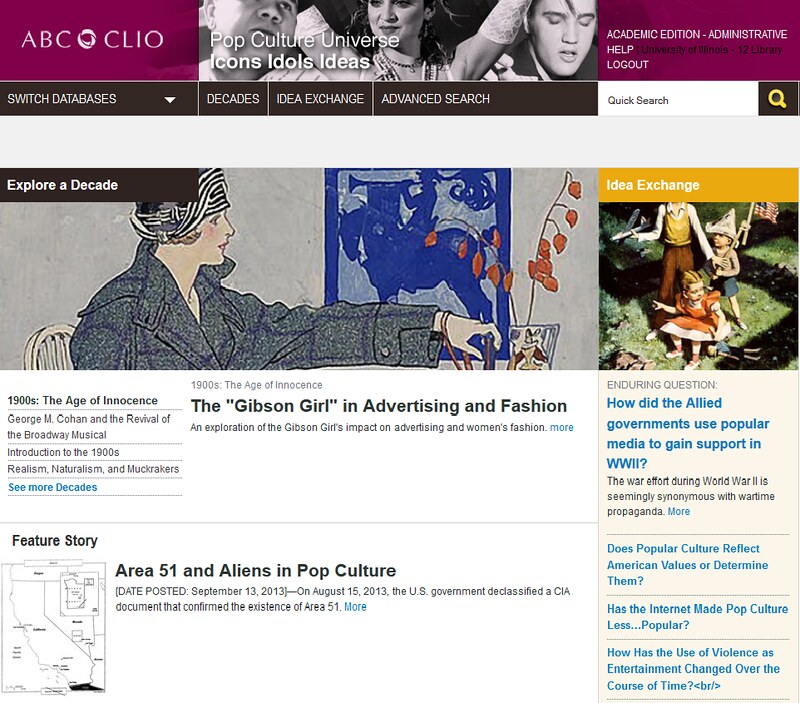
More than you ever wanted to know about Madonna (and other pop culture icons!)
Pop Culture Universe is a database containing articles about fads and trends in pop culture throughout history. Starting largely with the 1900s, it allows you to find articles and resources in a variety of ways. To get to Pop Culture Universe, start at the UGL homepage, and click on that handy “Find Articles” link under the Easy Search box. Once you’re on our Find Articles guide, you’ll find Pop Culture Universe under “Starting Points,” with other general subject databases recommended for your research.
You can get started searching using the Quick Search function, located in the top right corner of the database’s homepage. Just type in your keyword or phrase, click the search icon, and you’re well on your way delving into the depths of popular culture.
The database also has ways you can browse for information. One of those is to see major trends by decade. You can see a basic introduction of each decade from the 1900s to the 2000s, as well as articles that highlight popular movements, like baseball in the 1920s or MTV in the 1980s.
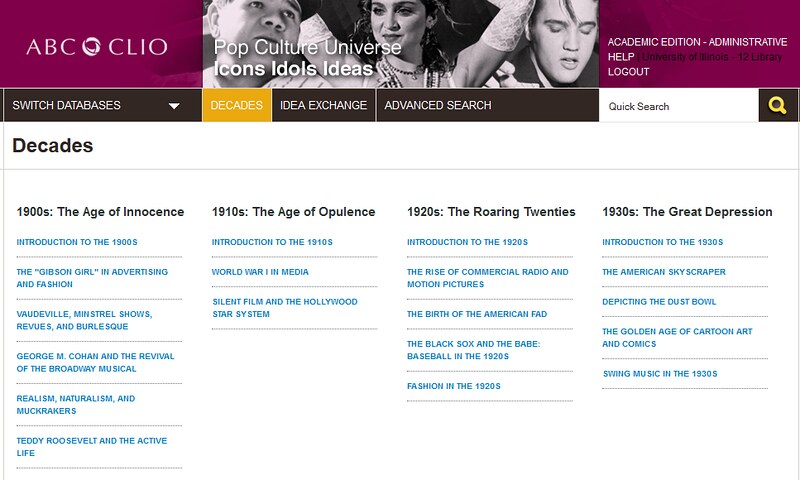
Find quick, easy resources to learn about the Roaring 20s or the dotcom era.
Another way to find information in Pop Culture Universe is to use the “Idea Exchange” where the database poses a question, and offers articles featuring divergent opinions and responses. This is great for understanding how pop culture fits into the larger context of history.
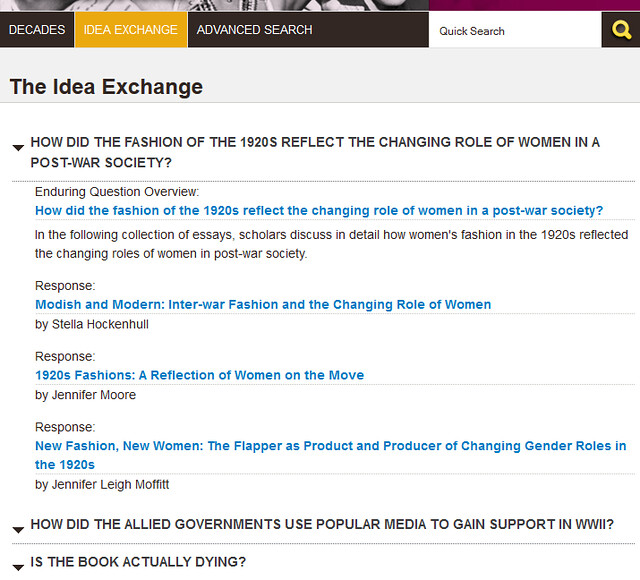
See multiple perspectives on a topic, all in one convenient place.
One final way Pop Culture Universe makes it way too easy to expand your knowledge is to use their Advanced Search option, which allows you input multiple pieces of information in one search. Selecting the Advance Search option lets you input keywords, select a decade, and narrow to a particular topic area, all at the same time. For example, a search for “grunge” in the decade of the 1990s, and the topic area of “fashion” nets article relating to how grunge music influenced fashions in the 90s.
See? We want to make it easy for you to find everything you need. If you have problems using Pop Culture Universe (or any library resource!) come visit us during Office Hours @ the UGL or chat us up online. We’re waiting.
Find other posts in the Spotlight On… series here.


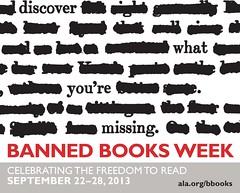

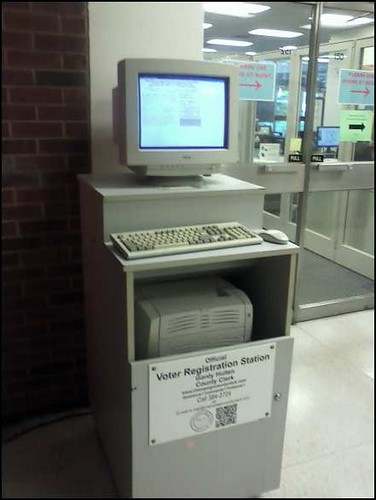
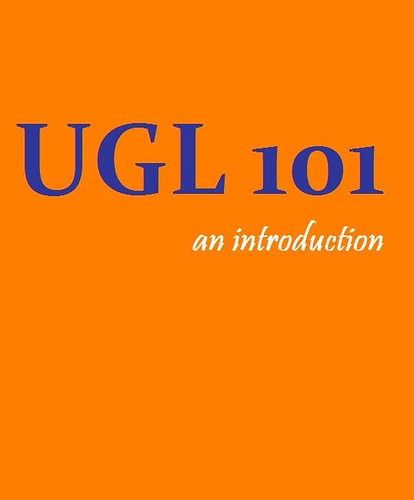

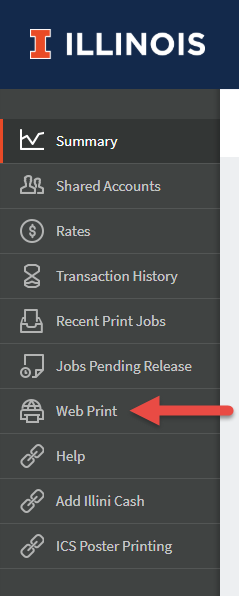
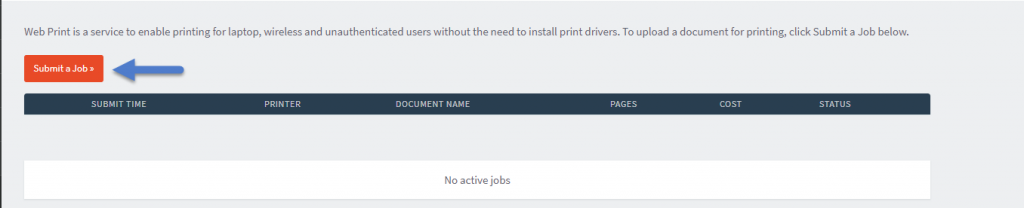
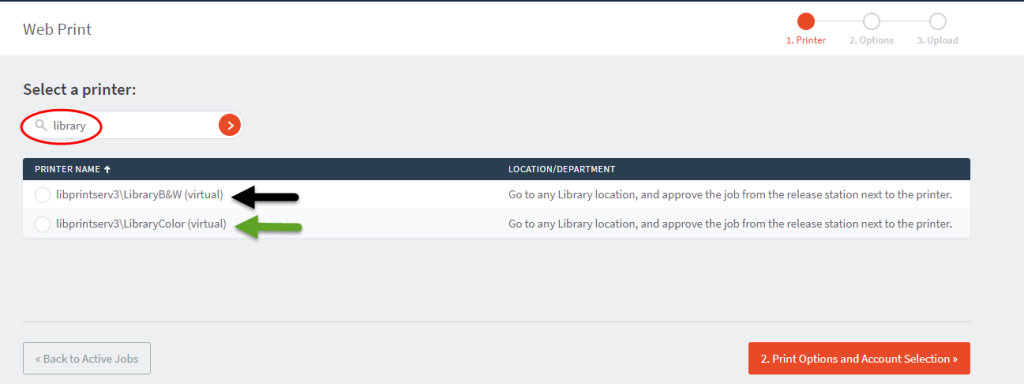
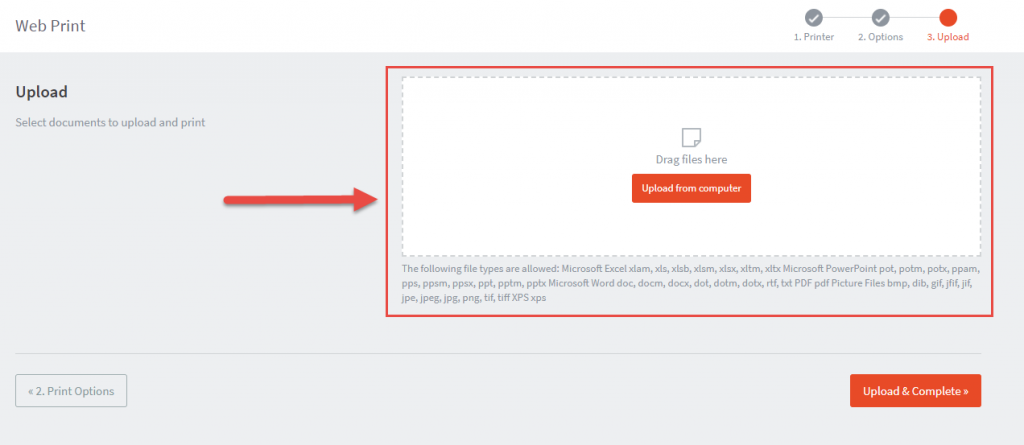
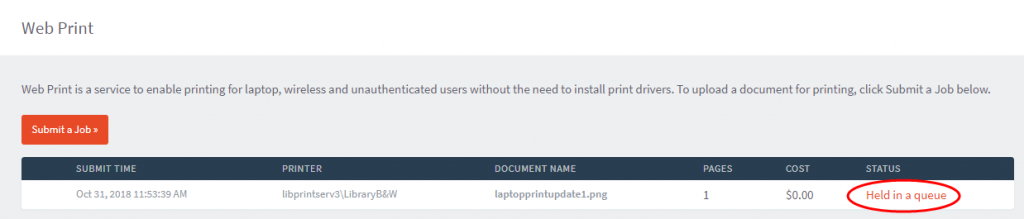
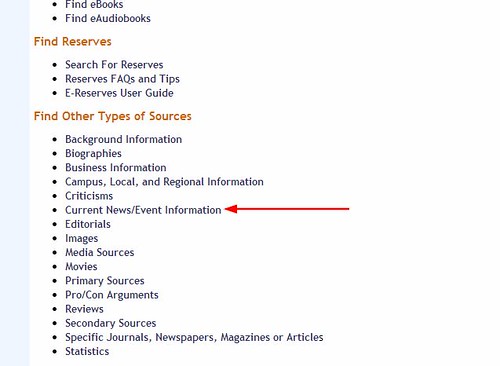
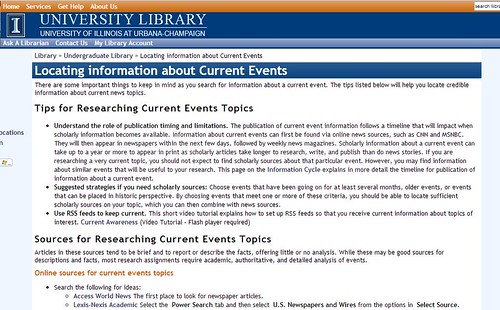
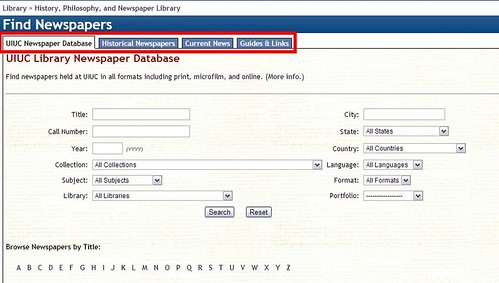
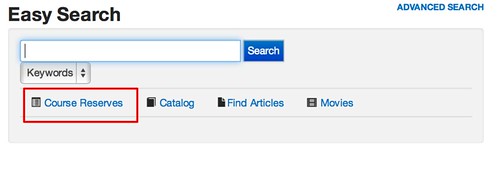
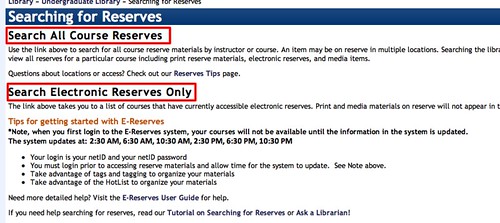
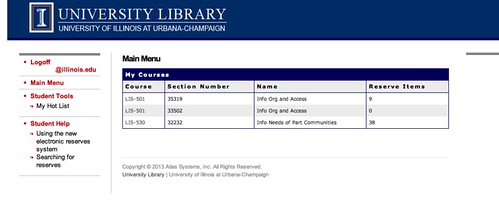
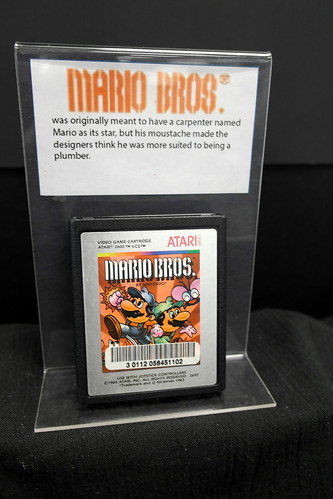 Now, before you get too excited, you can’t actually check out any of the vintage consoles or games. Some of them are simply too old or fragile, and too much use could cause them to degrade and become unusable. It’s important for us that the games kept in the best condition possible, as not many libraries have these types of collections. Faculty and researchers doing research into vintage games are able to examine and use the games and consoles, though they will not be available for general use. Don’t worry, though, we’ve got the inside scoop on the collection and you can reminisce with us about those long-lost childhood days. The collection includes games for the Atari, Nintendo, SNES, Sega Genesis, and many more. (Mario! Zelda! Sonic! Donkey Kong! We’ve got them all.) In order to preserve these games for as long as possible, the UGL staff has been hard at work this summer archiving the games and transferring them to storage. This can be a long process, as each game has to have a storage box built around it in order to ensure the best fit and, consequently, the best protection for the cartridge.
Now, before you get too excited, you can’t actually check out any of the vintage consoles or games. Some of them are simply too old or fragile, and too much use could cause them to degrade and become unusable. It’s important for us that the games kept in the best condition possible, as not many libraries have these types of collections. Faculty and researchers doing research into vintage games are able to examine and use the games and consoles, though they will not be available for general use. Don’t worry, though, we’ve got the inside scoop on the collection and you can reminisce with us about those long-lost childhood days. The collection includes games for the Atari, Nintendo, SNES, Sega Genesis, and many more. (Mario! Zelda! Sonic! Donkey Kong! We’ve got them all.) In order to preserve these games for as long as possible, the UGL staff has been hard at work this summer archiving the games and transferring them to storage. This can be a long process, as each game has to have a storage box built around it in order to ensure the best fit and, consequently, the best protection for the cartridge.
