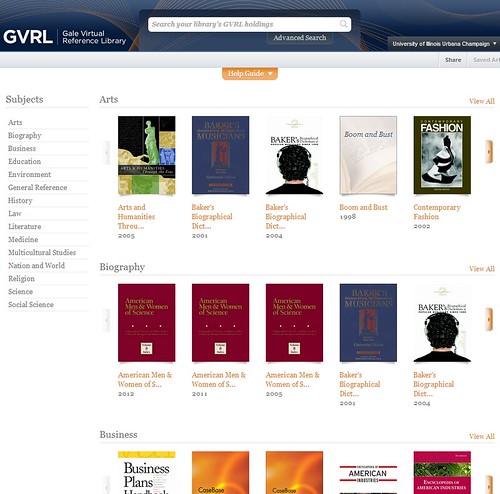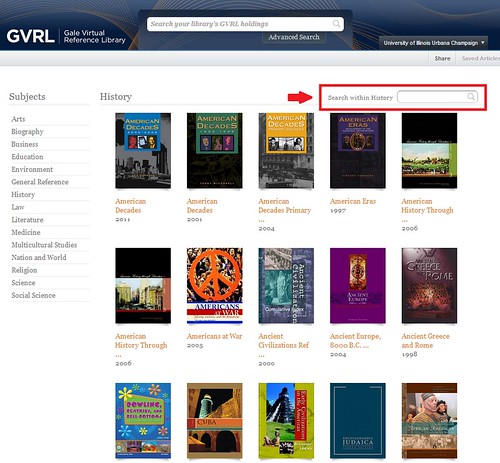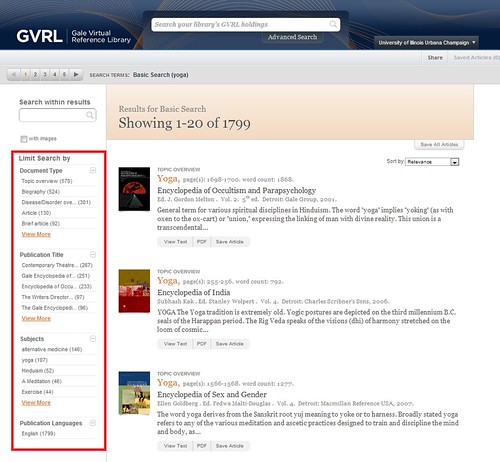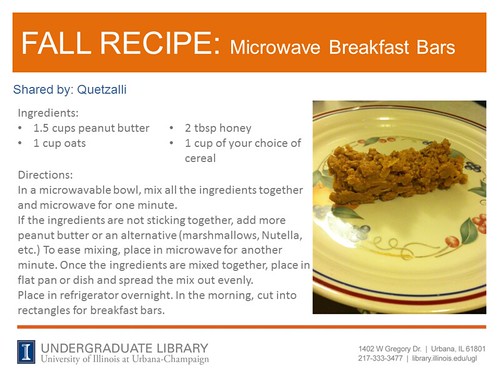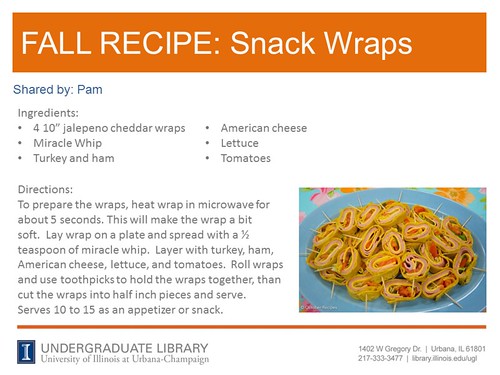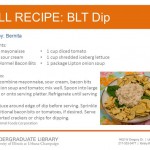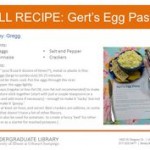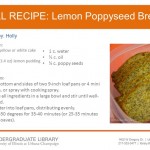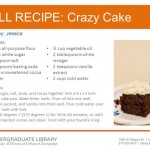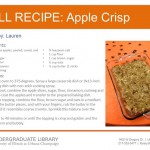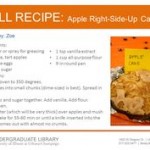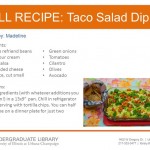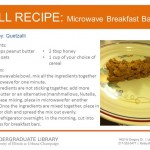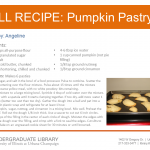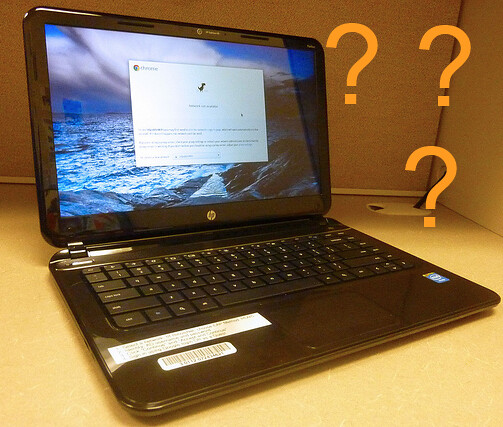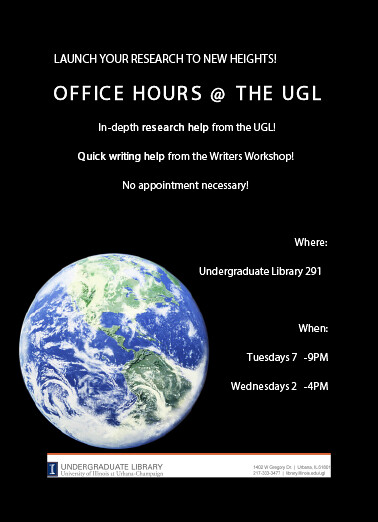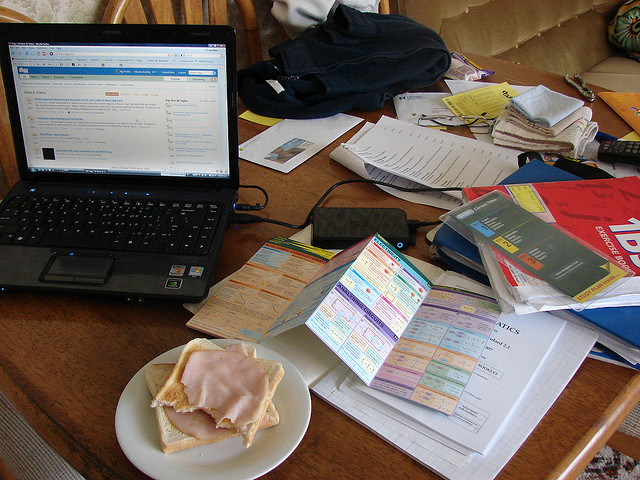Fellow UGLers, Halloween is here! Are you ready to dress up and stuff your face with candy? If you’ve decided to stay in, the graduate assistants of the UGL have provided a list of their favorite movies and books for the season. We’ve compiled the list here and hope that it serves as a guide for your Halloween night festivities.
The Nightmare Before Christmas
Zoe recommends The Nightmare before Christmas. An animated movie directed by Tim Burton, this has been a popular one since its release in 1993. It is the story of the quirky and lovable pumpkin king who decides to bring the Christmas spirit to Halloween Town. A great movie for those who want to combine Halloween and the upcoming holidays. Grab your friends and some popcorn and spend the evening with the pumpkin king.
The Exorcist. Sure to give you a chill down your spine
If you want a good dose of fear this Halloween, Quetzalli recommends The Exorcist. This classic 1973 movie scared audiences all over the world. For those of who have not yet seen this classic film, based on a true story, it is the chilling story of a girl who becomes possessed and causes several gruesome deaths during her exorcism. Beware Club UGL, this movie is not for the faint-hearted.
The Rocky Horror Picture Show
Are you in the mood for some rock opera, awesome costumes, and a good ole horror movie? Holly’s favorite is The Rocky Horror Picture Show. After a couple of kids have car trouble, they are left stranded at the door of a Gothic mansion. They meet a host of strange characters, including Dr. Fran-N-Furter from the planet Transsexual. Whether it’s your first time watching this movie or you’ve already seen it a million times, this movie is a good excuse to sign along at the top of your lungs.
Looking for a good read this Halloween? The Haunting of Hill House is just the book for you
For those who want a quiet Halloween, but still feel the urge for a scary evening, Tad recommends The Haunting of Hill House written by Shirley Jackson. Hill House receives four visitors who are curious about the unexplained phenomena happening at the house. Some are there seeking knowledge and others want an adventure. Little do they know that Hill House has other plans for them.
For a quick, but fun read, Tad also recommends Halloween ABC. For each letter of the alphabet, a poem about Halloween and its festivities.
The Adventures of Ichabod and Mr. Toad
Some of us are not fans of this scary holiday, but don’t worry, Lily has a recommendation for you! The Disney movie, The Adventures of Ichabod and Mr. Toad is the choice for you. This movie recalls two famous stories, The Wind in the Willows by Kenneth Grahame and The Legend of Sleepy Hollow by Washington Irving.
From the Dust Returned
For those who want to enjoy a good book by the fireplace (or in college students’ case, the heater) while sipping on some hot chocolate, Christina recommends From the Dust Returned written by Ray Bradbury. It’s a story about the Eternal Family, who live in a legendary and mysterious house in upper Illinois. They are rarely seen during the daylight hours and are not like the other Midwesterners in the area. The house is being prepared for a family reunion that will bring together a mix of extraordinary and odd members.
Batman: The Long Halloween
For those who will be drowning in homework on Halloween, you can take a quick break and grab a comic book. Angeline recommends Batman: The Long Halloween. A serial killer nicknamed Holiday is on the loose. He’s killing once a month, but only on the holidays; Batman tries to stop this maniac.
Whatever your plans on Halloween or your interests, you have a variety of choices in front of you. In the mood for a movie? Grab a friend and make a night of it! Feeling like a night in? A good book and some candy corn just might be what you need this Halloween. Either way, have a safe and happy Halloween!