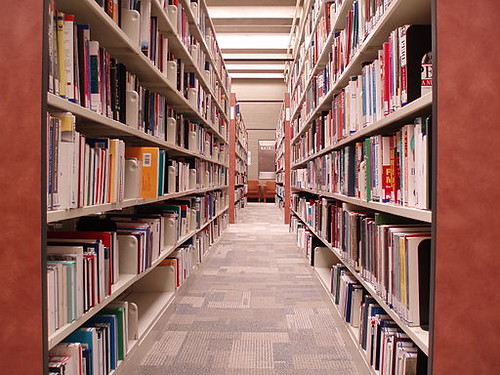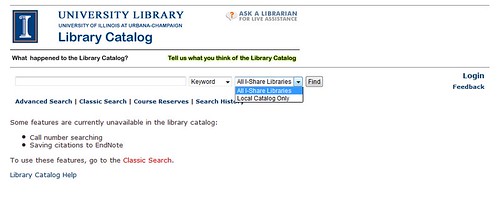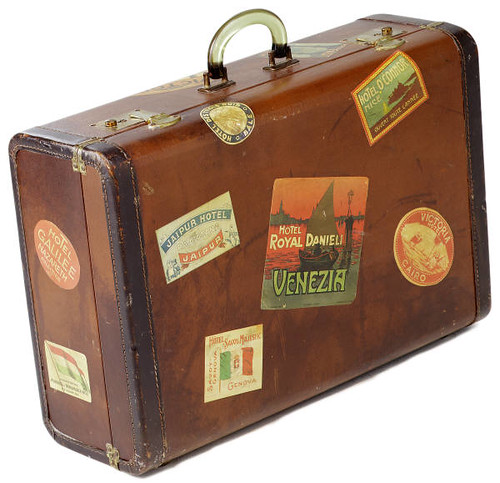Now that we’re back, relaxed and refreshed, from Fall Break, it’s time to buckle down and get to work on final papers and projects. If you’ve got some serious researching to do, the UGL has the perfect place to start: our collection of Subject Research Guides.
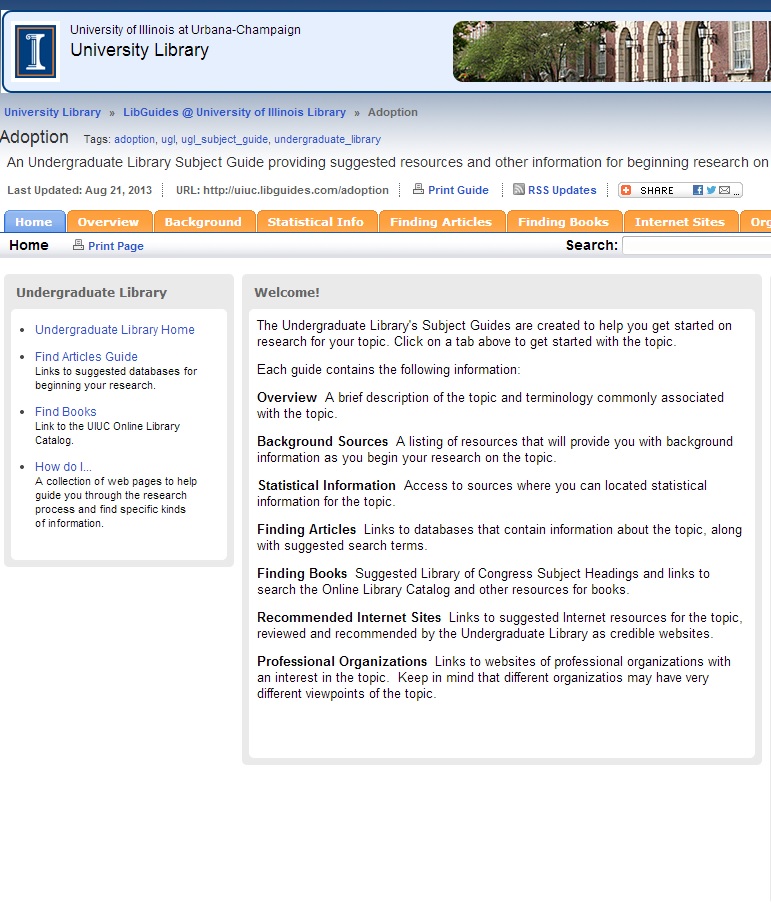
Sample Subject Research Guide on Adoption
Getting started with research can be a tricky task. With hundreds of databases and millions of books at your fingertips, it can be hard to know where to begin. To make it easier for you, the UGL has a collection of subject research guides you can use to know where and how to look for information you need.
A subject research guide contains resources for finding information related to a specific topic. Each guide contains links for background information and databases, as well as suggestions for keywords to help you search. We also throw in helpful websites and links to professional organizations. They’re a one-stop shop for getting started with research. Writing a paper about social media? We have you covered. Doing a presentation on artificial intelligence? We’ve got that too.
And just how can you find these amazing, librarian-approved sources of information? It’s so simple, you’ll wonder how you haven’t stumbled across them before. Starting from the UGL homepage, just look for the link to “Subject Guides” in the light gray bar that goes across the center of the screen. Click and boom! Research resources are just waiting for you. We have guides for over 100 topics, with new ones being made all the time.
If you don’t see your topic on our list, you can also search the complete collection of guides made by all University libraries. If you still can’t find your topic, give us a shout in the comments or on our Facebook or Twitter and let us know what you want to see. And of course, you can always stop by Office Hours @ the UGL or hit us up on chat for any research or library questions you have. Let’s show this semester who’s boss.







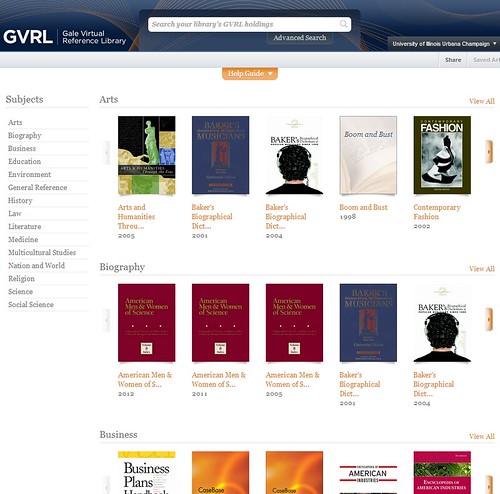

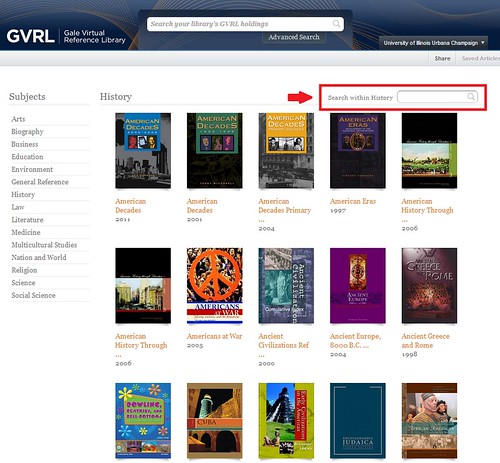
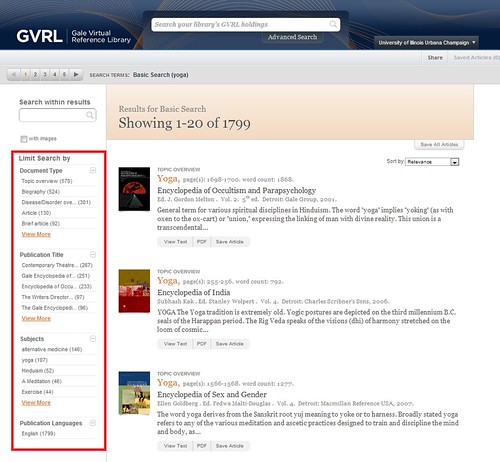

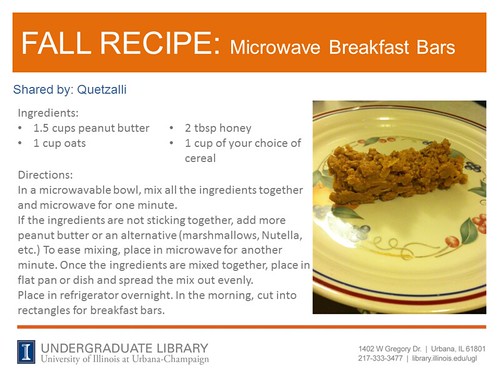
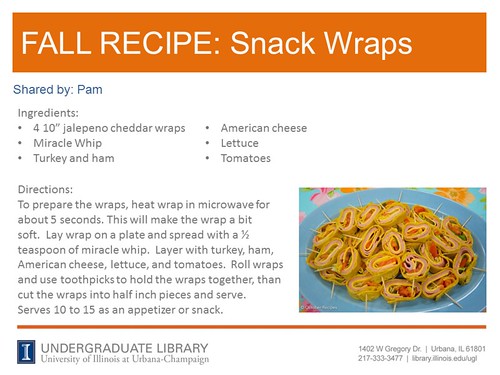
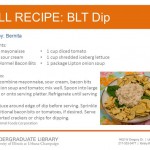

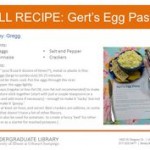
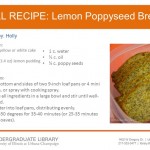
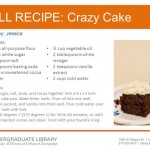
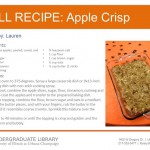

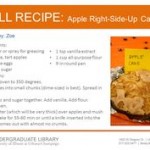
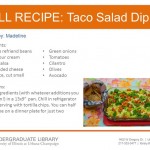


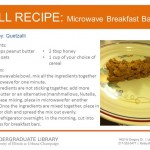
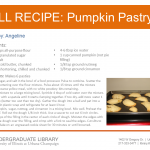
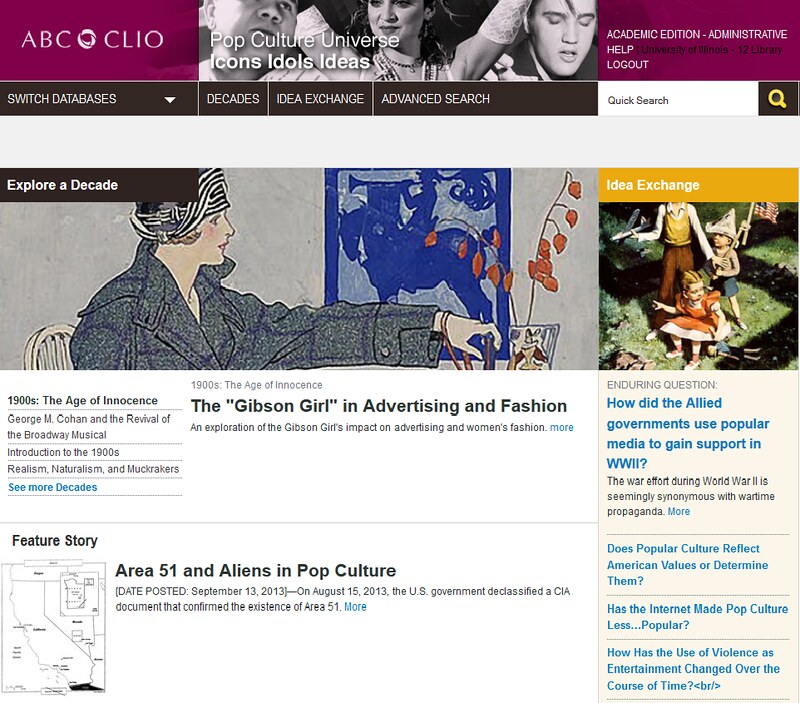
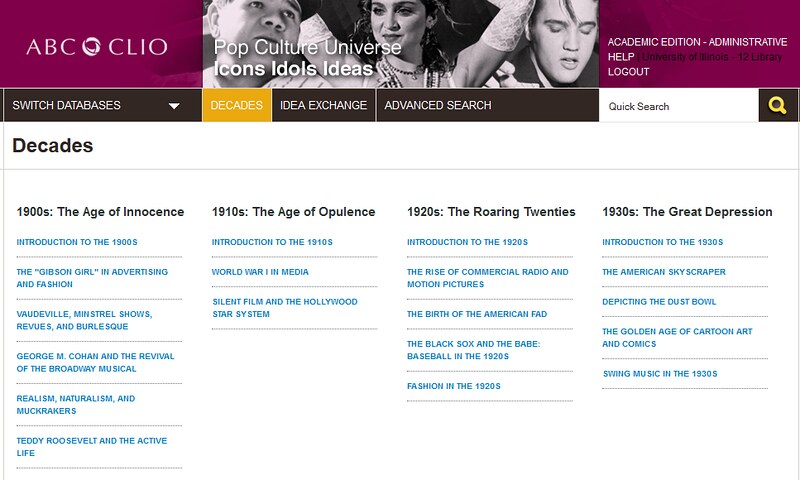
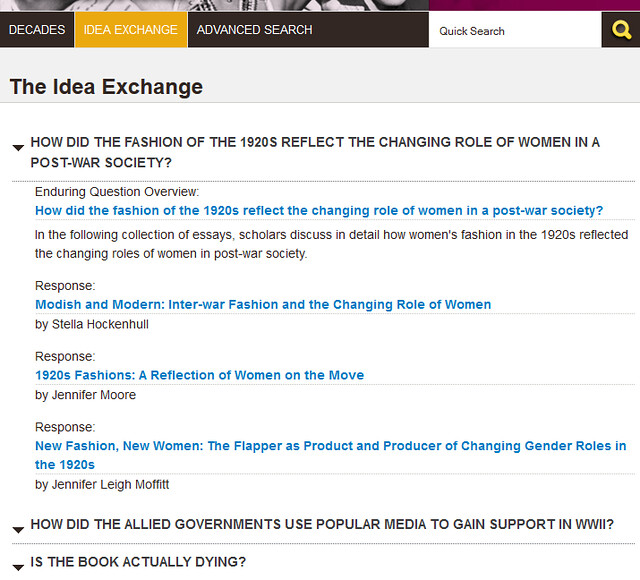
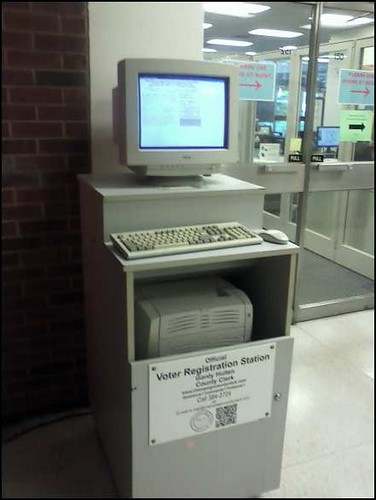
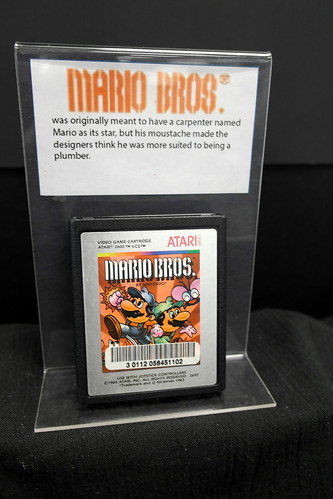 Now, before you get too excited, you can’t actually check out any of the vintage consoles or games. Some of them are simply too old or fragile, and too much use could cause them to degrade and become unusable. It’s important for us that the games kept in the best condition possible, as not many libraries have these types of collections. Faculty and researchers doing research into vintage games are able to examine and use the games and consoles, though they will not be available for general use. Don’t worry, though, we’ve got the inside scoop on the collection and you can reminisce with us about those long-lost childhood days. The collection includes games for the Atari, Nintendo, SNES, Sega Genesis, and many more. (Mario! Zelda! Sonic! Donkey Kong! We’ve got them all.) In order to preserve these games for as long as possible, the UGL staff has been hard at work this summer archiving the games and transferring them to storage. This can be a long process, as each game has to have a storage box built around it in order to ensure the best fit and, consequently, the best protection for the cartridge.
Now, before you get too excited, you can’t actually check out any of the vintage consoles or games. Some of them are simply too old or fragile, and too much use could cause them to degrade and become unusable. It’s important for us that the games kept in the best condition possible, as not many libraries have these types of collections. Faculty and researchers doing research into vintage games are able to examine and use the games and consoles, though they will not be available for general use. Don’t worry, though, we’ve got the inside scoop on the collection and you can reminisce with us about those long-lost childhood days. The collection includes games for the Atari, Nintendo, SNES, Sega Genesis, and many more. (Mario! Zelda! Sonic! Donkey Kong! We’ve got them all.) In order to preserve these games for as long as possible, the UGL staff has been hard at work this summer archiving the games and transferring them to storage. This can be a long process, as each game has to have a storage box built around it in order to ensure the best fit and, consequently, the best protection for the cartridge.