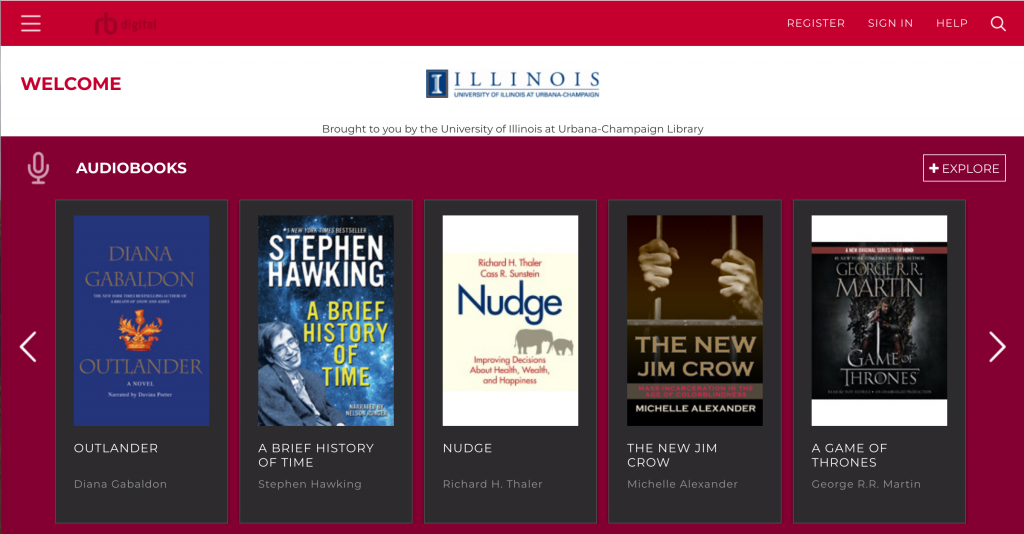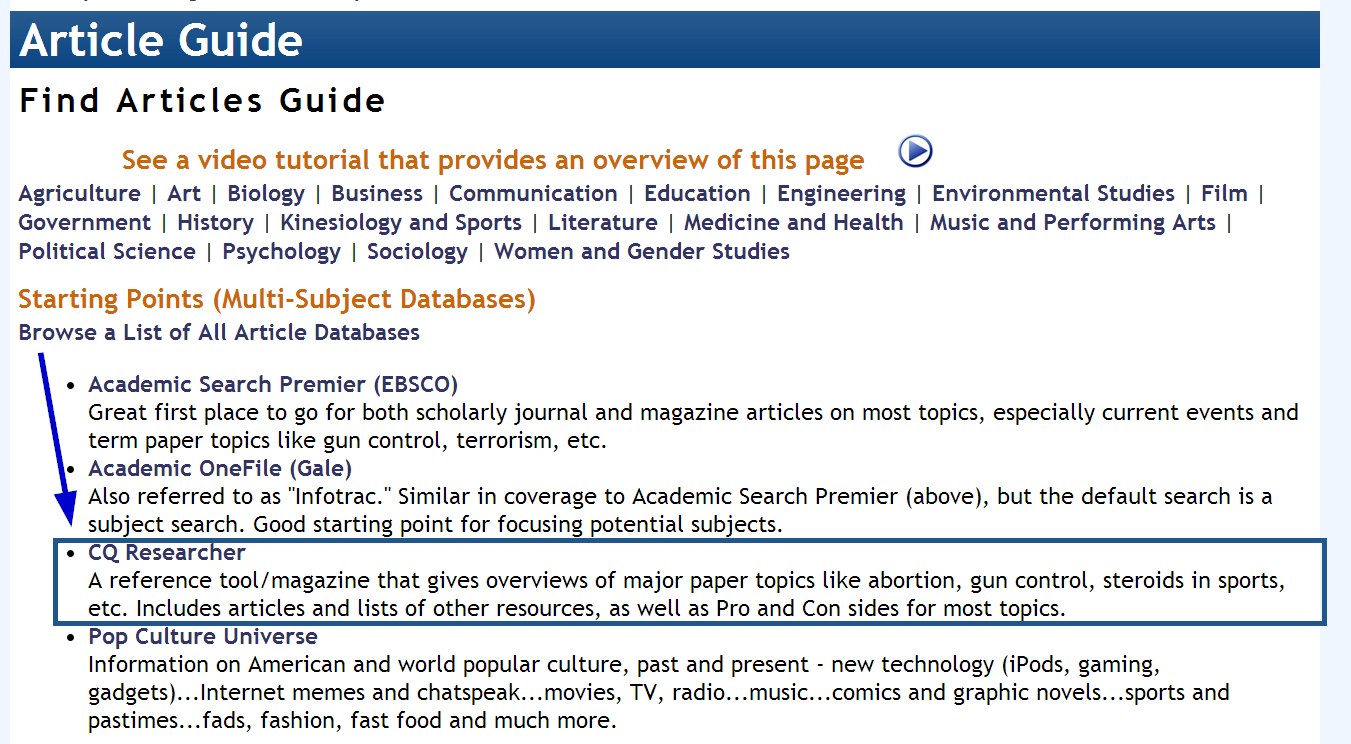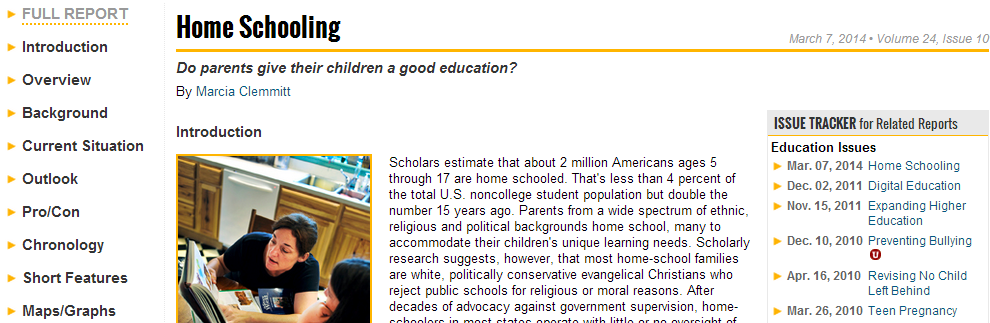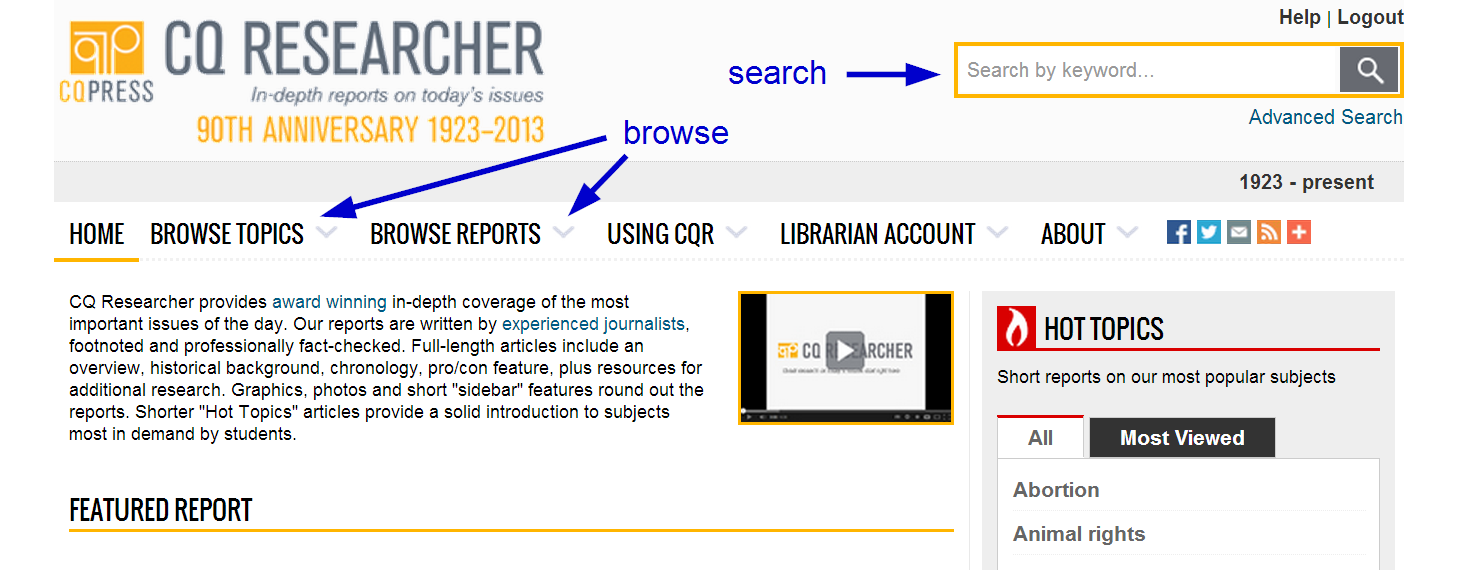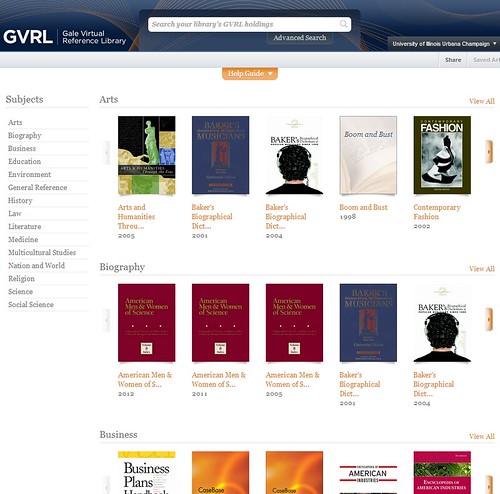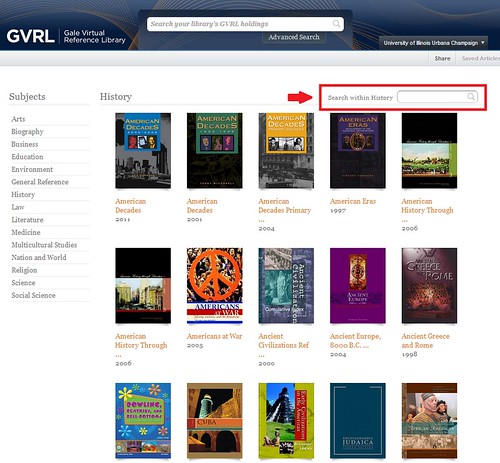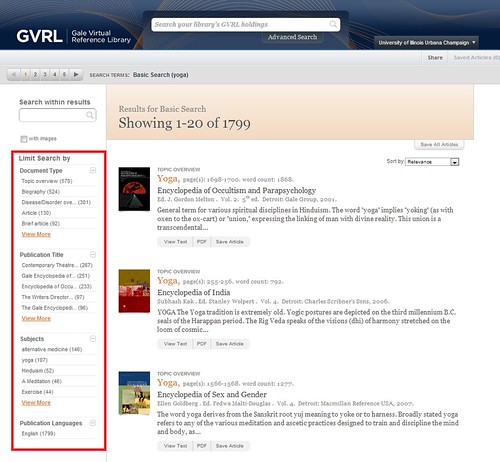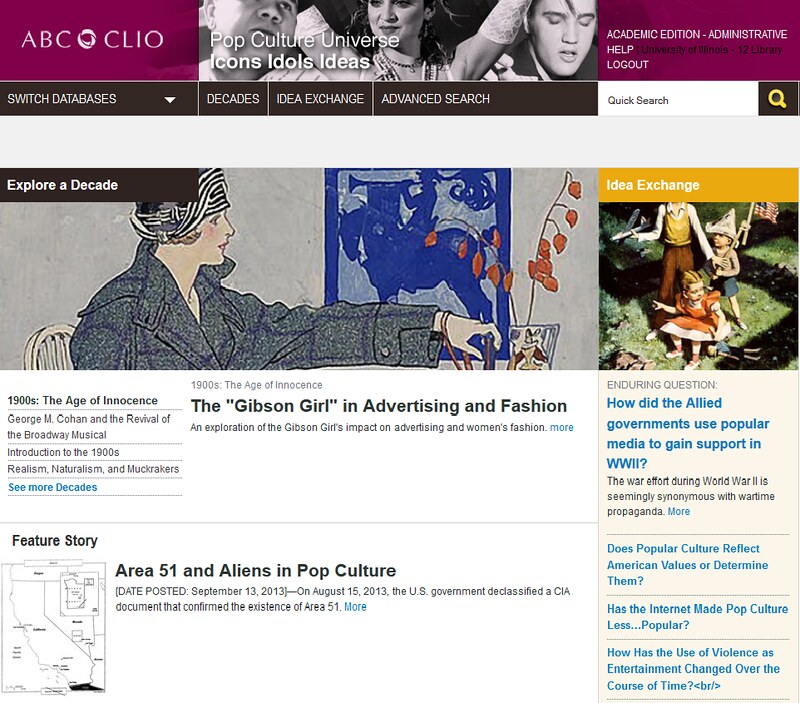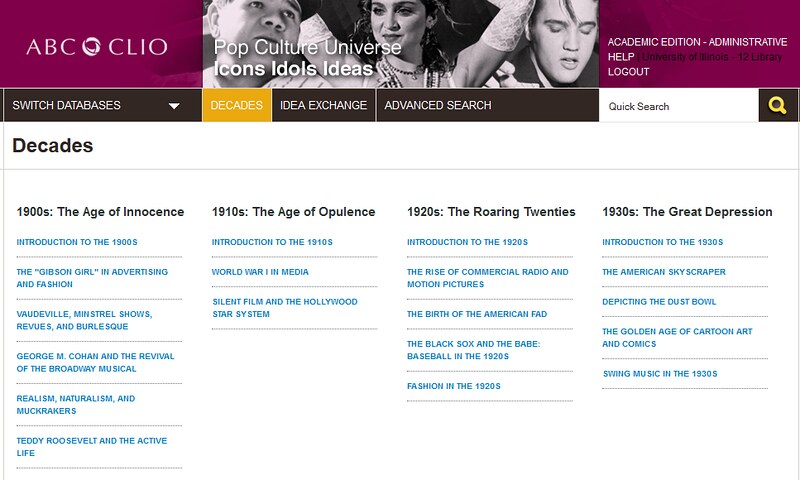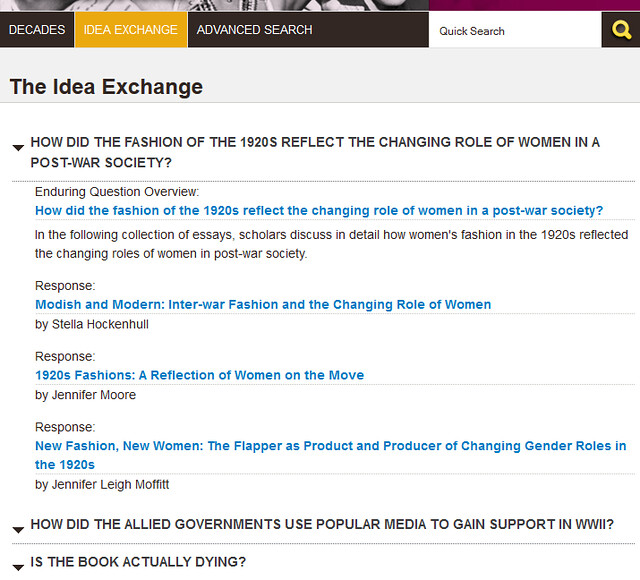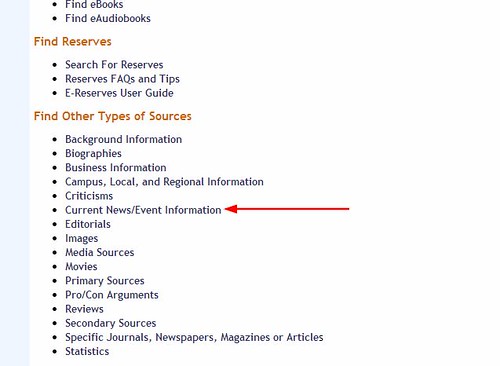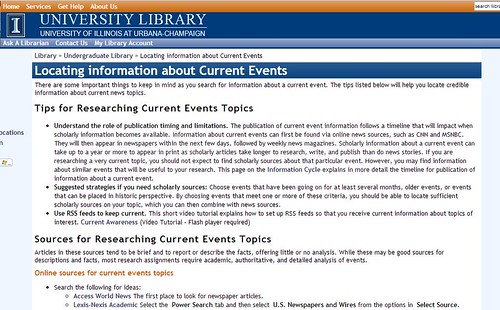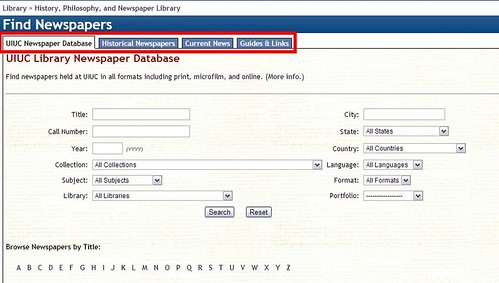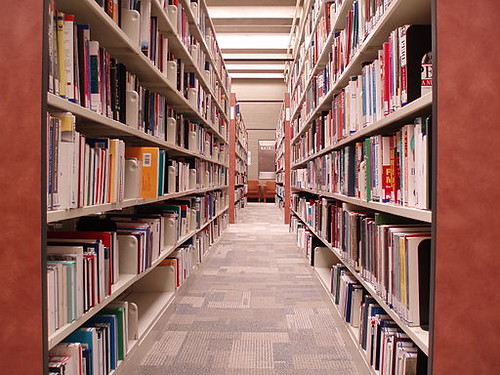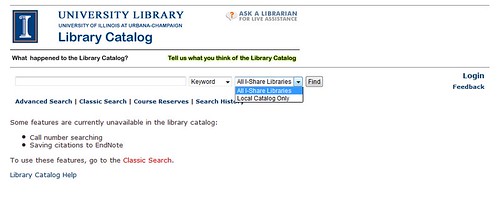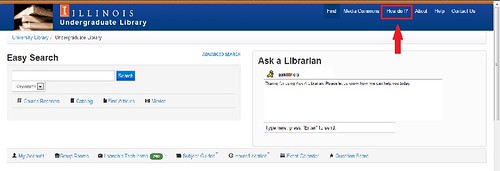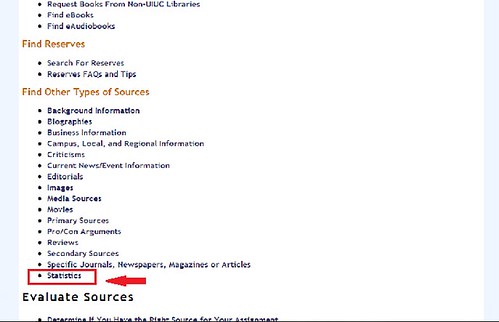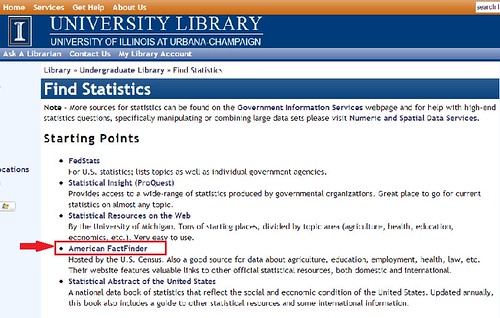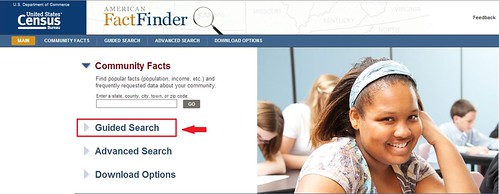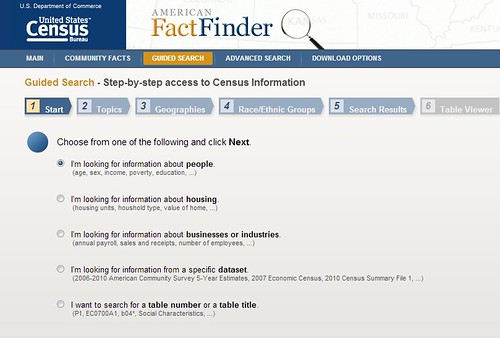Who’s ready for fall break?
Whether you’re staying in the Champaign-Urbana area or traveling away, here are some UGL-approved ideas of how to spend your week of freedom before the final exam crunch begins!
Reading for FUN
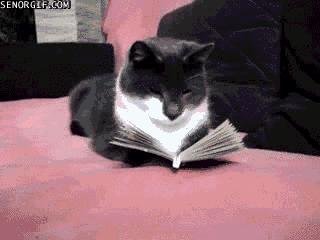
Plenty to read is available for you and your cat
Missing the good old days of summer when you could read what you wanted, not what your professor assigned? Before you head out of town, stop by the UGL to check out popular novels, graphic novels, and more.
- Find out more about our Fiction collection, or browse our genre binders on the lower level.
- If you have a specific book in mind, try searching the Library Catalog to see where to find it.
- If you’re more of an e-book kind of person, check out our Finding Ebooks guide and find the book for you.
eAudio Books
The library has an eAudio collection with thousands of audiobooks you can access to make tedious chores or long car rides less boring. Head to the link above for a guide to using this collection, or go straight to the library catalog listing. Once you click “Online Access,” you’ll be brought to a site called rb digital where you can browse or search for books.
Explore C-U
Whether you’re stuck on campus over break or just happen to have family in the area, check out Explore C-U, a University Library developed project that has stories and self-guided tour routes to learn more about the arts, culture, and history of Champaign-Urbana. Examples of tour include:
- Libraries, Museums, and Archives (Uggles loves this one)
- Public Art at the University of Illinois
- Champaign Park District or Urbana Park District
- Landmarks and Lore: a Snapshot of the University of Illinois Urbana-Champaign
- C-U At the Movies
- Cemeteries of CU
- even more tours available
School Stuff
Maybe you’ve been putting off that research paper, or maybe you just really love your classes. Whatever the reason, know that you still have access to the library’s databases and resources when you’re out of town and off-campus!
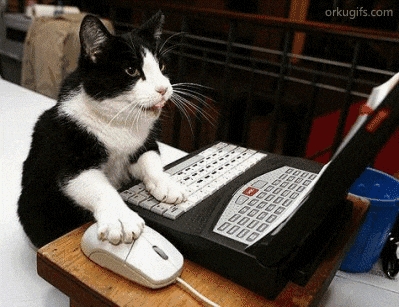
Digital access to all of the library’s resources
Start from the library’s home page and find whatever database or journal you need. You’ll be prompted to log in with your NetID and password, then you are good to go. If this doesn’t work, pop in the Ask A Librarian chat on the library’s website for help or check out our guide on accessing databases off campus for other ways you can connect.
Take a little cat nap!

A few extra cat naps over break will be welcome
Whatever you choose, we hope you enjoy the time off and come back refreshed and ready to tackle all of your end-of-semester projects and final exams.
~authored by Amy
~Edited by Zander