In these final frantic weeks of the school year, you may find yourself needing some stats for final projects and papers. If you’re not sure where to get started, we have a lot of resources to help, but if you know you need stats about American people, businesses, industries, or markets, then try American Fact Finder’s Guided Search tool to get exactly what you need.

American Fact Finder is hosted by the U.S. Census and is a good source for data about agriculture, education, employment, health, law, etc. Their website features valuable links to other official statistical resources, both domestic and international. Using the Guided Search tool enables you to tell the database exactly what you’re looking for, in an easy, step-by-step format.
To get to American Fact Finder, you simply start at the UGL homepage, and click on “How do I?” in the top right corner:
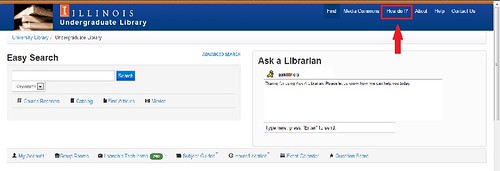
From there, you’ll look for the heading for “Find Sources” and then click on “Statistics”:
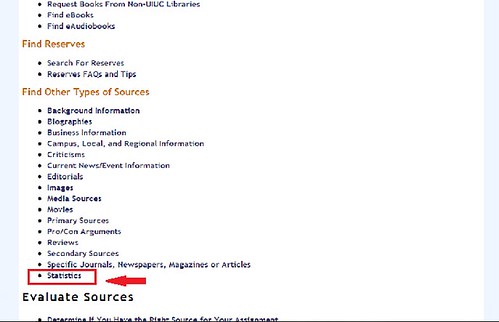
Finally, you’ll see a selection of databases designed for statistics, and you’ll click on “American Fact Finder”:
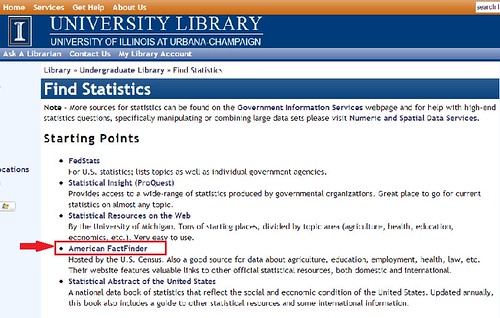
Once you’re in the database, you’ll see an option on the left side of your screen for “Guided Search.” Just select that option, and follow the link to get started.
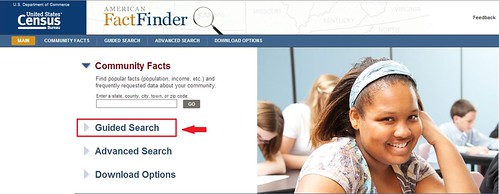
The guided search tool will now walk you through several steps to help you narrow the information you can access. You start with selecting what kind of information you want (like people, industries, housing, or a specific table or dataset). Next you’ll choose topic areas (like age, education, race, etc.), then location (or geography), and on until you can see results that match your criteria. You can add as many topics, geographies, etc., as you like.
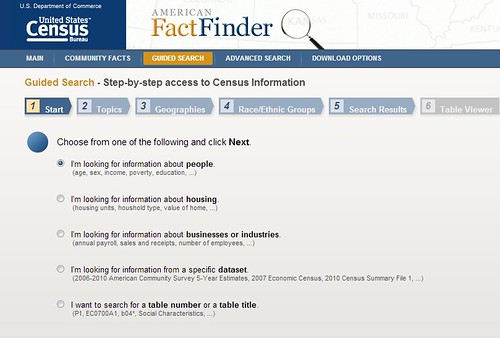
Then the database will give you tables and stats based on your criteria, and you can also easily see what census the information has pulled from, so you know how recent it is. Pretty nifty, huh? This is only one librarian-approved source for statistics. If you find yourself needing other types of stats, check out the UGL’s statistics guide for more great sources of information.
Find other posts in the Spotlight On… series here.

