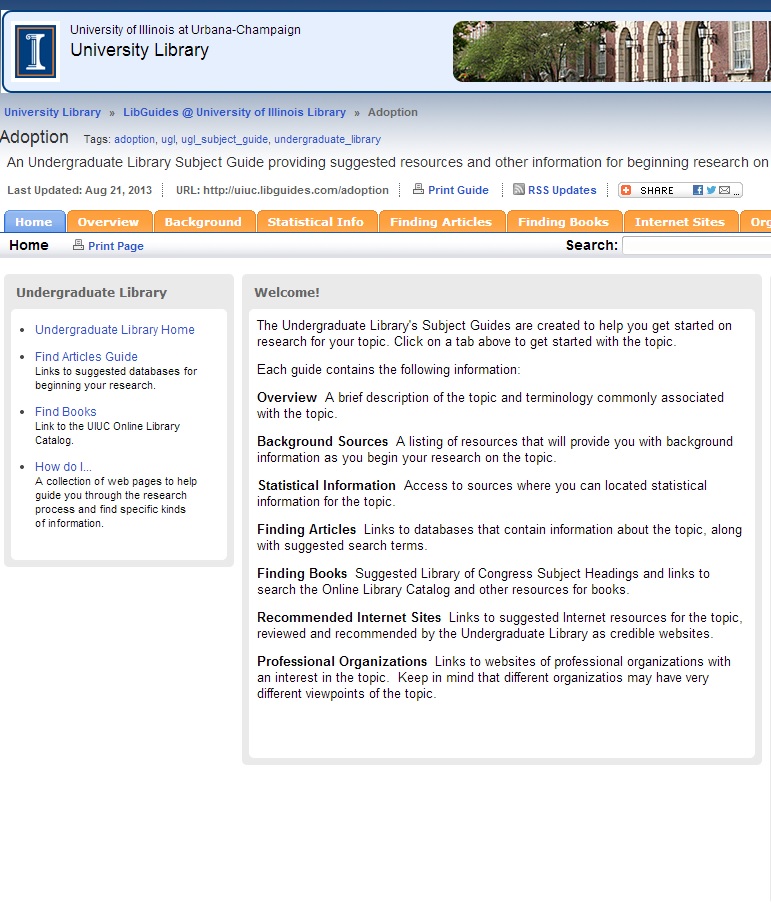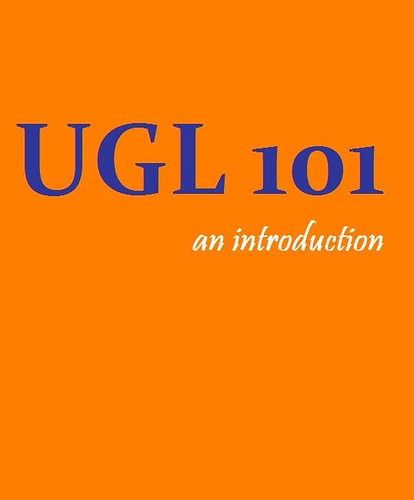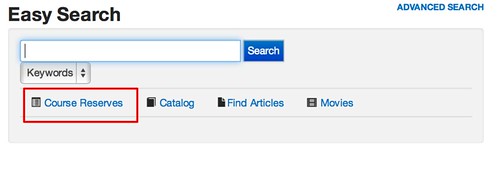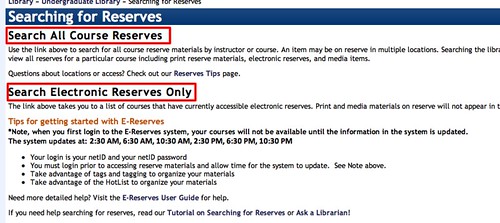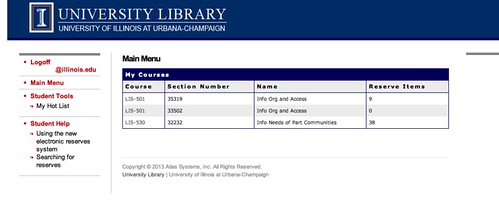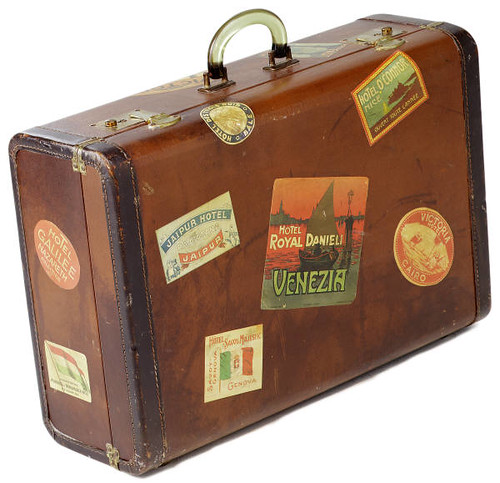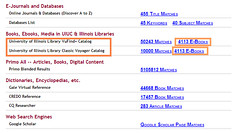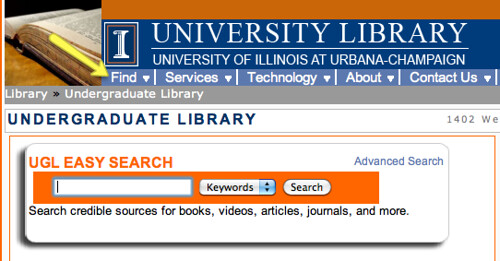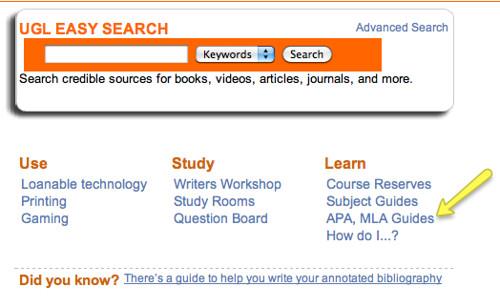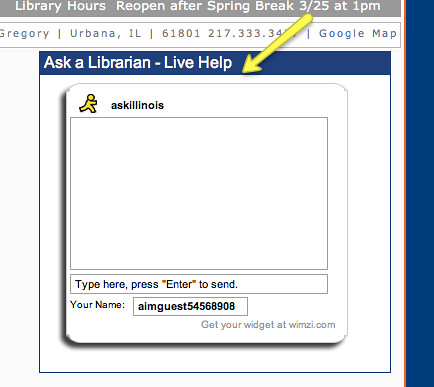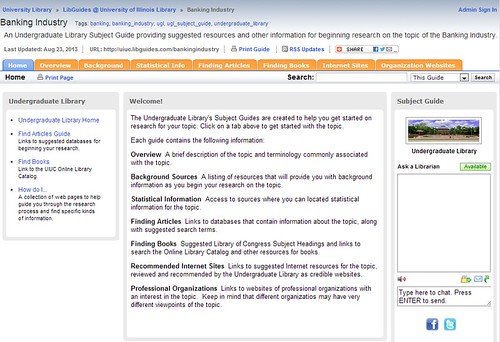March is here and midterms are almost over, but March is also Women’s History month! Be prepared to learn about some amazing and inspirational women and some resources available from the library.

Sally Ride. The First American woman in space
First, we have Sally Ride. Sally was a former astronaut and a physicist. She became the first American woman in space. Her accomplishments have paved the way for women in NASA and have inspired people around the world. Sally died in 2012 at the age of 61, but her legacy will forever live on. To find out more about her life and accomplishments, check out some books about her life available in our catalog.

Carol Moseley Braun
Carol Moseley Braun is former representative of the Illinois senate. She was the first African-American woman to be elected to the United States Senate. Ms. Braun was also nominated by former President Bill Clinton to be U.S. ambassador to New Zealand. She currently resides in Chicago. For more information on Ms. Braun, be sure to check out her page on the congress website.

Frida Kahlo
Frida Kahlo is a Mexican artist from the surrealist movement in the 1930’s. She had a difficult but exciting life, and most importantly, she was a creative person and painter who celebrated her Mexican culture and heritage. If you would like to know more about Frida and her life, Credo reference has more information.

Alice Paul. American Suffragist
Alice Paul was an American suffragist who fought for a woman’s right to vote. Along with the help of other suffragists, Alice Paul’s activism led to the passage of the 19th amendment. Because of the 19th amendment, women were finally able to have the right to vote in this country. To learn more about Alice Paul, be sure to check out the Women and Social Movements in the United States database available through the UIUC catalog!
These are just a few of the many incredible women out there. For more information be sure to check out some subject guides on the topic such as women in politics or the official government website for Women’s History Month.