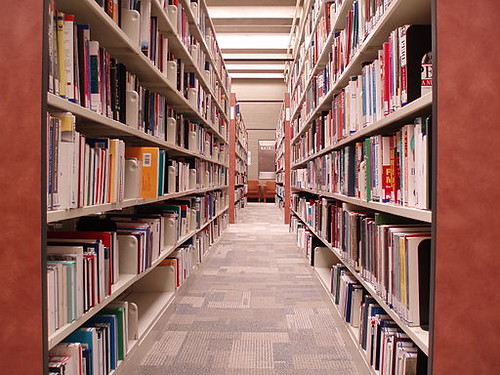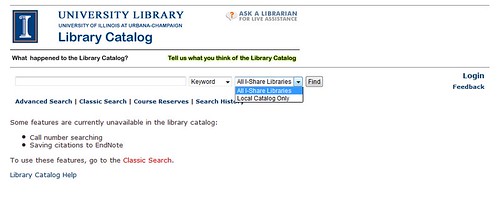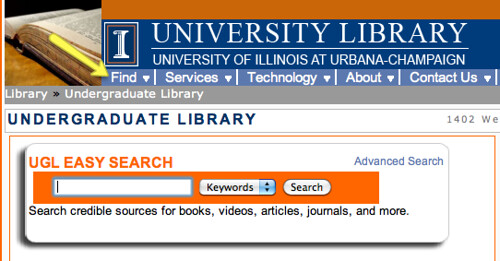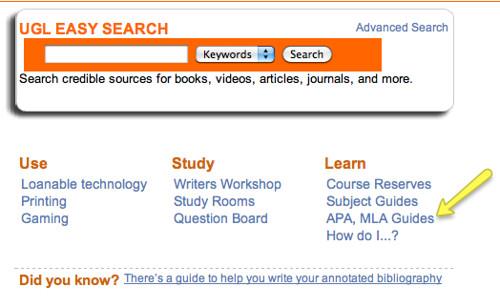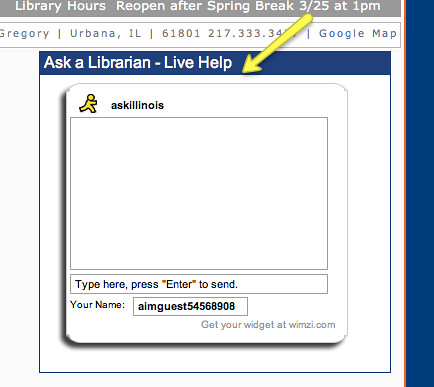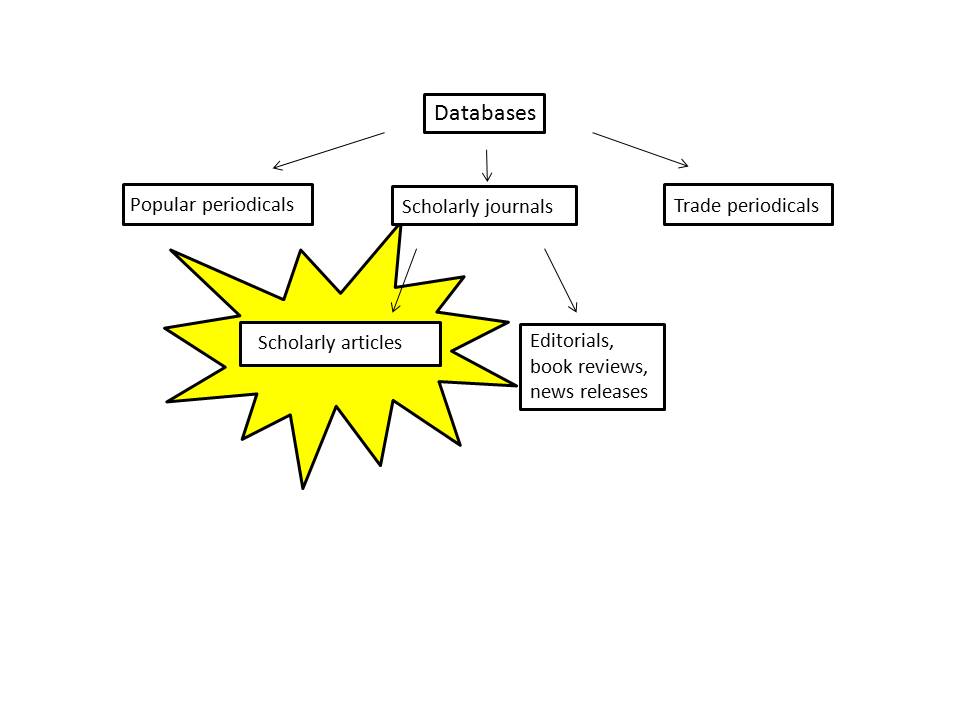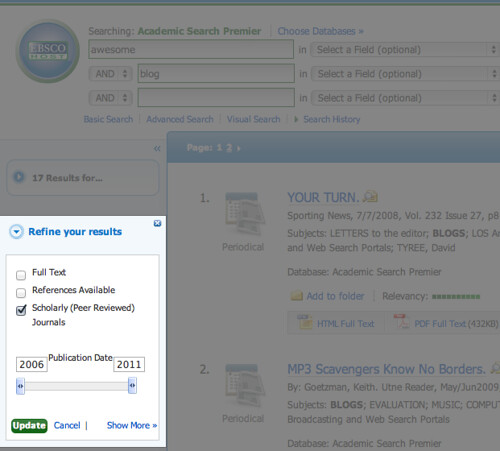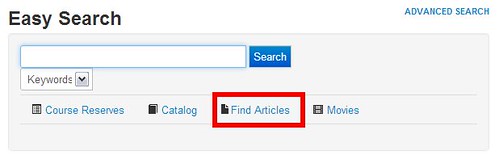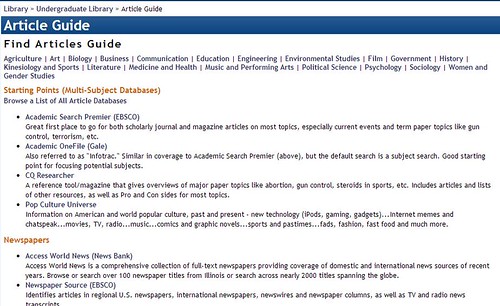You’ve got a paper coming up, and you don’t have a topic yet. The paper has to be about a current issue that’s controversial, or maybe you have to debate the pros and cons of something – but there are so many issues in the world! How do you know what to choose and where to start? If you come to the UGL’s website, we have a resource that can help you solve all these problems. It’s called CQ Researcher.
What and where is CQ Researcher?
CQ Researcher is one of the many databases that the library provides for you to use. It’s a little different from other databases you may have used, because it’s designed to make it easy for you to browse articles by topic. The topics that articles in CQ Researcher cover range from education issues (like homeschooling) to disputes over international law (like the ethics of war), but all have been topics of intense discussion and debate in the recent past or present.
To get to CQ Researcher, start at the UGL homepage and click the Find Articles button that you see under the Easy Search box. That will take you to the Find Articles guide, where we list some of our databases by type. CQ Researcher is a general database, so you can find a link to it in the first section that’s labelled “Starting Points (Multi-Subject Databases).”
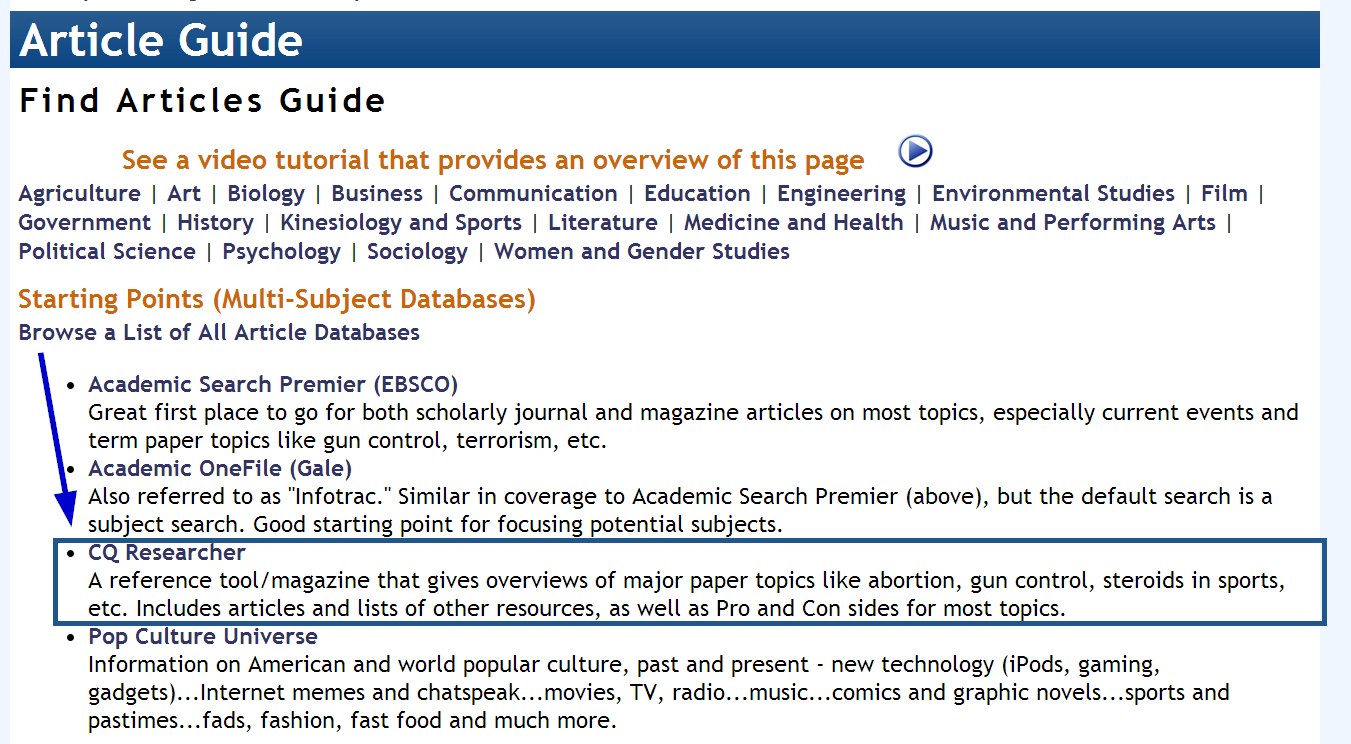
What can I find in CQ Researcher?
Every topic covered in CQ Researcher will be explained in a report – a long article that provides an overview of the topic, including background information, current controversies or problems, and potential outcomes. An editorial piece from each side of the argument – a “pro” and a “con” position – are also provided by an expert on the topic. Other helpful features include timelines of major events, and lists of suggested sources for further research. This information could be used to help you figure out what specific aspects of a general topic you’re most interested in, where you should look for more information, or how a specific issue fits into a larger issue or trend.
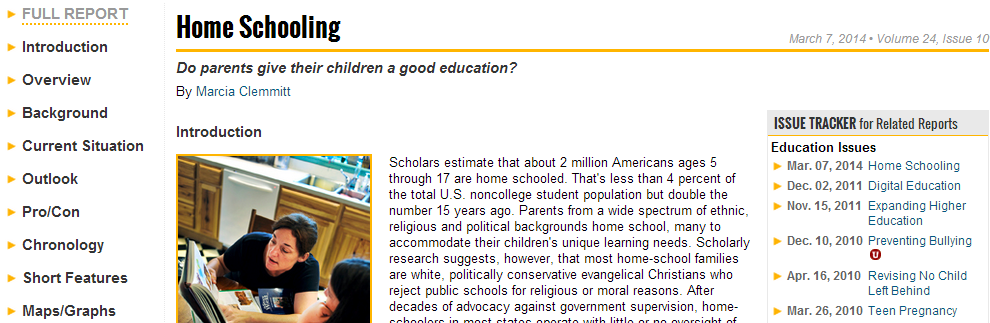
You can navigate through the different kinds of information provided using the menu on the left side, or explore related issues using the Issue Tracker menu on the right.
How can I use CQ Researcher?
If you already have an idea of what you’re interested in, the main page of CQ Researcher has a search feature in the upper-right hand corner of the screen. If you don’t have an idea yet, don’t worry – it also has options to browse through information by what’s been added most recently, or by general area of interest (like the ‘education’ and ‘international law’ areas we mentioned above). As you browse or search, CQ Researcher will offer suggestions for related topic in a menu on the right-hand side of the screen.
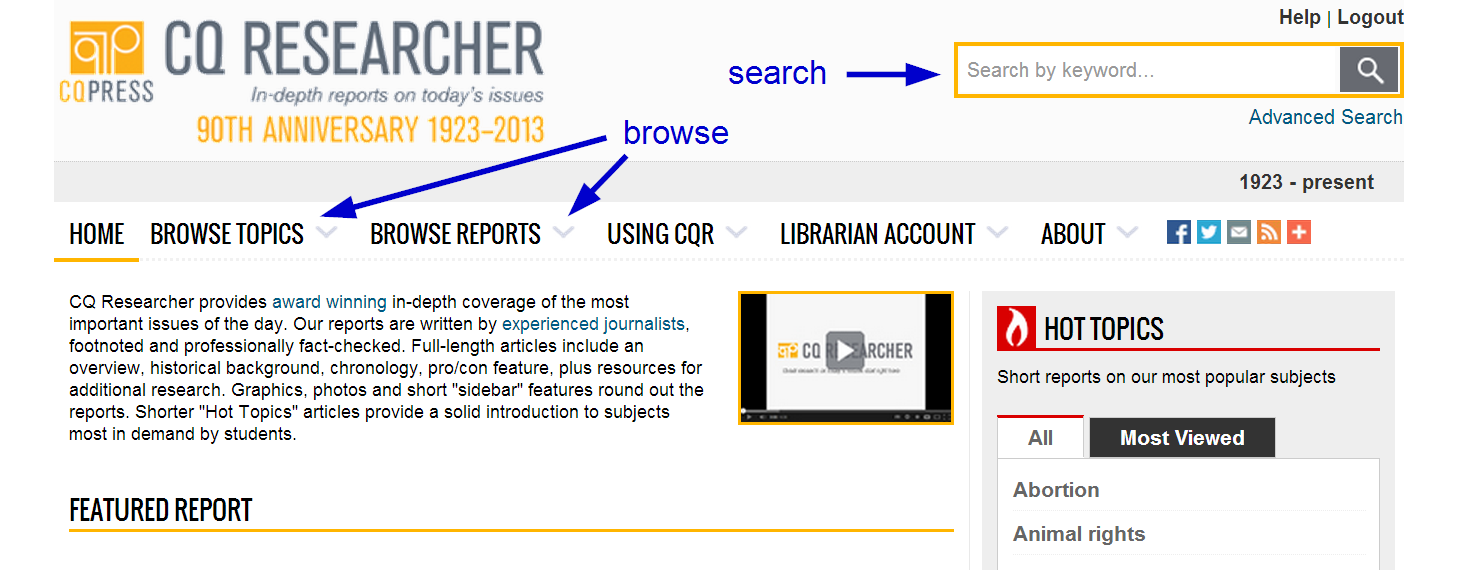
So, if you’re trying to find an interesting, contemporary debate to explore for an assignment, or you’ve already got one and need ideas for how to approach it, find your way to the UGL homepage and try CQ Researcher. There’s also that helpful Ask-A-Librarian chat box on the UGL page, so if you should get stuck, a librarian is only a click away! We’ll be happy to help you use this or any other library resource.
Find other posts in the Spotlight On… series here.