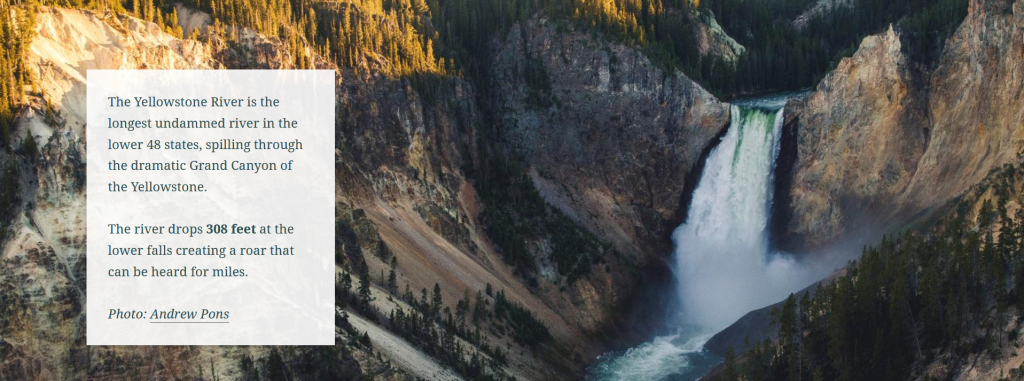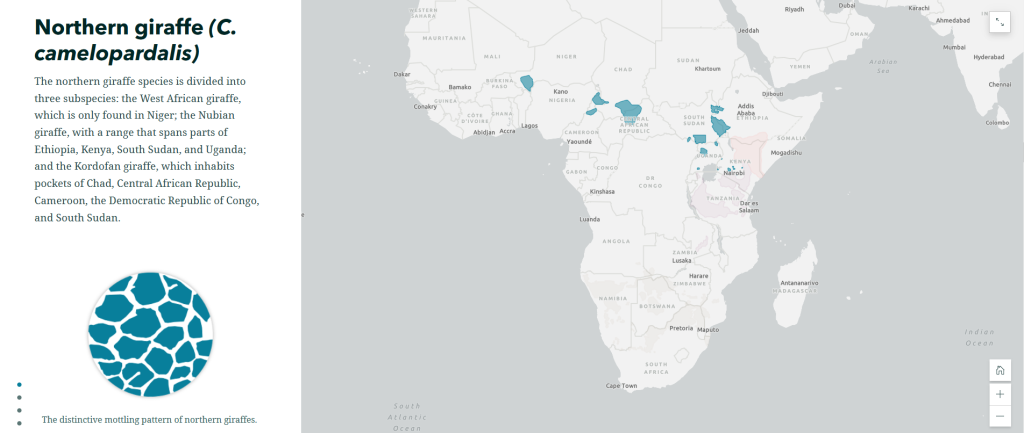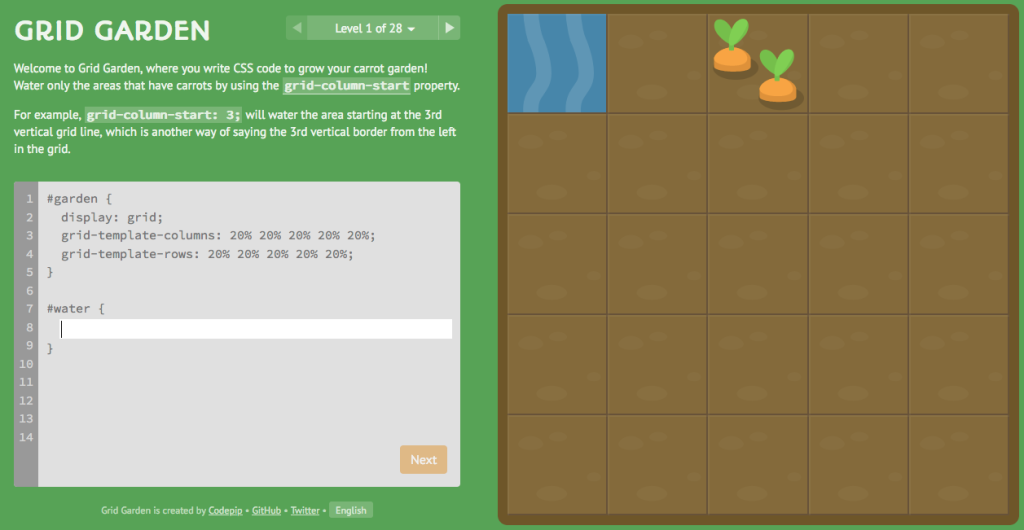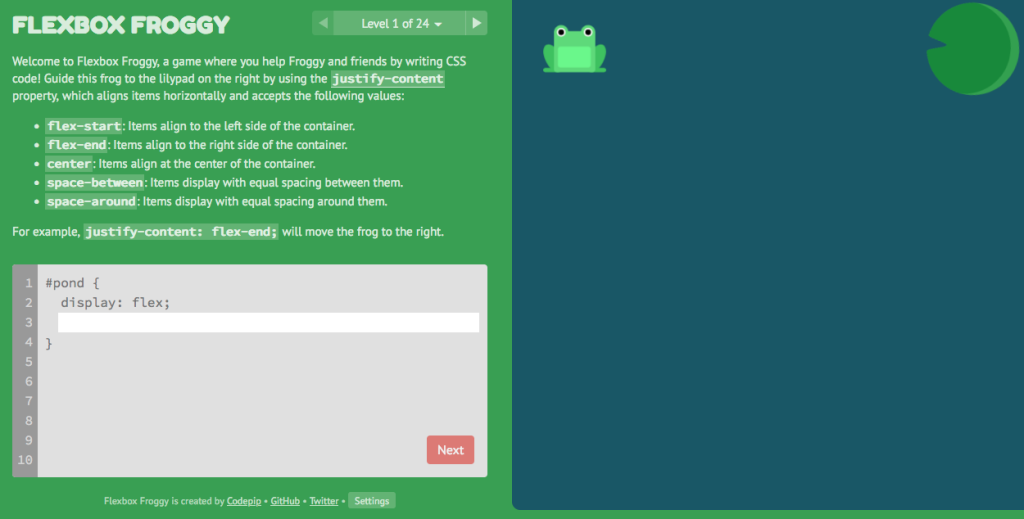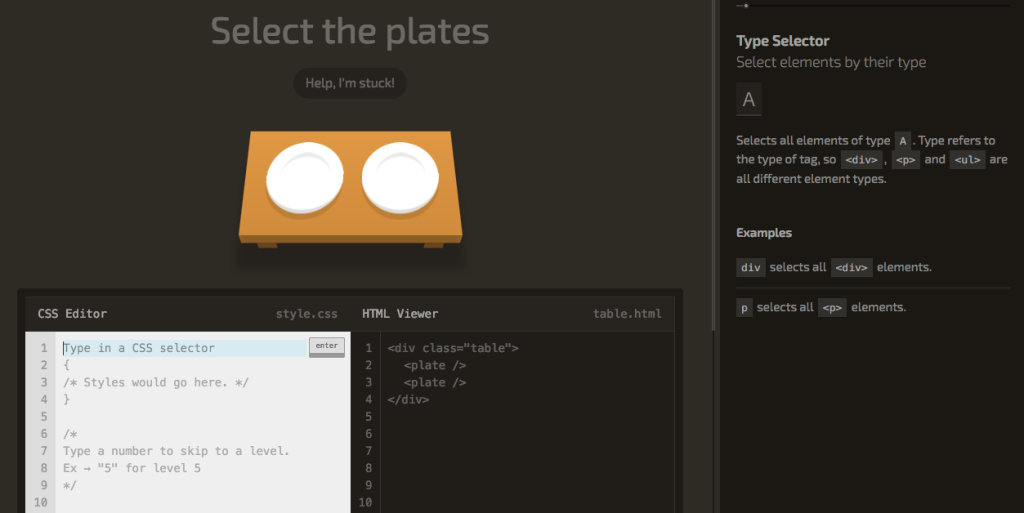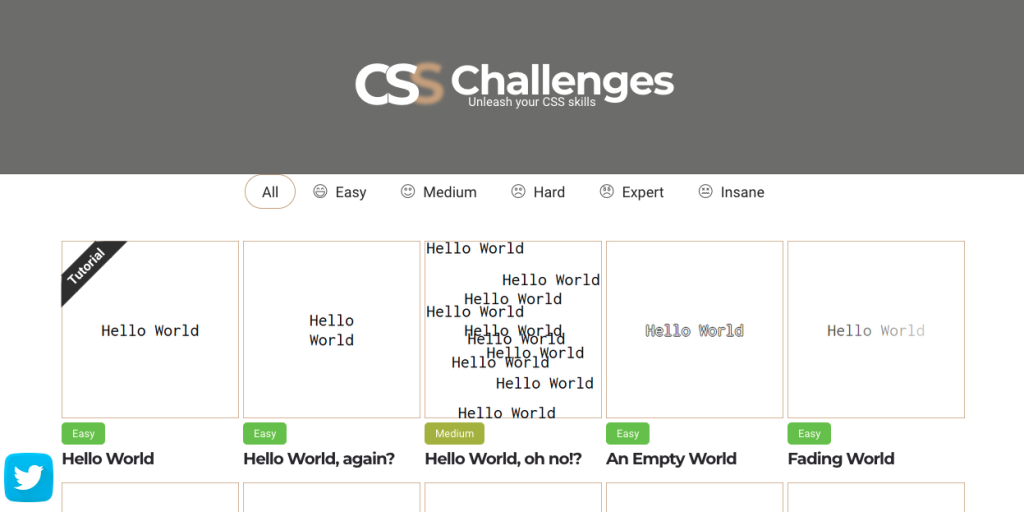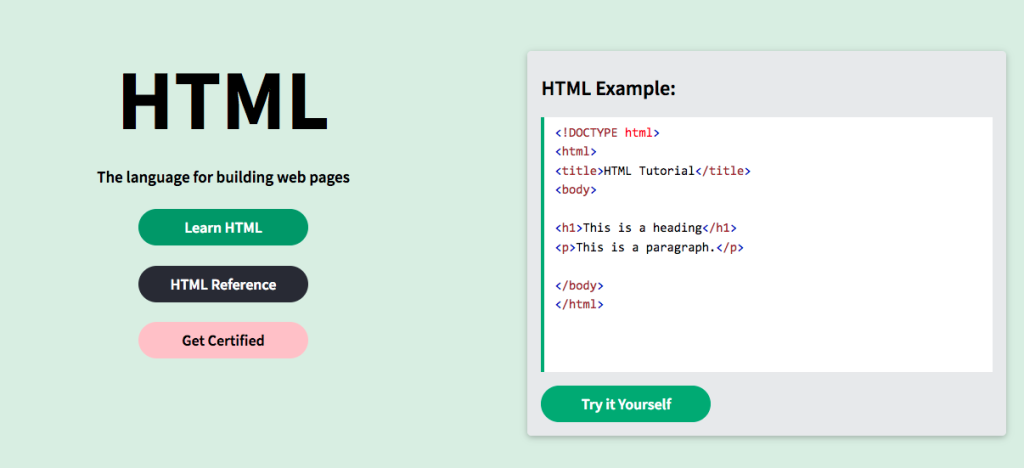On March 16, 2023, the U.S. Copyright Office announced the beginning of a study to examine potential issues caused by the growing use of artificial intelligence to create new works. These issues include whether work created by AI technologies are eligible for copyright protection and the use of generative AI. Generative AI are technologies that create expressive works by viewing a large amount of human-created creative content. The U.S. Copyright Office also announced that they will be holding four public virtual listening sessions in spring to address the future of AI and copyright in creative fields including visual works and music and sound recordings.

What is Copyright?
According to the U.S. Copyright Office, copyright is “a type of intellectual property that protects original works of authorship as soon as an author fixes the work in a tangible form of expression”. To be considered an original work, the work must have a minimal degree of creativity. Everyone owns a copyright, as everyone has created their own original work whether through classes, work, or for fun. Copyright registration serves to protect the rights of the author.
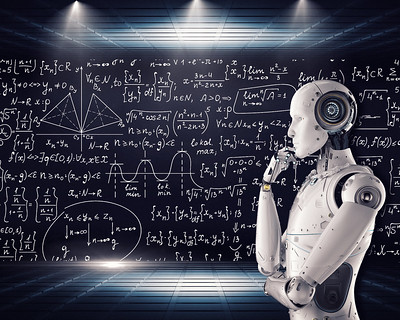
Who is an Author?
The term “author” which is used in both the Constitution and Copyright Act has historically been interpreted to only apply to humans. By this definition, works created solely by AI technology are not able to be copyrighted. The U.S. Copyright Office differentiates between works that are created using technology as an assisting device and works that use AI for the creative elements of the work. If AI is used for the creative elements of the work, but a human selects and arranges the work in a creative way, the work is copyrightable. If a human modifies a work created by AI, the human-modified aspects of the work are copyrightable.
Applications for registration of AI created works have already been sent to the U.S. Copyright Office. One of these applications was denied in 2018 because the content was entirely AI generated. In February 2023, a graphic novel which used AI-generated images was accepted for copyright, with the caveat that the individual images were not copyrightable.
Applying for Copyright Protection
To register for copyright protection for a piece of work created in part with the use of AI technology one should use the Standard Application for copyright registration. The registrant must disclose that AI technology was used and describe the extent of its use. The registrant must list the author and explain what aspects of the work were created by humans. AI technology and the companies that make it should not be listed under the “Author Created” field of the application.
As AI technologies become used more frequently to create literary work, art and music, it will become more important to consider the growing copyright issues they create. To read the full policy statement from the U.S. Copyright Office about material generated by artificial intelligence go to https://www.govinfo.gov/content/pkg/FR-2023-03-16/pdf/2023-05321.pdf.