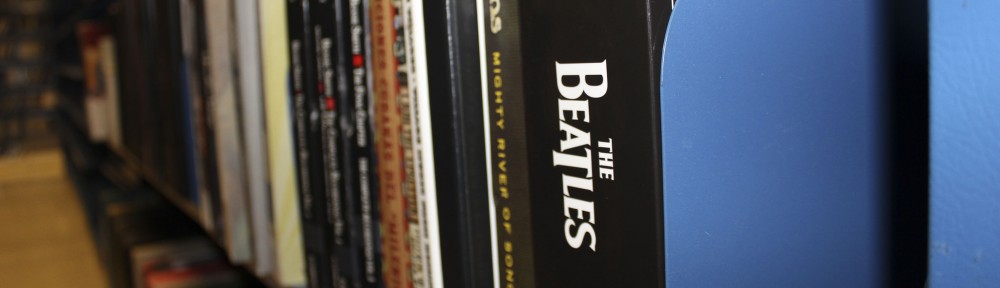Do you use IIMP or IIPA or ProQuest Dissertations? If so, be prepared for a new look. It simplifies searching and expands the resources available.
IIMP contains both full-text and abstracts to articles from 1874 to the present while IIPA contains results from 1998 onward. Both resources are extremely helpful tools in music, dance, and theater research. ProQuest Dissertations includes dissertations and theses from the late 19th Century to present, many available in full text.
The banner at the top of the page offers a lot of features.

Your Searches and Items
You can choose which ProQuest databases you want to search by clicking the “Database” link in the top left corner.
The Recent Searches link lists all recent searches, which you can review or even combine just by clicking. Selected Items keeps track of the items you flagged while searching. My Research allows you to create and access a free account, enabling you to organize, manage, and save articles. You can also link yourRefWorks account to your IIMP or IIPA account.
Translation
You can use the “Languages” link at the top right-hand corner of the page to translate the interface to a different language. After choosing an article, you can translate the text of most articles to another language.
Searching Tips
You can limit search results by:
Document Type
Reference Work
Document Feature, and/or
Language.
Be careful when limiting by Document Type (article, book, review, etc) because this will not necessarily give you the most results. The “Reference Work” limit choices provides easy access to a glossary, brief opera synopses, music fundamental terms, and a pronunciation guide.

All search results have icons that correspond with source type (scholarly journal, trade journal, newspaper). If you are unsure of what the icon represents, you can either mouse over it or look to the right side column under Source Type. The choices in the right column also help you narrow your results to a particular type of item.

Another way to limit your results uses the graphic at the bottom of the right hand column on the results page, which allows you to choose articles within a specific date range. This bar graph also shows when most of the articles on a subject were published.

Search Subject Areas
A new feature allows you to select specific subject areas to search in. The column on the right-hand side of the search screen lists areas which link to relevant databases.

This feature is not necessarily the best way to search for articles. Many of the databases included under The Arts have little to do with music; therefore searching IIMP and/or IIPA directly will yield the best results.
But, this feature does allow you to access Dissertations & Theses, which links to both ProQuest Dissertations and CIC (Big 12 School) Dissertations databases. It also allows you to access the News and Newspapers area which gives access to titles like The New York Times (historic and current issues).