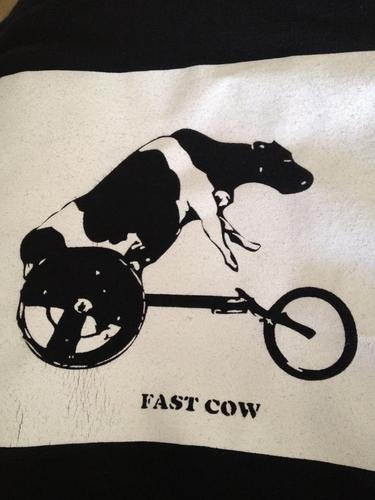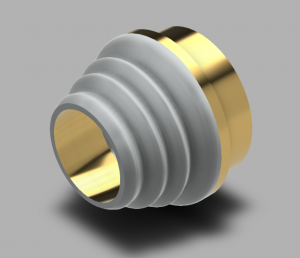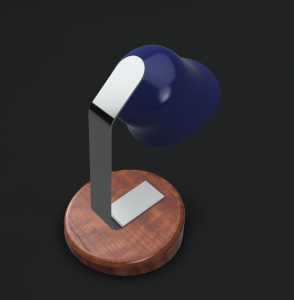Taking this Digital Making course this semester was possibly one of the greatest decisions I’ve made thus far. I first found out about the course through a previous student of Vishal’s and teammate of mine, Arielle Rausin. She was always talking about 3DP and printing gloves for the team – and I thought that was cool; I wanted to be a part of it.
The first day of class was a little overwhelming. I remember it clearly. Under the assumption that 3D Printing capabilities were limited to wheelchair racing gloves, my mind was blown when we were shown the different methods of printing and the endless possibilities of things to make. This is where my problem started: too many options!
We were then told that we would have this huge semester project where we needed to create something just because, or to solve a problem. My mind was drawing such a blank and I hadn’t the foggiest on what to do. As the semester crept on, so did my anxiety about this project, looming in the background.
When we were visiting the FabLab, messing around with Arduinos, I heard Vishal and Jeff talking about the possibilities of flexible filament, and a lightbulb went off in my head: apply that to the racing gloves.
Immediately I started throwing ideas around with Vishal and settled on a Smart Glove idea that could measure force, acceleration, and stroke frequency. Apparently, I was talking a little too loud, because I had a team at the end of that conversation: Pri, Toheeb, and Andrew.
As far as project scope went, Toheeb and I went to speak with Professor Rice in the Kines Department; he explained exactly what things we should be paying attention to and felt that this project was worth pursuing.
The next week, the three of them built a force sensor out of Arduino parts to see if the actual hardware was something feasible to be built.. and we had success!
The most difficult part of this project was actually coming up with the prototype to have proof of concept. Since the electronics were not very flexible, we had a little spot of trouble with getting everything to stick. All in all, I’d say that this semester was a success.
You can view our presentation slides here.