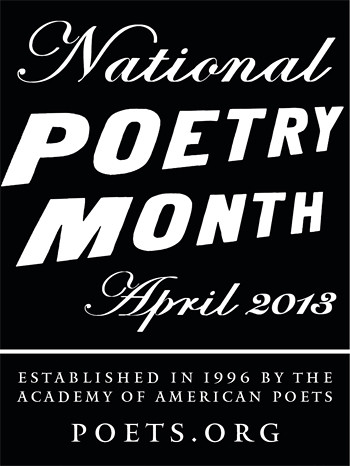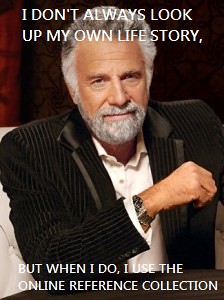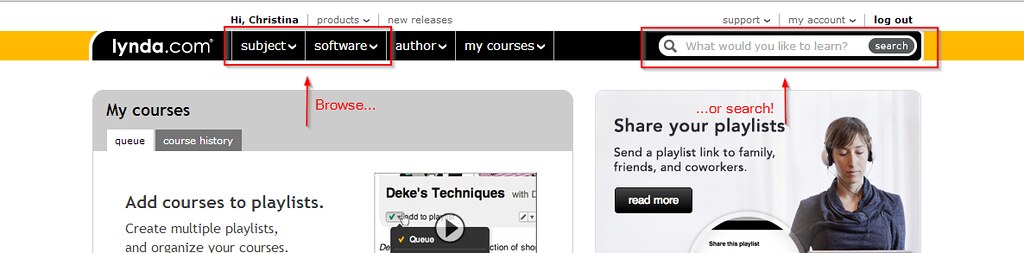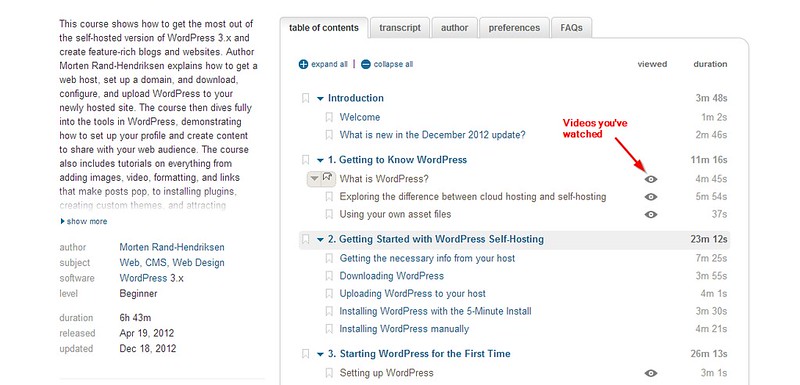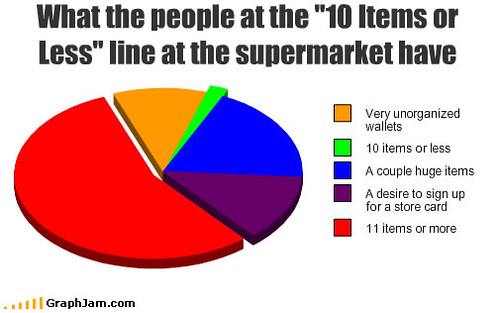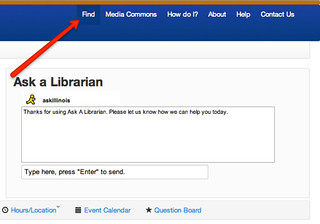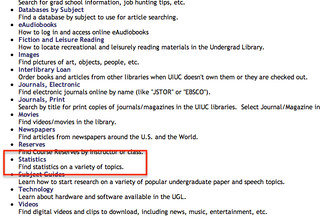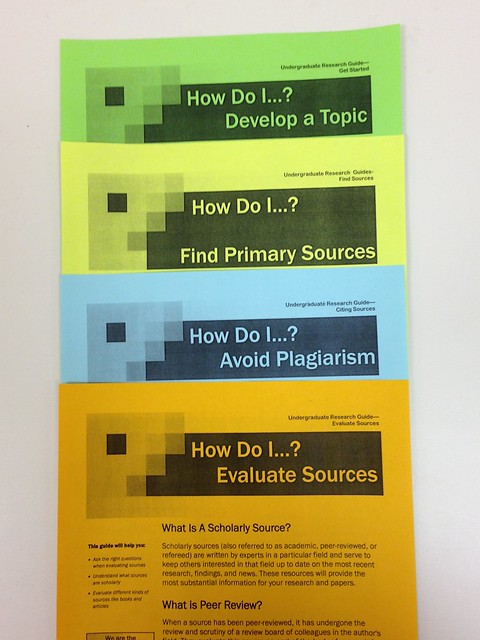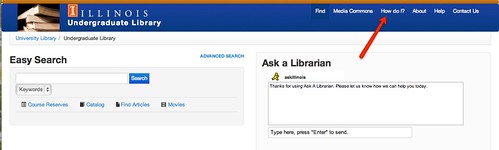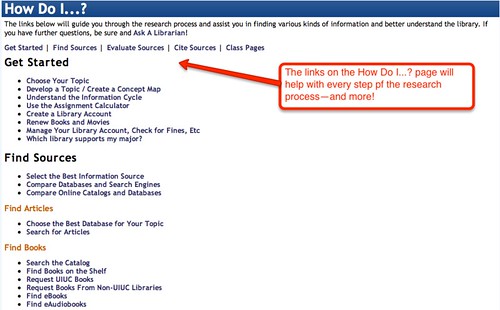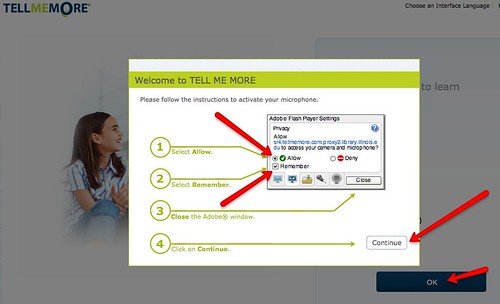April showers bring not only May flowers, but also May caps, gowns, degrees and graduation ceremonies. Many of you will be leaving us forever soon, and we wish you the best! Before you go, though, you should make sure that you’ve gotten the most out of the library during your stay.
We’ve made a handy library ‘bucket list’ to help you explore all the secret levels and unlock all the achievements in your beloved UIUC library system. Be forewarned – the more things you do on this list, the more you’ll understand how awesome the library is, and you may never want to leave.

Image courtesy of homedepot.com
- View the Gutenberg Bible fragments stored in the Rare Book Collection
- Watch an entire television series from the UGL Media Collection
- Go bird-watching in the Main Library (by which we mean check out their Audubon prints!)
- Visit the Center for Children’s Books or the S-Collection, find your favorite children’s book, and be transported back to your childhood
- Read an entire comic book series from the UGL’s graphic novel collection
- Predict your post-college future with divination books from the Mandeville collection
- Try to find a book on your own in the main stacks – look out for ghosts, mole people, and low ceilings!
- If the main stacks aren’t creepy enough for you, try the stacks in the Math Library
- If the Math stacks are too creepy for you, you can just check out the lovely murals in their rotunda!
- Ask QB all your burning questions! If you don’t ask now, when will you ever find out?
- Publicly defeat your friends at a game from the gaming collection
- Get an international perspective on the news in the Communications Library News Lounge
- Take a gander at the Sousa Archive’s current exhibitions (then go home and make Sousa’s favorite spaghetti)
- Read the plaque next to the Morrow Plots – that’s the weird corn patch next door to the UGL. That corn is part of why the Undergrad is Underground – learn more about it!
- Step outside into the UGL courtyard to enjoy the spring sunshine and read all of the words engraved around the upper wall
- There are plenty more interesting things in the other libraries on campus – to round out the list, why don’t you try to visit them all?
If you’ve got a few semesters to go before you graduate, you can of course still do the things on this list – you can just do them at a more leisurely pace! If you enjoy completing this list (or if you think of any important library attractions that we forgot) make sure to tell us about it in the comments, on our Facebook page, or on Twitter. Good luck!