Planning to study abroad? Going to spend Spring Break somewhere south of the border? Just want to impress your pals with your stellar language skills? Then you need the Tell Me More language software.
Getting started learning a new language is muy fácil with Tell Me More. Follow these simple steps:

1. Start on the Library’s homepage. In the center column, look for the link to the Online Journals & Databases tool.
2. Search for “Tell Me More”.
3. When you see your results, you’ll want to select the second result on the page, labeled “Databases DATABASES”. Click on the “Databases” link.
4. You may then be prompted for your NetID and password. Enter that, and you’ll be taken to the Tell Me More homepage.
5. On the homepage, click on the message near the center: “New user, click here.” You will enter your name, email address and set up a username and password.
6. A screen may pop up asking you to to allow the system to access your camera and microphone. Once you check the appropriate boxes, you should be able to start learning your language of choice!
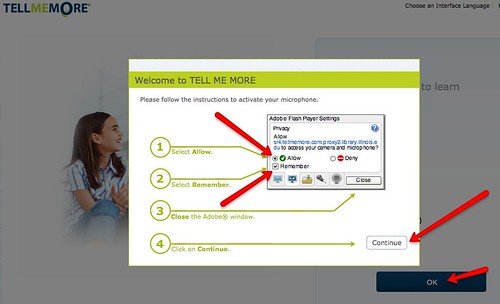
Click to enter the world of the multi-lingual! Wunderbar!
Some great features about Tell Me More:
- You can do reading, writing, speaking, and listening workshops. Learn how to sprechen sie Deutsch the best way for you!
- It’s got 37 different types of learning activities/interactions. Impressionante!
- It utilizes Spoken Error Tracking System (SETS®) technology, which automatically detects and corrects your pronunciation errors. Work on your acento!
- Anytime, anywhere accessibility. Voila! You can learn a language on the go.
Whether you want to learn a new language for business or pleasure, Tell Me More is convenient, easy, and free to you. (And really, who doesn’t love free?)
Find other posts in the Spotlight On… series here.

