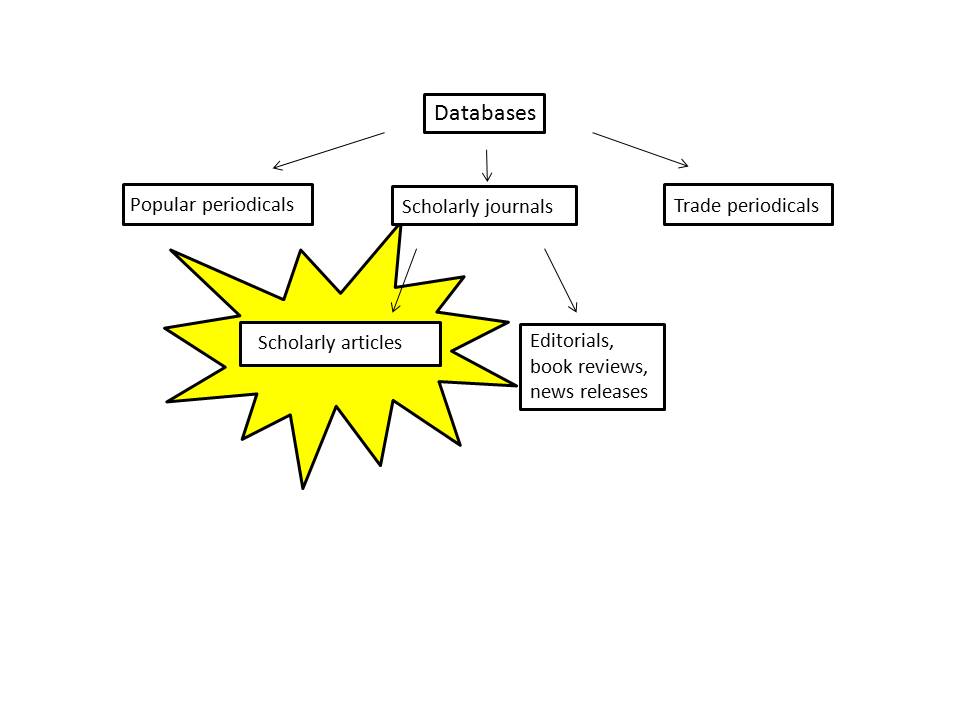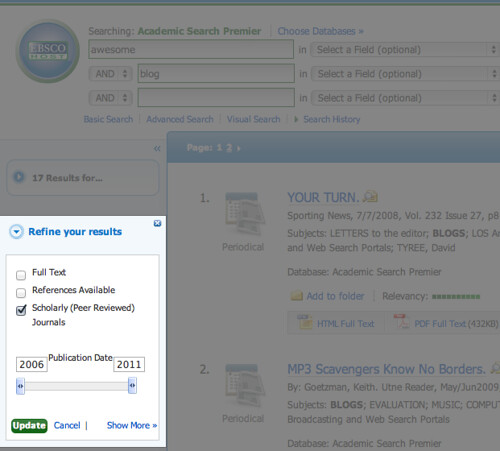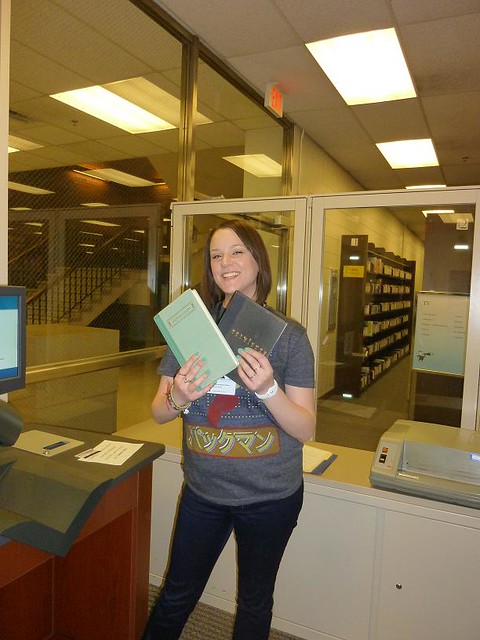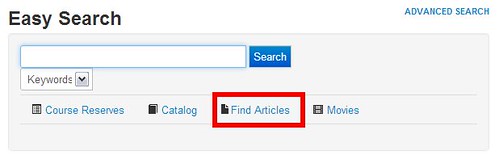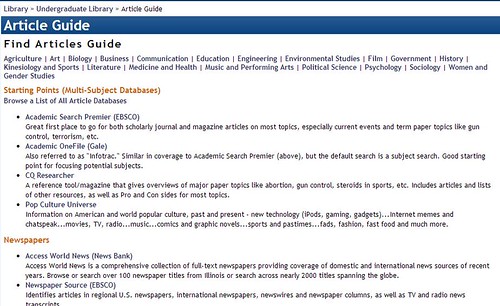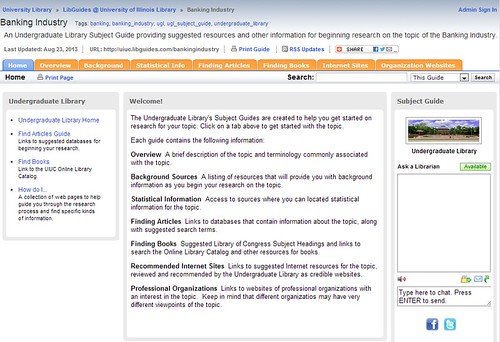Yep, we love you. You, the readers of this blog, the people who populate the UGL 24 hours, five days a week, and until 2am on Fridays and Saturdays. The group meeting holders, the laptop check-outers, the reference desk question-askers. All of y’all.
But here’s the thing: we want to hear from you! Because we can change things, you know? We just need to know what you think, the changes you want to see, or even what you think we’re doing well. And we’ll all enjoy our time spent in this crazy place called the UGL even more.
Last December, this really awesome thing happened where one of you – namely a now-graduated Lihy Epstein* – wrote an homage of sorts to the UGL, a place she spent many-an-hour over the course of her time at U of I. She, and we, encourage all of you to keep up the spirit of her gesture by letting us know what we’re doing that you like and don’t like. Here’s Lihy’s list of top 11 reasons she loves the UGL, just to get your mind grapes juicin’:
“1. Suggestions for renting technology equipment more suitable for my needs (that I hadn’t known was available).
2. Polite taps on the shoulder when my phone alarm was blaring during my 4-5am naps.
3. Assistance navigating the infinite databases in search of obscure information, which at times was found best through a simple Google search.
4. Assistance with the Dewey Decimal system.
5. All the remodeling that made this place better.
6. Making the library safer by restricting entry and re-entry to students and faculty between midnight and 6 am.
7. April Fool’s humor that made me realize how gullible I was (charging for staples and paper clips).
8. Frequent reminders not to leave my laptop and other valuables under the guise of someone random.
9. Permitting me to bring in the remainder of my pizza that I promised not to eat within the library.
10. Not kicking me out when you saw me sneak a bite.
11. Most importantly, friendly conversations at the wee hours of the morning when we all would rather be sleeping.”
(Awww, shucks…thanks for the compliments…we’re blushing!)
You might not write us a letter like this (although you could!), and you might not even visit us in person, but there are a lot of ways to send us suggestions and comments:
The Suggestion Box: It lives next to the circulation desk on the upper level. It is a box covered in stickers where you can toss in your suggestions about the UGL’s space and resources. We read them all, and we post some of them on the Suggestion Board which lives just above the box. Quite a pair, those two.
The Humans: The people who work here are all happy to listen to any suggestions or ideas that you have, at any old time of the day (we’re here, like, all the time)! We will happily pass your ideas and issues along to a supervisor who will work on them. Teamwork is our middle name!
This Here Blog (and our other social media ventures!): Comments are enabled and welcome. You can comment on any post or even ask us questions. PLUS: subscribe to our RSS and share posts on Facebook, Reddit, and more. We’re also @askundergrad on Twitter, and will respond to questions or comments you send our way there (just mention or direct message us – give us a few hours cuz we’re not always there!). Friend or like us on Facebook and share your comments that way, too.
* Thanks, Lihy, for letting us post this! You’re famous!



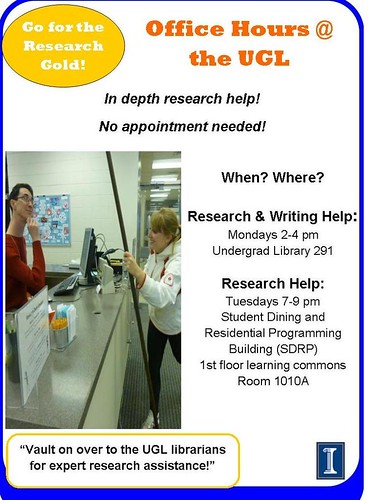 Office Hours is a drop-in service created with the busy student in mind. At each Office Hours session, you will have the opportunity to get one-on-one research help from one of the UGL’s expert researchers (librarians and graduate assistants). And, during Office Hours at the UGL on Mondays, you can also meet with someone from the
Office Hours is a drop-in service created with the busy student in mind. At each Office Hours session, you will have the opportunity to get one-on-one research help from one of the UGL’s expert researchers (librarians and graduate assistants). And, during Office Hours at the UGL on Mondays, you can also meet with someone from the