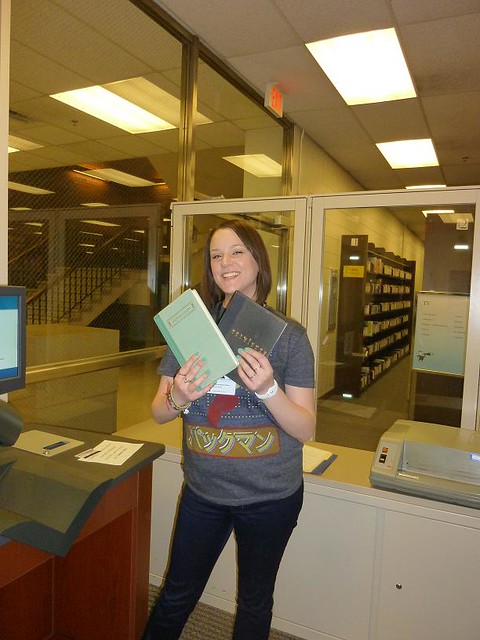Have you seen the new self-checkout machine in the UGL?

Hello, I’m the cool new self checkout machine!
Located on the lower-level behind the regular checkout station, the self check unit allows you to check out books by yourself. So, if you’re in a hurry to check out books and there’s a line at the desk, or if you simply don’t want to interact with another human being, the self check unit is here to help.
It’s easy to use! Here’s how:
1) Follow the instructions on the touch screen (shown above).
2) Scan your ICard. You’ll hear a sound that lets you know it has scanned.
3) Place your book on the metal tray and run the barcode under the scanner.

Slide the barcode under the scanner
4) A chime will sound when the item has been checked out to you.
5) Click “done” on the screen when you’re finished.
NOTES TO SELF CHECK-OUTERS:
**Only scan one book at a time!
**Self checkout is currently only available for checking out books. If you need to check out movies or games, please visit the regular checkout desks, where our staff can assist you.
Follow these easy steps, and you’re on your way to independently checking out books. Of course, if you do happen to run into problems, a friendly student worker is but a few feet away, ready to answer any questions you might have.