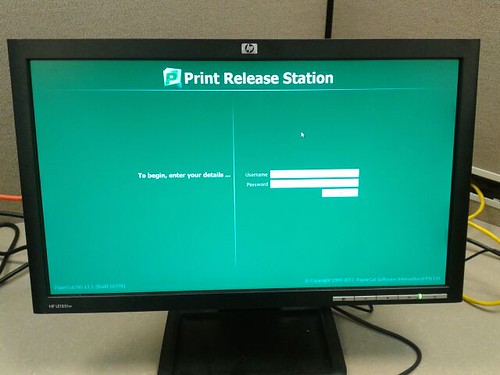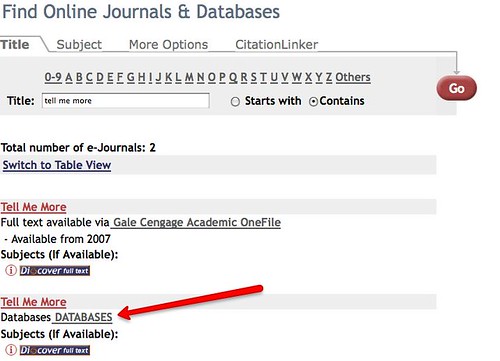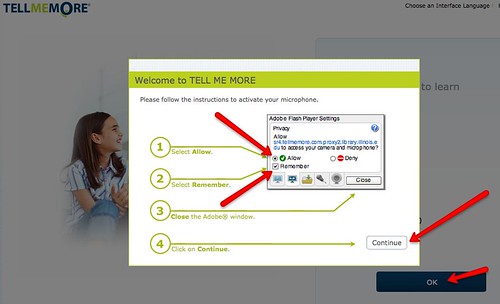Did you know that even librarians like us at the UGL are fans of Wikipedia? Yep, we are. Because librarians are people, too.
But while Wikipedia is a great place to start looking for information on things you’re interested in and might want to research for a class (not to mention an excellent source for finding the information you need to win bets with your friends), you typically can’t cite Wikipedia for your academic research. Your professors just aren’t gonna accept it (unless you’re doing research on Wikipedia itself, in which case you might cite it as a primary source).
Sometimes you really need credible background information to inform a paper, presentation or project. You need…encyclopedias! In case you haven’t used one since elementary school days, encyclopedias are the (usually big) books, from which the name Wikipedia is derived, that typically offer objective overviews on a range of topics. They range from the general, like Wikipedia or World Book Encyclopedia, to the specific, like the Encyclopedia of Islam in the United States. Like Wikipedia, encyclopedias are really great starting points to find background information, but unlike Wikipedia, credible, published encyclopedias can be cited in papers, as the entries have been compiled and reviewed by experts in the field.
The UGL has lots of print encyclopedias both in the reference collection on the upper level and all over the shelves on the lower level, organized by their subject area. Just to challenge your notion of what an encyclopedia is (big, dusty, can only be used at the library), we also have TONS of online encyclopedias, most of which are electronic versions of their print equivalents. You can access these anywhere, anytime, through the UGL’s homepage (Find → Background Information). And they never get dusty.
Here’s a list of some of our faves!
West’s Encyclopedia of American Law – You’re probably not a lawyer, but you might take classes that deal with some aspect of law: education, political science, communication, technology, medicine…all of these are affected by the law! This encyclopedia doesn’t just offer definitions of legal terms, but gives you great overviews of policies, issues and government departments and processes. (Related: Gale Encyclopedia of Everyday Law)
Encyclopedia of Food and Culture – This title is a little more specialized, but is useful for research in history, sociology, food and nutrition, and other cultural research. Bonus: it includes recipes!
Encyclopedia of Espionage, Intelligence, and Security – It’s not going to bring you the same kind of thrills you get from watching The Bourne Identity. But if you’re Interested in learning more about the science, technology, and organizational structure behind today’s intelligence and security organizations, this is a great place to start. It’s also an excellent place to learn more about the concept of homeland security and the complexities involved in the reorganization of United States security agencies.
St. James Encyclopedia of Popular Culture – Learn more about pretty much anything you can think of related to pop culture. Entries range from the very broad (like “advertising”) to the much more specific (“Threes’s Company“! “Velveeta Cheese”!). Easy to read entries are great for research or just for kicks.
You can find more of our online encyclopedias here. Now go get researching!