Posters are widely used in the academic community, and most conferences include poster presentations in their program. Research posters summarize information or research concisely and attractively to help publicize it and generate discussion. As we prepare for the Undergraduate Research Symposium, here are some tips to help you make an engaging poster.
Essential Elements of a Poster
The essential items that must be included in your poster are these five things:
- Title
- Names of Presenters/Researchers
- Contact Information
- Institutional Affiliation
- Your Research
The first four elements of that are reasonably straightforward. The fifth element (your research) is a little less direct, but it leaves you space to be creative with your poster design so that it matches what you have to say about your research.
What Makes a Good Research Poster
The poster format provides more freedom in how to present an idea than a standard academic paper, so feel free to be creative in your poster design. Don’t feel limited by the text of the paper that you’re basing the poster on or strict conventions of how all posters “should” look. You can use boxes, different formatting techniques, fonts, and images to create a visually pleasing poster. Generally, you want to follow these basic design guidelines:
- Important information should be readable from about 10 feet away
- Text is clear and to the point
- Use of bullets, numbering, and headlines make it easy to read
- Effective use of graphics, color and fonts
- Consistent and clean layout
Different disciplines have different norms and expectations as to what should be included. If you’re unsure of what’s appropriate for your field, look for some examples of research posters in your discipline, or ask one of your professors for guidance.
What Software Can I Use to Make a Poster
You have many options to create a research poster. Three common tools are:
- PowerPoint
- Adobe InDesign
- Canva
Most people feel most comfortable using PowerPoint, especially since it can be pretty straightforward to use if you have used Microsoft Office Products before.
Adobe InDesign will give you complete creative flexibility, but it can be difficult to use if you have never used an Adobe product before. You can get a free Adobe license during the 2021-2022 school year through the Illinois WebStore.
Canva is great for creating professional looking design with a user-friendly, simple approach. However, it has a fairly narrow window of poster sizes that can be used with the free version, so you can check that out before starting your design. Even if you are unable to create your poster on Canva due to size restriction, it is a good place to get some inspiration and then carry those ideas over to PowerPoint or InDesign.
Whichever software you use to create your poster, make sure to double check that your poster meets the size requirements. The standard size for a research poster is 48” by 36″, but make sure to verify with your advisors before sending it off to print.
Visualizations
Including visualizations can help your poster stand out and help others understand your research. There are lots of ways to include visualizations on your poster, including:
- Graphs
- Charts
- Photographs
- Word Clouds
- Quotations
- Stock Images
If you plan to use stock images in your poster or have copyright questions about legally using images, contact the library and we can help!
The staff at the Scholarly Commons also has knowledge about resources that can help you create data visualizations, such as Excel, Tableau, Wordle, ArcGIS, and more.
Printing Tips
Knowing how and when to print your poster can be tricky. Follow these guidelines to make sure your poster is printed correctly and on time:
- Printing out posters takes time, especially around the Undergraduate Research Conference. Be sure to finish your poster with enough time for it to be printed!
- Print yourself a small version of your poster to make sure the proportions and colors look correct. Some print services offer these pre-prints
- Have a friend look your poster over for spelling or grammatical mistakes
- Be sure your file is the correct size before sending it off
- Do not laminate your poster or print them on poster board, print posters on fabric for easy travel or print on poster paper
For more tips, examples, and how-to guides, feel free to check out the Scholarly Commons Research Posters LibGuide.


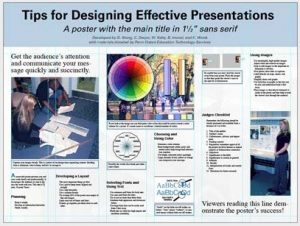


 Heidi Imker is the Director of the Research Data Service (RDS) and an Associate Professor at the University of Illinois at Urbana-Champaign. The RDS helps researchers across the Urbana-Champaign campus manage and share research data, and in her role as Director, she ensures the RDS takes a collaborative, user-oriented, and practical approach to research support. Heidi holds a Ph.D. in Biochemistry from the University of Illinois and did her postdoctoral research at the Harvard Medical School.
Heidi Imker is the Director of the Research Data Service (RDS) and an Associate Professor at the University of Illinois at Urbana-Champaign. The RDS helps researchers across the Urbana-Champaign campus manage and share research data, and in her role as Director, she ensures the RDS takes a collaborative, user-oriented, and practical approach to research support. Heidi holds a Ph.D. in Biochemistry from the University of Illinois and did her postdoctoral research at the Harvard Medical School. Dena Strong (MLIS) is a member of the Web Hosting team at Technology Services; she also serves as a liaison with the Research Data Service at the Library. With 20 years of experience in usability, accessibility, information architecture, and workflows, Dena enjoys collaborating and consulting with people across campus. She’s also been spotted studying six languages, reproducing Heian-era Japanese dye techniques, and occasionally burning Kool-aid in search of new fabric colors.
Dena Strong (MLIS) is a member of the Web Hosting team at Technology Services; she also serves as a liaison with the Research Data Service at the Library. With 20 years of experience in usability, accessibility, information architecture, and workflows, Dena enjoys collaborating and consulting with people across campus. She’s also been spotted studying six languages, reproducing Heian-era Japanese dye techniques, and occasionally burning Kool-aid in search of new fabric colors.