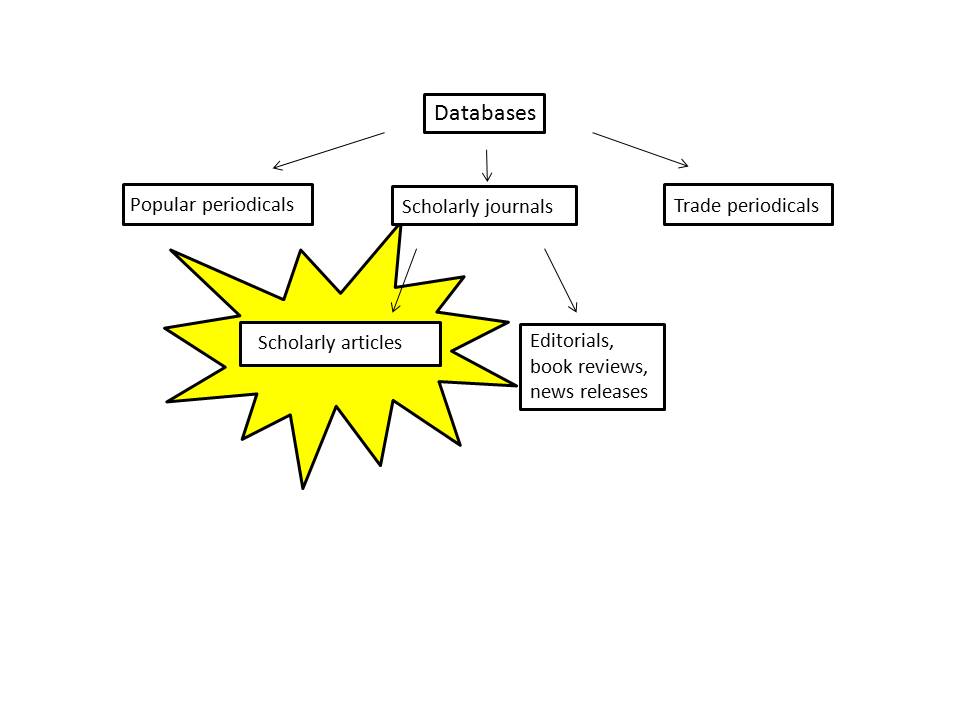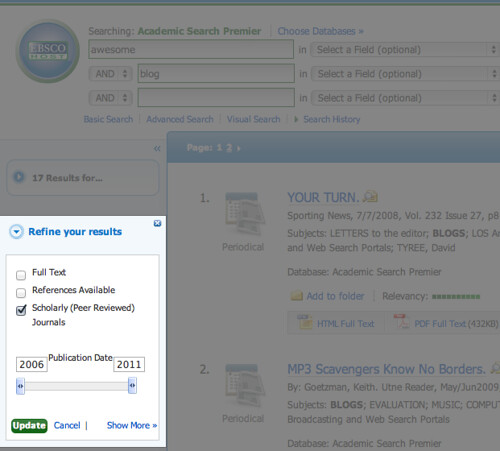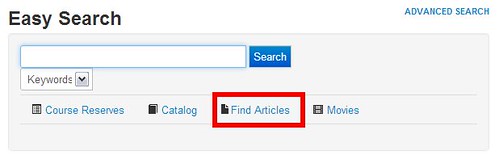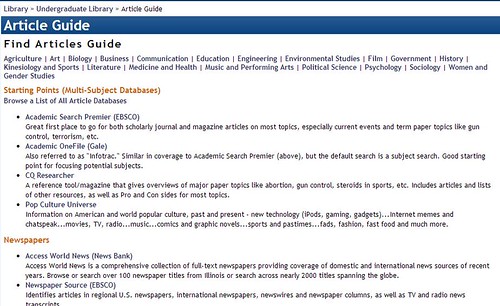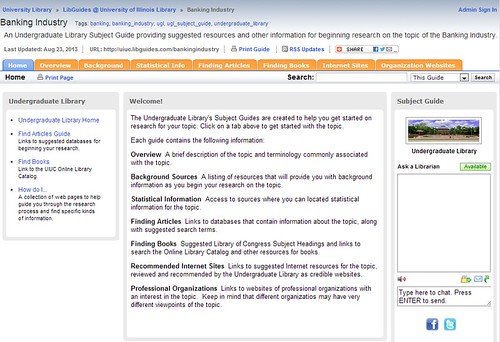Have you ever been asked to write a paper on an issue of your choosing and had no idea what to choose? Or maybe you’ve been assigned topic for a paper, but you didn’t know where to begin your research?
You’re not alone! Finding credible information (for your academic AND personal research pursuits) is not always easy. That’s why our libraries here at the University of Illinois create subject guides – online research guides on a range of different topics that direct you to relevant, credible resources both online and in the library.
The Undergraduate Library continues to build its list of subject guides on an ongoing basis. Based on our interactions with undergraduate students, we identify popular research areas and create guides on those topics so students can find information more easily. Topics our guides cover range from identity theft to same sex marriage to the hpv vaccine and cervical cancer. Students who use them seem to love them, and we want to be sure YOU know how to use them and where to find them! So here’s the 411 on subject guides.
What are subject guides?
Subject guides (sometimes referred to as “research guides” or “LibGuides”) are online research guides on specific topics or subject areas that help direct you to credible resources you can access online and in the library.
How do I find subject guides?
Here’s a list of all the Undergraduate Library’s subject guides. Don’t see what you’re looking for? Check out the entire collection of research guides prepared by University of Illinois at Urbana-Champaign libraries. Still not finding what you need? Send us an email or comment on this blog post to let us know about a subject area or topic you’d like for us to create a guide on.
How do I use subject guides?
Good question. Subject guides are not designed to do the research for you, they’re designed to help you find credible research articles, books, websites and other resources more easily. Let’s walk through the different tabs of an Undergraduate Library subject guide:
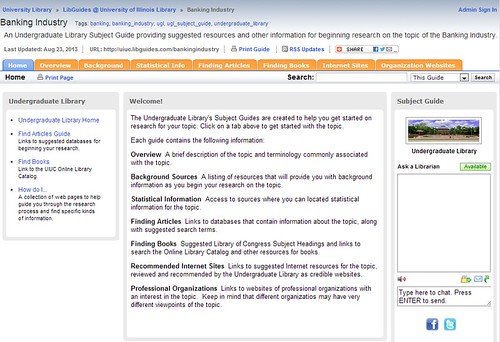
Navigational tabs help you find specific kinds of relevant resources quickly.
Overview
By clicking on this tab, you’ll find brief summary in the center of the page under “topic overview” explaining what the topic entails.
Background
Did your professor ask you to steer clear of Wikipedia? The “suggested reference sources” listed under the “background” tab of the subject guides provides a list of credible reference sources –many of which are accessible online — to help give you a better understanding of your topic.
Statistical Info
Finding statistics can be tricky. In this section, we’ve compiled a list of resources you can turn to to find statistics on your topic. Still, you might have trouble finding the exact statistic you want, and you may need help thinking about what kinds of statistics related to your topic exist. If you’re having trouble, as always…feel free to ask a Librarian!
Finding Articles
The library subscribes to hundreds of databases that provide you with access to articles from academic journals, newspapers, magazines, and more. How do you decide which database to choose? The “Finding Articles” tab on our subject guides helps direct you to databases that are relevant to your topic. What’s more, when you click the “finding articles” tab in a subject guide, you’ll also see a list of suggested keywords (along the left-hand side of the screen) that you can use when searching the databases on that topic.
Finding Books
Sometimes you need more in depth information on a topic, and books can be a good place to turn. Under the “finding books” tab, you’ll find links to the library catalog, along with recommended keywords for searching the catalog on your topic.
Internet Sites
The “internet sites” tab provides a list of recommended websites you can turn to to learn more about your topic.
Organization Websites
Under this tab, you’ll find links to different organizational websites that provide further information related to your topic. Often, the resources listed in the “organization websites” are government or other non-profit organizations that are directly involved in responding to or coordinating efforts related to the specific subject guide topic.
That’s a basic overview of subject guides at the UGL. Let us know if you have any questions, or would like to see subject guides on different topics!
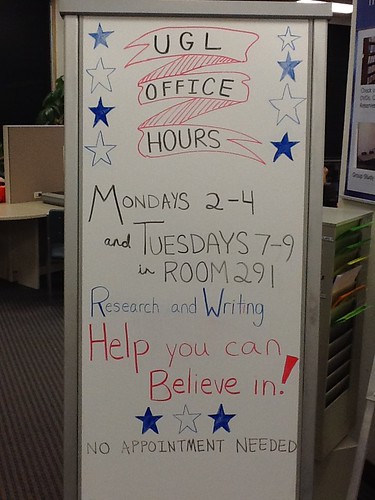


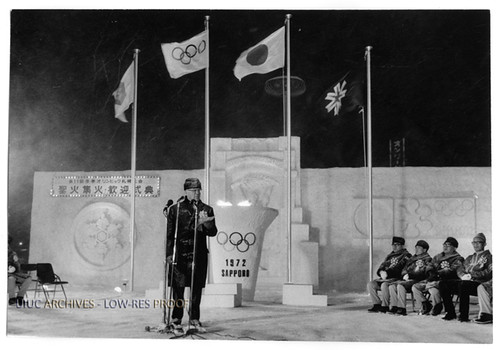
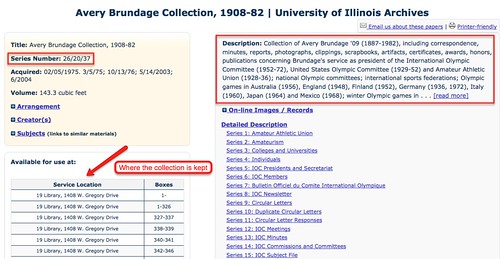
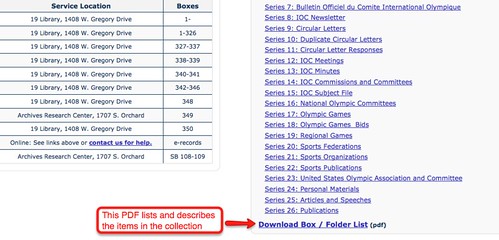

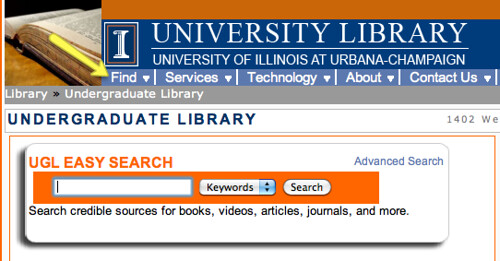
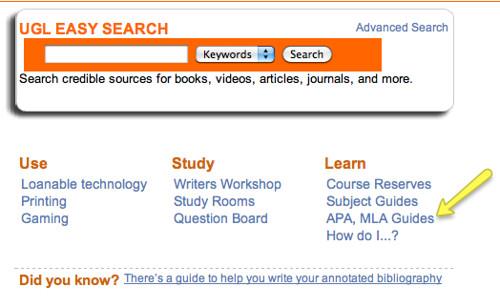
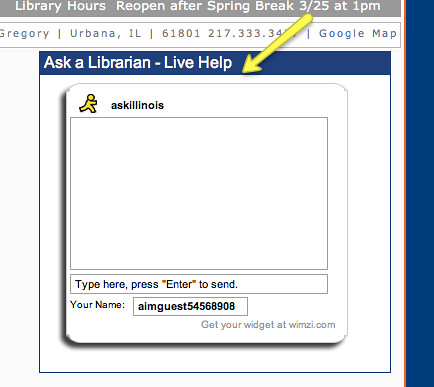

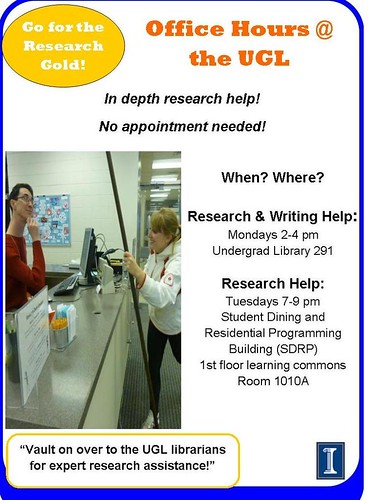 Office Hours is a drop-in service created with the busy student in mind. At each Office Hours session, you will have the opportunity to get one-on-one research help from one of the UGL’s expert researchers (librarians and graduate assistants). And, during Office Hours at the UGL on Mondays, you can also meet with someone from the
Office Hours is a drop-in service created with the busy student in mind. At each Office Hours session, you will have the opportunity to get one-on-one research help from one of the UGL’s expert researchers (librarians and graduate assistants). And, during Office Hours at the UGL on Mondays, you can also meet with someone from the