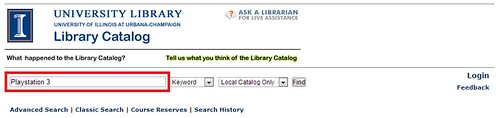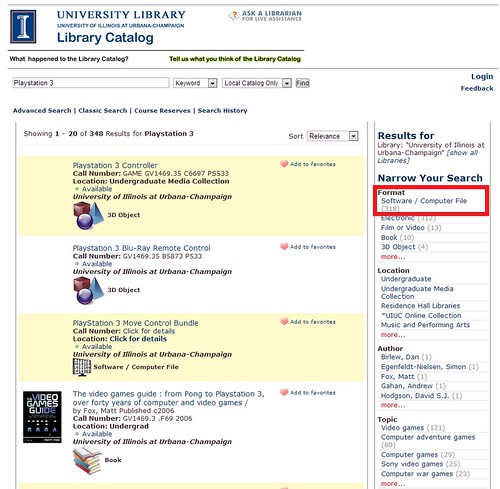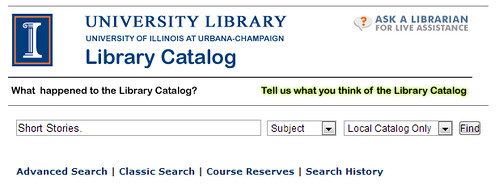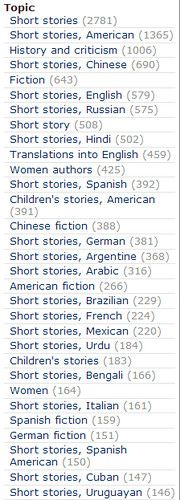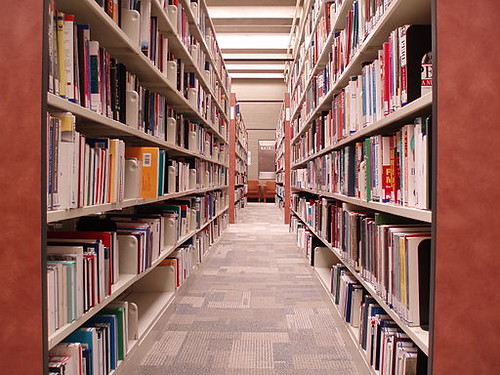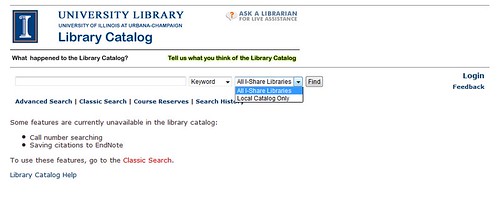The summer term is coming to an end, and if you’re reading this, you probably survived. Congratulations! There’s a few weeks before the fall semester kicks into gear, and like you, the UGL needs time to recharge for the new school year. Our hours are changing slightly for the next few weeks, and your friendly UGL blog has all the deets.

Here’s a breakdown of our hours during the summer interim, which begins Monday, August 5th.
- Sunday, August 4th: Closed
- Monday, August 5th thru Friday, August 9th: The UGL will be open daily from 8:30am to 5pm. Please note that the media collection closes at 4:30pm.
- Saturday, August 10th and Sunday, August 11th: Closed
- Monday, August 12th thru Thursday, August 15th: The UGL will be open daily from 8:30am to 5pm. Please note that the media collection closes at 4:30pm.
- Friday, August 16th: The UGL will be open from 1pm to 5pm. Please note that the media collection closes at 4:30pm.
- Saturday, August 17th and Sunday, August 18th: Closed
- Monday, August 19th thru Friday, August 23rd: The UGL will be open daily from 8:30am to 5pm. Please note that the media collection closes at 4:30pm.
- Saturday, August 24th and Sunday, August 25th: The UGL will be open daily from 1pm to 5pm. Please note that the media collection closes at 4:30pm.
Monday, August 26th starts the new school year, when the UGL will return to its normal 24/5 semester hours. Keep an eye on the blog once classes start again, because we’ll be bringing all sorts of goodies and tips to make this year a success. See you then!