Welcome to Illinois! Here are 10 quick…and essential…steps to help you get started in graduate school.
From the Illinois Graduate College Quick Guide
1. Claim Your NetID
Your NetID gives access to campus services, including e-mail and file storage. New students should visit the NetID claiming website.
- Enter your University ID Number (UIN) and Activation Code provided to you in your Official Notice of Admission Letter.
- Set your password recovery options and choose a password for your account.
- You will then be directed to verify.uillinois.edu to set up your required two-factor authentication method.
2. Use Your Office 365 Email Account
Microsoft Outlook Online (Office 365) is the official campus service used for email, calendaring, and contact and task management at the University of Illinois and is vital for receiving emails and information from the University. To check your mailbox on the web, visit: https://outlook.office.com. After claiming your Net ID, it may take up to two hours before you can access your email box. If you have questions about your email account please contact Technology Services Help Desk at consult@illinois.edu or 217-244-7000.
3. Verify Personal Information in Student Self-Service
Once you have established your Net ID, use it to log into the online Student Self-Service and verify your personal information, including your local address. Keeping this information up-to-date is extremely important.
4. Submit Official Copies of Your Transcripts & Other Academic Credentials
Remember to bring (or send) an official copy of your transcripts and any other academic credentials. For a complete list of the academic credentials (transcripts, certificate of degrees, translations) you need to submit, please view your Official Notice of Admission Letter. These credentials can be mailed to us, or you can drop them off in person to Graduate College Admissoins, Registration and Enrollment Services located in Coble Hall – Room 110, 801 South Wright Street, Champaign, Illinois, 61820.
5. Understand Healthcare & Immunization Requirements
The University of Illinois Student Health Insurance plan is mandatory for all students, unless you have proof of health care coverage. To learn about benefits, how to opt out if you have comparable coverage elsewhere, or how to add dependents, check out the Student Insurance Office website. (If you were and undergraduate student on this campus and opted-out, but now wish to have Student Health Insurance, you will need to apply to be re-instated.)
The McKinley Health Center is conveniently located on campus and provides routine and preventative care, health counseling, immunization, and more. Students may use McKinley Health Center even if they have opted out of the University Student Health Insurance plan.
All incoming students are required to complete and submit an Immunization Information Form.
For additional health and wellness resources visit the Graduate College website.
6. Get Your i-card
Your i-card is your official University of Illinois photo ID. It also works as your bus pass to ride the Mass Transit District (MTD) and your library card.
Visit the ID Center in the Illini Union Bookstore or the i-card website.
If you were an undergraduate here at Illinois, you’ll need to get a new i-card showing your graduate student status.
7. Complete Required Training
Watch for an email with details about the required Sexual Assault Prevention training. You must have accepted your offer and claimed your NetID in order to begin the training. Detailed instrucstions on how to access and complete the program will be sent to your Illinois email account. Read more about Sexual Assault Prevention Training.
Check with your department to find out about all required training. Your area of academic program, area of research, and assistantship responsibilities may require you to complete additional types of training. A list of some additional training opportunities is available on the Graduate College website.
8. Familiarize Yourself with Degree Requirements and Expectations
Planning ahead is important to make the most of your graduate experience. To get off to a good start, familiarize yourself with expectations and degree requirements.
- The Graduate College Handbook
- Your departmental handbook
9. Register for Classes
Meet with your adviser and then use Student Self-Service to register for classes.
Always register early and check your registration to make sure it is current and accurate. See the list of courses currently offered.
10. Check Your Student Account
Visit the University Student Financial Services & Cashier Operations (USFSCO) website. USFSCO is the office responsible for billing all activity that appears on your student account, such as tuition, fees, room and board charges and credits. Familiarize yourself with important information about your student account and payment options, as well as important due dates.
PRINT A PDF OF THE QUICK GUIDE