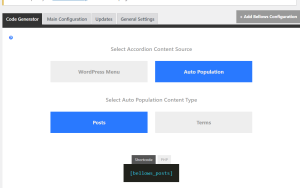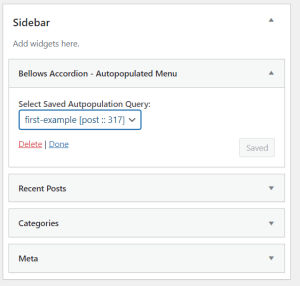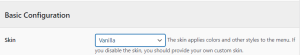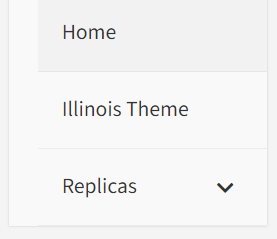Plugin creator’s site: Bellows Pro Accordion Menu by SevenSpark
How to use:
After enabling the Bellows Pro Accordion Menu plugin, you’ll want to visit its control panel.
If you want the self-updating functionality, you’ll want to choose the Auto-Population option and the Posts setting, including which post types you wish to include. (Pages are considered a post type, and pages have hierarchical relationships, so you are likely to want to include pages.)
Save this query — in the example case, I’ve called it first-example.
Then you’ll want to edit your Sidebar widgets to include the Bellows Pro autopopulated accordion option, selecting the query you wish to use.
The default color scheme is a blue color, but the vanilla option is an easy one to select that looks similar to the Illinois Theme. (You can also use custom CSS to get more precise styling.)
To change your color scheme to one of the presets, in the Bellows Pro control panel, choose the Main Configuration tab, then scroll down to Basic Configuration, and choose from the list displayed.
The result is displayed in your Sidebar like this: