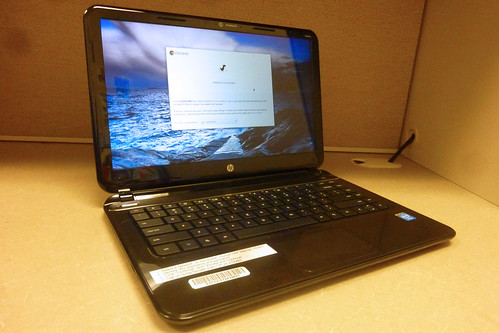Did you happen to notice all the snow on the ground? Of course you did. We can no longer deny that it is winter. Our noses and toes may be frozen, and our socks may be soggy, but let’s take the freezing temperatures and huge white drifts as a cheerful sign that soon, the semester will be over, and the winter break will be upon us. Before you jet off to distant lands – or, if you’re staying in town for the break, before you get too cozy on your couch – why not pick up a little something from the library to help you pass the time?
If you’re looking for a holiday-themed read, the UGL’s Holiday Reads Pinterest board should be your first stop. You can find Christmas classics there, such as ‘Twas the Night Before Christmas; books about Kwanzaa, Hanukkah, and other winter celebrations; and holiday-themed romance and mystery. If you find a book you like on one of our Pinterest boards, clicking on the pin should take you straight to the catalog where you can request it and check it out. Give it a shot!
Those on the hunt for a seasonally appropriate movie can also check out our holiday viewer’s advisory blog post from this time last year – it’s got a lot of snowy favorites for you to watch while you’re all snuggled up with your warm beverage of choice.
Those should give you plenty to work from, but just in case you need more, here are a few more winter break options for you to choose from.
The History of the Snowman: From the Ice Age to Flea Market by Bob Eckstein
The Twelve Clues of Christmas: a Royal Spyness Mystery by Rhys Bowen
A Gift From Tiffany’s by Melissa Hill
Spending the Holidays with People I Want to Punch in the Throat by Jen (of “People I Want to Punch in the Throat”)
When Elves Attack: a Joyous Christmas Greeting from the Criminal Nutbars of the Sunshine State by Tim Dorsey
The Book of (Holiday) Awesome by Neil Pasricha
These should get you started. You can find more in the library catalog by searching for whatever aspect of the holiday season is your favorite! For instance, try doing a subject search for “Christmas – Humor” if you want to have a Christmas-themed laugh.
We hope you have a great finals week and a great break – stay tuned for updates about library hours over the break, and stay warm!












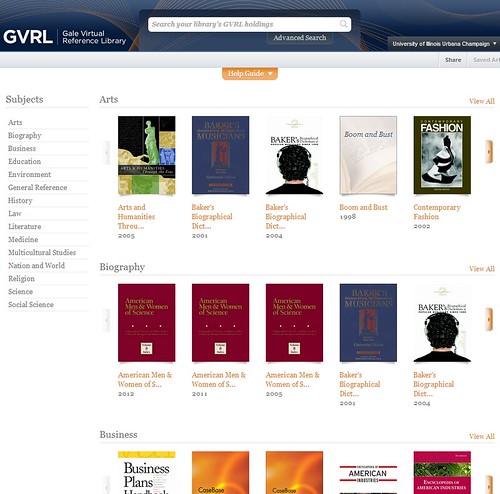

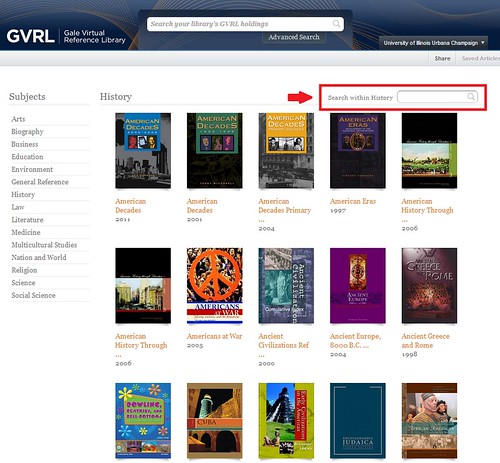
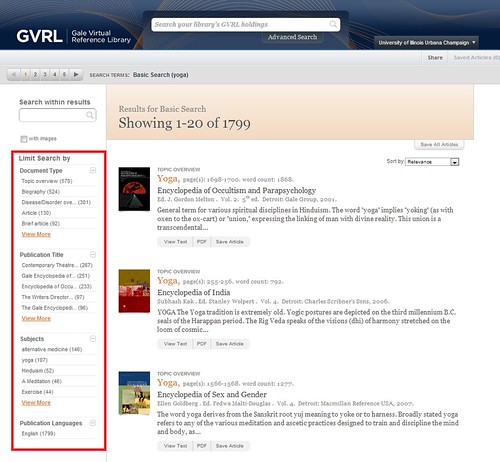
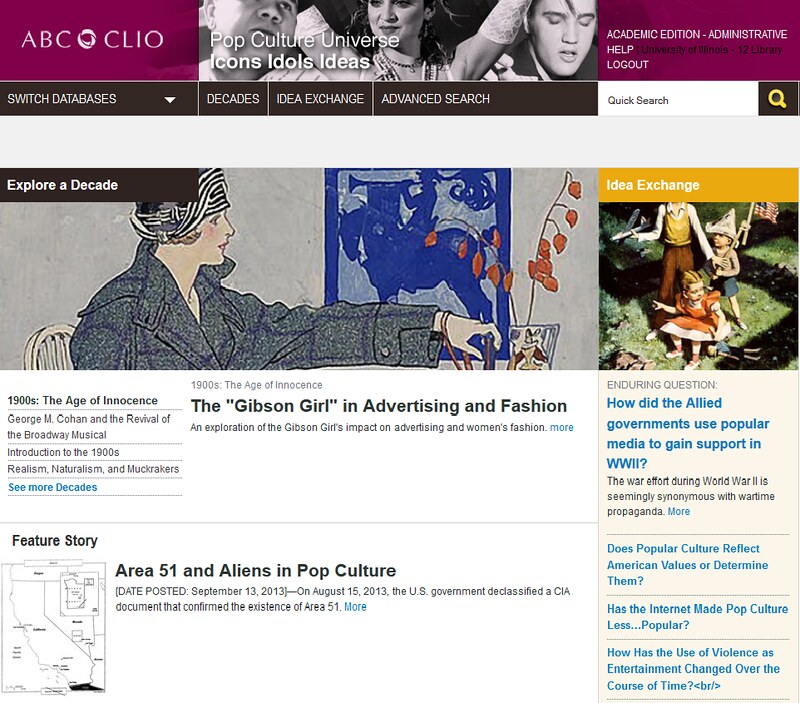
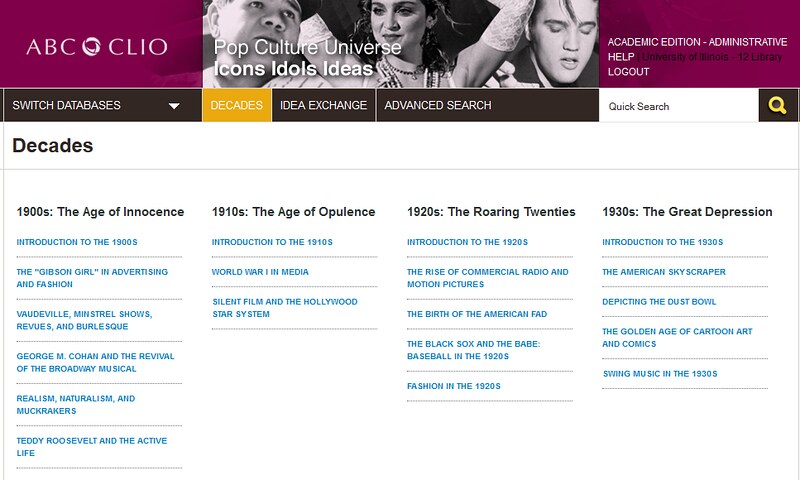
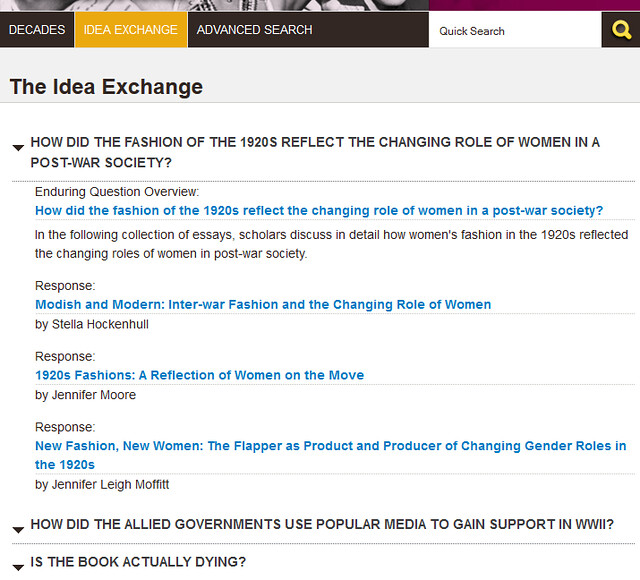
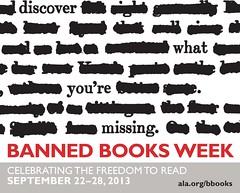
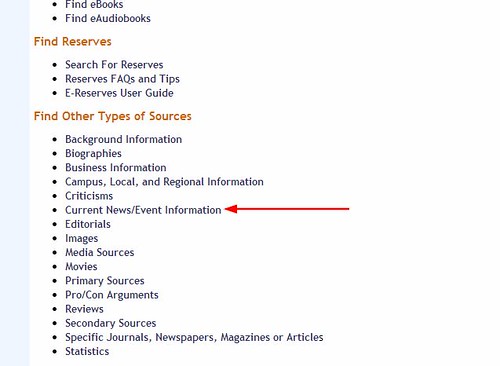
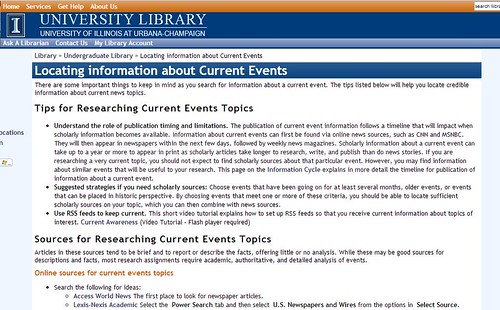
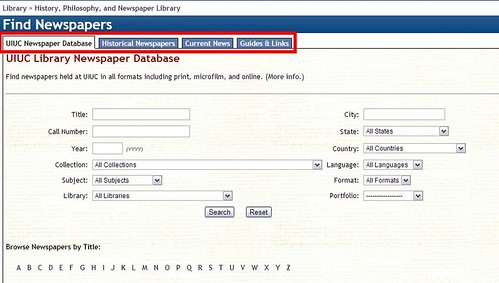
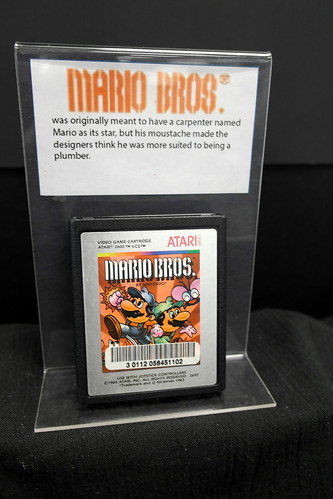 Now, before you get too excited, you can’t actually check out any of the vintage consoles or games. Some of them are simply too old or fragile, and too much use could cause them to degrade and become unusable. It’s important for us that the games kept in the best condition possible, as not many libraries have these types of collections. Faculty and researchers doing research into vintage games are able to examine and use the games and consoles, though they will not be available for general use. Don’t worry, though, we’ve got the inside scoop on the collection and you can reminisce with us about those long-lost childhood days. The collection includes games for the Atari, Nintendo, SNES, Sega Genesis, and many more. (Mario! Zelda! Sonic! Donkey Kong! We’ve got them all.) In order to preserve these games for as long as possible, the UGL staff has been hard at work this summer archiving the games and transferring them to storage. This can be a long process, as each game has to have a storage box built around it in order to ensure the best fit and, consequently, the best protection for the cartridge.
Now, before you get too excited, you can’t actually check out any of the vintage consoles or games. Some of them are simply too old or fragile, and too much use could cause them to degrade and become unusable. It’s important for us that the games kept in the best condition possible, as not many libraries have these types of collections. Faculty and researchers doing research into vintage games are able to examine and use the games and consoles, though they will not be available for general use. Don’t worry, though, we’ve got the inside scoop on the collection and you can reminisce with us about those long-lost childhood days. The collection includes games for the Atari, Nintendo, SNES, Sega Genesis, and many more. (Mario! Zelda! Sonic! Donkey Kong! We’ve got them all.) In order to preserve these games for as long as possible, the UGL staff has been hard at work this summer archiving the games and transferring them to storage. This can be a long process, as each game has to have a storage box built around it in order to ensure the best fit and, consequently, the best protection for the cartridge.