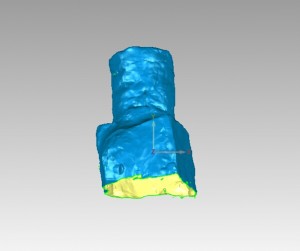This week, we got some hand-on experience on using Geomegic to clean up a scan of a clay object.
From the photos you can see my clean up process of the original scan of the clay object.
The problems facing the original scanned object are that their surfaces are usually pretty rough and uneven. Also, because of some errors there unavoidably are some holes on the surface that we want to fill up, for some flying parts outside the surface that we don’t want to keep.
And in today’s workshop we tried to use Fusion to do these kinds of simple cleaning-ups.
1. To delete the flying parts (errors), we simply need to select the parts that we don’t want and press delete on the keyboard.
2. To fill up the holes on the surface, we used the “fill holes” function under the “polygons” tab and this powerful function enables us to fill each single holes individually or fill all the holes of the whole object at the same time. Using the filling all the holes at the same time one may seems to be more convenient, because you don’t have to navigate by yourself to find individual holes, however, this is not as flexible because it may fill up some huge holes that you actually want to keep.
3. In Geomagic, we can also approximate the very organic shape to some geometric shapes, like cylinders, plane and cones. We used tools in the tab Parametric Surfaces. We first detect the regions, and this will give us different portions of the object, which are labeled with different colors. And then we will edit the contours to better segment the object based on its shape. After that, by selecting a specific region and then use “classify regions”, we are able to transform it into a close geometric shape, which helps us to smooth the surface and get a less complicated form of the object that is able to be imported into Cad.
These are some very basic things we learn about Geomagic today. We still have a lot to delve in about this software. Thanks to Geomagic master @Travis Ross from Beckman Institute for teaching us and being very helpful.
Later a couple students and me kind of think of how to import the thing we edited in Geomagic into Fusion, and do more work there. It would be a very interesting topic for us to develop, and it would be very useful for design if we could combine the using of Geomagic and Fusion together!
At the end of the class, Vishal brought us some very delicious pizza, and one of them is my favorite mushroom type pizza! A great ending of the class!