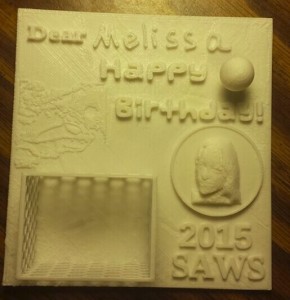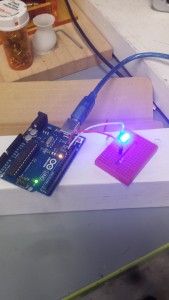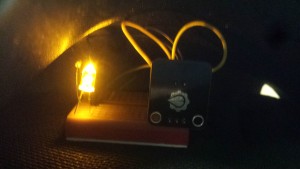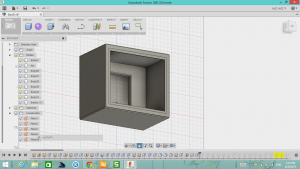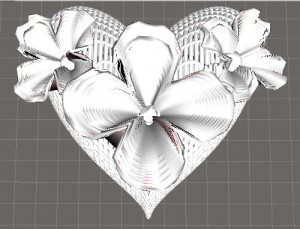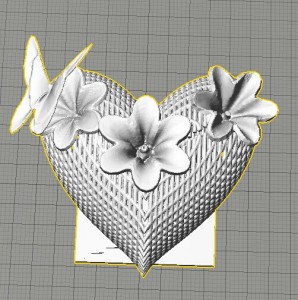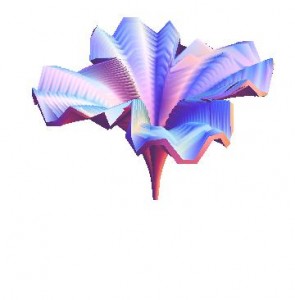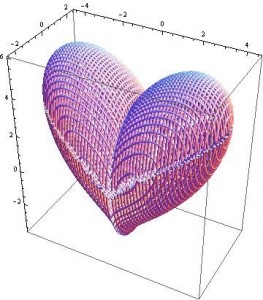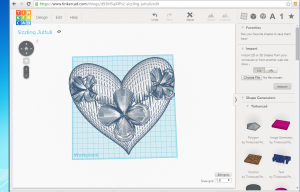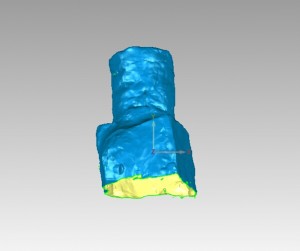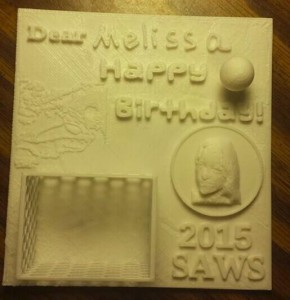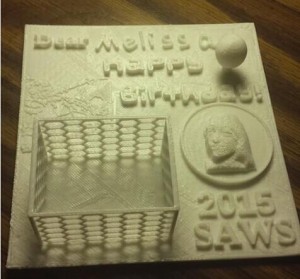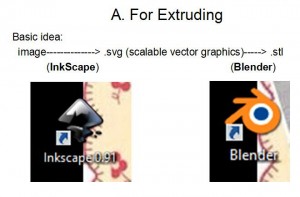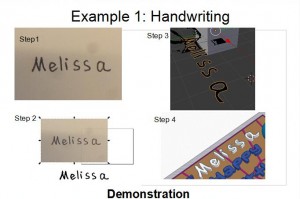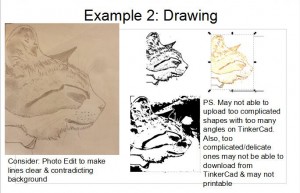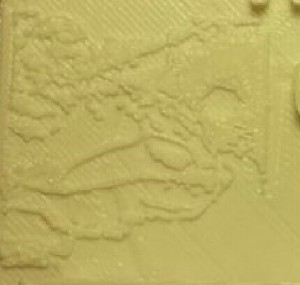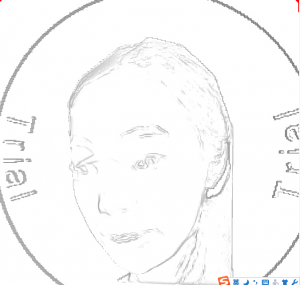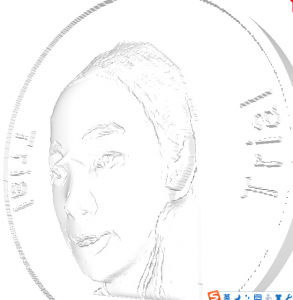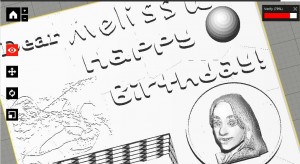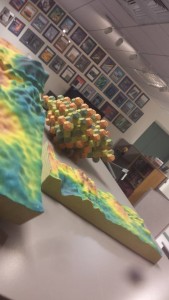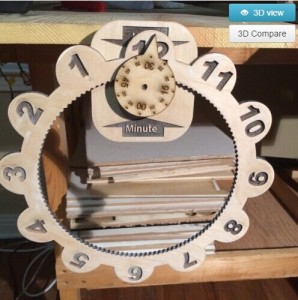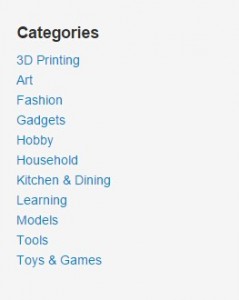I guess I am a girl who could easily be amazed at something, and curious all the time. I remember a year ago, when I was a freshman, I visited the engineering quad because of the annual engineering expo in the university, and saw some small things, made by 3D printing and laser cutting, showing on the table. I was immediately intrigued by them, partially because of the beautiful patterns of the laser cutting cards and the creative shapes of the 3D printed objects, and I viewed them as applications of new technologies on art and design at the time. However, as a Finance major student, I never thought I would be able to do this one day… until when I got to know the BADM 395 Making Things class! After knowing this opportunity to get hands on experience of 3D printing, I was so excited and immediately emailed Professor Vishal asking to enroll in the class… and he said “Yes!” ☺☀☺ And now comes my journey that’s filled with tons of fun…
This class is not just about 3D printing. I would like to describe it like this:
1. It serves as a start pointing that introduce different kinds of new technologies to students, regardless of what majors students are in;
2. It is a place more about learning and sharing, and a place where students can enjoy enough freedom in their own creativity and project design, which makes it a very fun class;
3. It is a class that encourage initiative, exploration and self-learning. As a student in the class, I was motivated to explore things that interest me, to do research on the topic and lean new things, to try different ways to make ideas come true.
4. It introduces so much more than 3D printing. Students got to have lots of resources allowed to use on campus because of the class, and learn things by experiencing them. A list of things that this class has to offer: BIF(MakerLab): 3D Printing, Fusion 360 Beckman Institute Visit: Advanced 3D scanning & printing machines CU Community FabLab: InkScape, Laser Cutting, Making Stickers, Arduino, Electrical Embroidery Chicago Deloitte “Green House” Visit: Technology consulting, how technology is changing manufacturing, operating and the ways businesses work, the importance to embrace new technologies in business to maintain comparative advantages.
Learning Experience
Here are selected works I made that represent different phases of my leaning experience in the class.
A. 3D Printing Introductory
Photo Description: Scanning & Printing
Experience: I was able to scan myself and had myself printed out. Scanner: Sense Scanner @MakerLab-BIF Editing: TinkerCad @https://www.tinkercad.com/ Printer: MakerBot Replicator 2 @MakerLab-BIF
B. Research & Exploring & Polishing Self-Learning Skills
Photo Description: Wish Card (Semester Activity)
Experience: For my semester activity, I decided to make a birthday wish card for my friend from my volunteering trip SAWS. It includes the extruding of images/ handwriting, the modeling of people’s face based on photos. I also made a presentation on these techniques I explored in the class to share my knowledge. I also posted a detailed journal that tells this experience and shares the knowledge.
My Knowledge Sharing Journal Extruding: InkScape @https://inkscape.org/en/ Blender @http://www.blender.org/ Face Modeling: FaceMaker @http://facemaker.software.informer.com/6.0/ Faceworx @http://www.looxis.de/looxis-faceworx-tool/
C. Other Technologies Introductory @CU FAB LAB
Photo Description: Laser Cutting & Making stickers
Experience: We learned to design and make our own stickers and customized notebook using InkScape and other softwares. @CU FabLab
Photo Description: Arduino
Experience: I learned to use Arduino and light sensor to make the LED light automatically light up in darkness. Arduino was very fun to play with, and I also integrated it as part of my final project.
Photo Description: Electrical Embroidery
Experience: I learned to make electrical embroidery in the FabLab. I downloaded this castle picture online and chose the color I wanted, and made this. You may notice that the background looks a little bit different- Because the machine somehow messed the background up, so I actually painted the background with nail polish of different colors to cover it up!
D. Integrating Semester Learning
Photo Description: Surprise Box (Final Project)
Experience: I made a box as my final project. It basically includes different things that I learned in the semester that gave me inspirations. I kept journals of it, and you can view them here:
- Journal 1: MMA Modeling
- Journal 2: Flowery Heart Update with New Softwares Used
- Journal 3: Box Modeling & Arduino
- Journal 4: Project Meaning & Reflection
Also, if you want to make a box like mine, you can download the parts to print from my thingiverse page: http://www.thingiverse.com/thing:811267
This basically summarizes my experience in the class of this semester. I also created my own portfolio because of the class: http://jlu227.wix.com/kay-lu (Please feel free to view it and let me know if you have any thoughts of helping me to improve it! -Thank you.)