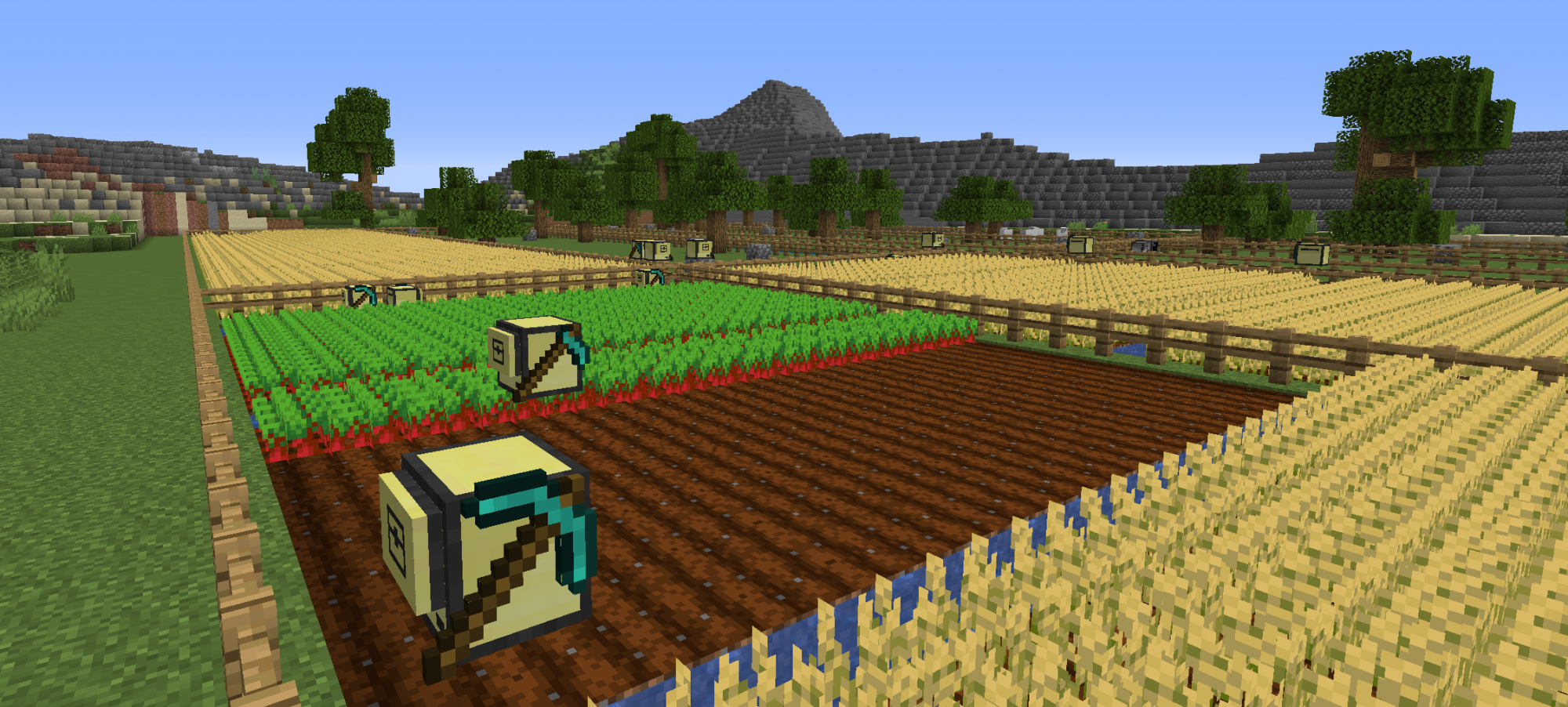1. Install Java JDK 17 or newer:
- https://www.oracle.com/java/technologies/javase/jdk17-archive-downloads.html (2022)
- https://www.oracle.com/java/technologies/javase/javase8-archive-downloads.html (2023)
2. Download our STEM-C instance and remember where you store it:
- https://uofi.box.com/shared/static/vzqdqal1ih05onb0bnotz0iu18bjnk93 (1.18 – 2022)
- https://uofi.box.com/s/t77ew6urge2c0m8mf7ekgncqar07elvy (1.16 – 2023)
3. Then install MultiMC:
4. Now, go ahead and launch MultiMC, if you get a warning permit it: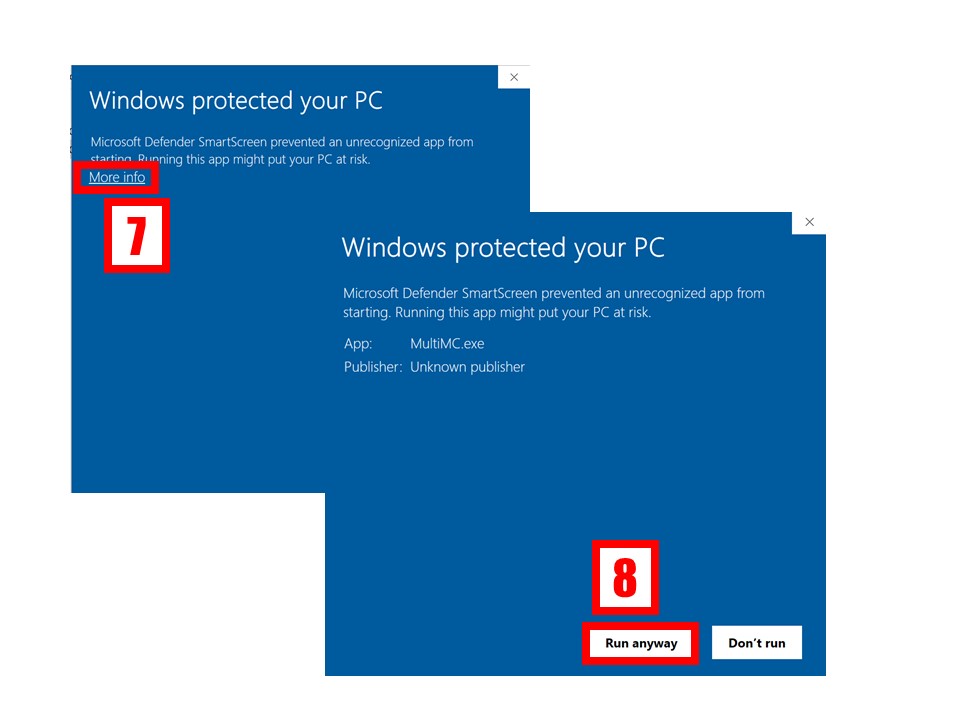
5. Add our instance:
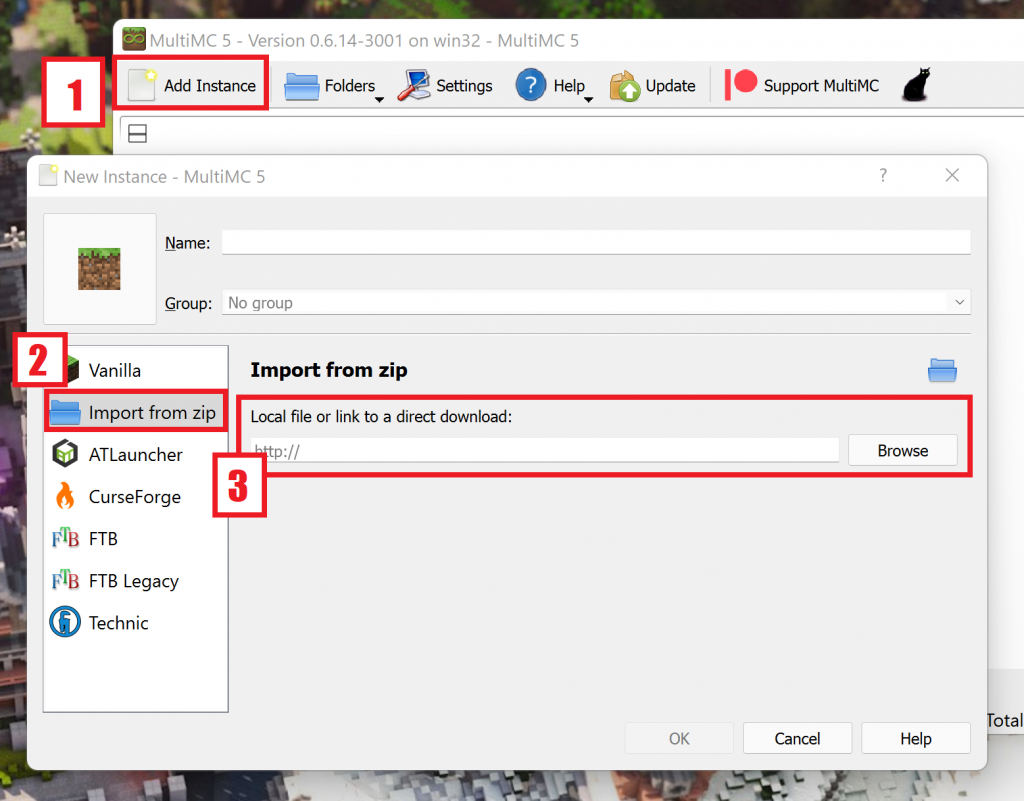
6. Log in with your account: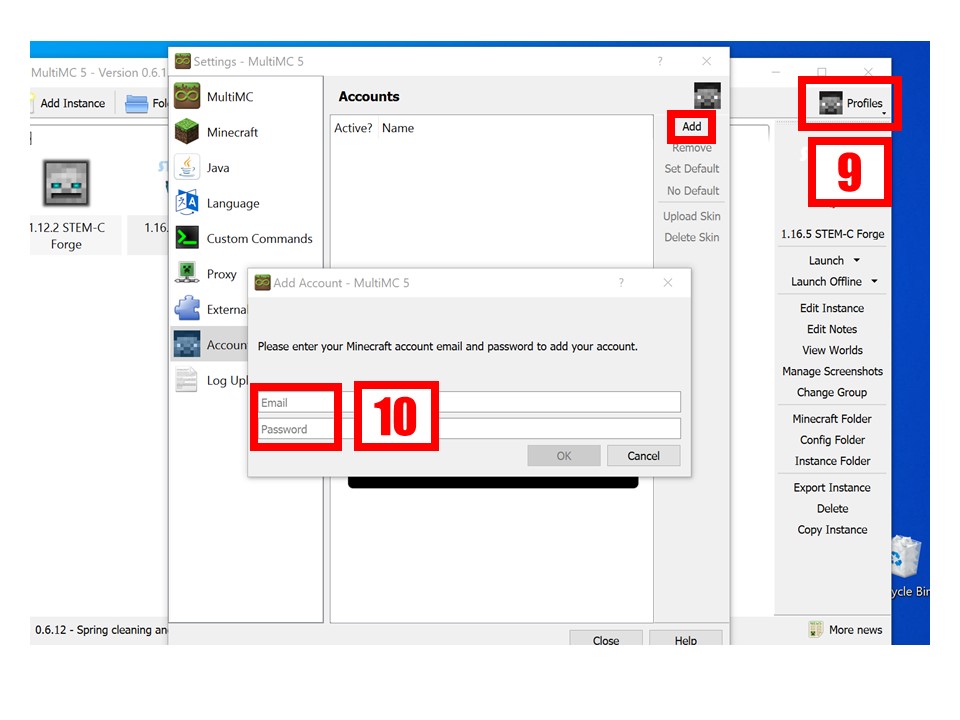
You’re good to go, launch the instance!