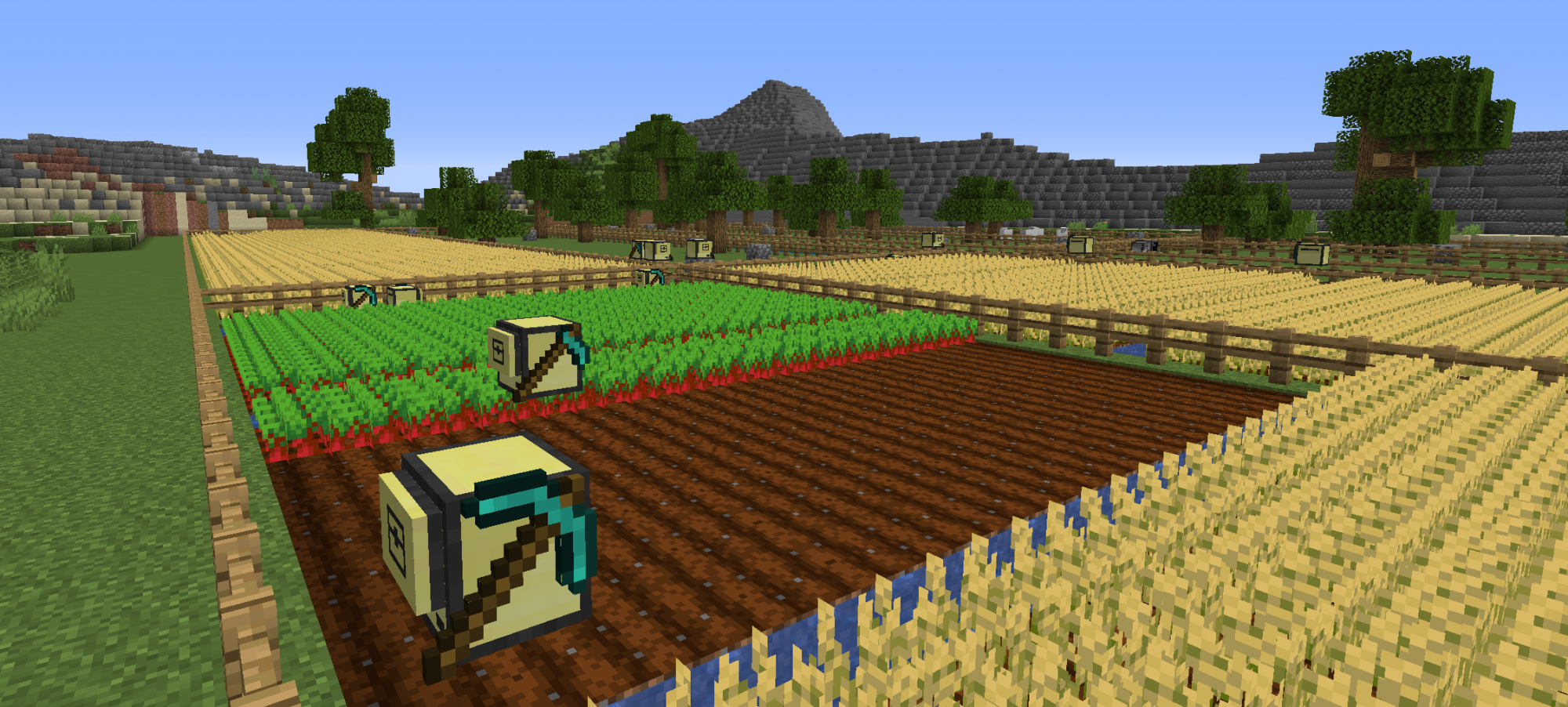An overview – making advanced worlds in Minecraft Education Edition:
Converting Java Edition to Education Edition worlds:
A simple start arrow and reset button for EE worlds:
Example template for MakeCode Tutorial creator:
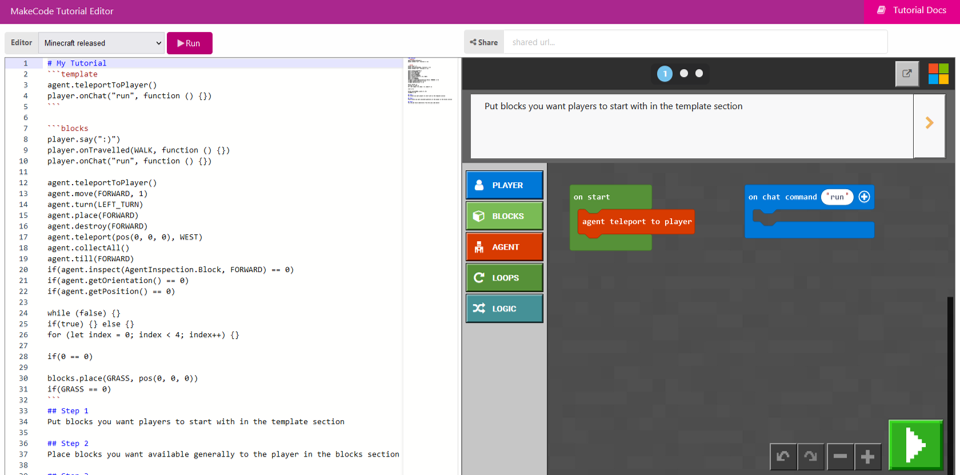
# My Tutorial
<!--
Template made by Jeff Ginger for Project WHIMC
This file uses the format found at
https://docs.github.com/en/github/writing-on-github/getting-started-with-writing-and-formatting-on-github/basic-writing-and-formatting-syntax
Wrap individual code snippets in an expression to make them into movable blocks
eg if(0 == 0) turns into all comparison expression blocks (somehow?)
eg if(variable) enables the "make a variable" section
Other helpful things from Cameron Ross
@showdialogue makes that slide on the tutorial pop out and add a "Next" button
```template give the students some starter blocks
```blocks shows the students a hint
```ghost provides access to blocks without putting them in the workspace or hint
``|| agent.text ||`` will make the text the same colour as the block menu (you need to change the first word to the name of the menu)
-->
<!-- block combinations that will show up by default in their workspace -->
```template
agent.teleportToPlayer()
player.onTravelled(WALK, function () {
})
```
<!-- blocks you want available to players, based on js code -->
```blocks
player.say(":)")
player.onTravelled(WALK, function () {})
player.onChat("run", function () {})
agent.teleportToPlayer()
agent.move(FORWARD, 1)
agent.turn(LEFT_TURN)
agent.place(FORWARD)
agent.destroy(FORWARD)
agent.collectAll()
if(agent.inspect(AgentInspection.Block, FORWARD) == 0)
if(agent.getPosition() == 0)
if(agent.detect(AgentDetection.Block, FORWARD) == 0)
agent.drop(FORWARD, 1, 1)
while (false) {}
if(true) {} else {}
for (let index = 0; index < 4; index++) {}
if(0 == 0)
if(randint(0, 10) == 0)
if(variable)
if(blocks.blockByName("stone") == 0)
if(blocks.blockById(0) == 0)
blocks.place(GRASS, pos(0, 0, 0))
if(GRASS == 0)
```
## Step 1
Step 1 instructions
## Step 2
Step 2 instructions
## Step 3
You accomplished your project, good job!
Education.json to restrict player capabilities and force use of robot to effect the world:
{
"commands" : {
"hiddenFromPlayer" : ["!wsserver","setblock","replaceitem","!give","execute","function", "gamemode"],
"hiddenFromAutomation": ["!setblock","!agent","!replaceitem","!give","!execute","!function"]
},
"codebuilder":{
"defaulturi":"https://minecraft.makecode.com/#tutorial:28522-42237-42434-90094",
"disableLegacyTitleBar": true,
"capabilities": {
"agent":{
"permissions":{
"canModifyBlocks": true
}
}
}
}
}
3D print creations from Education Edition: