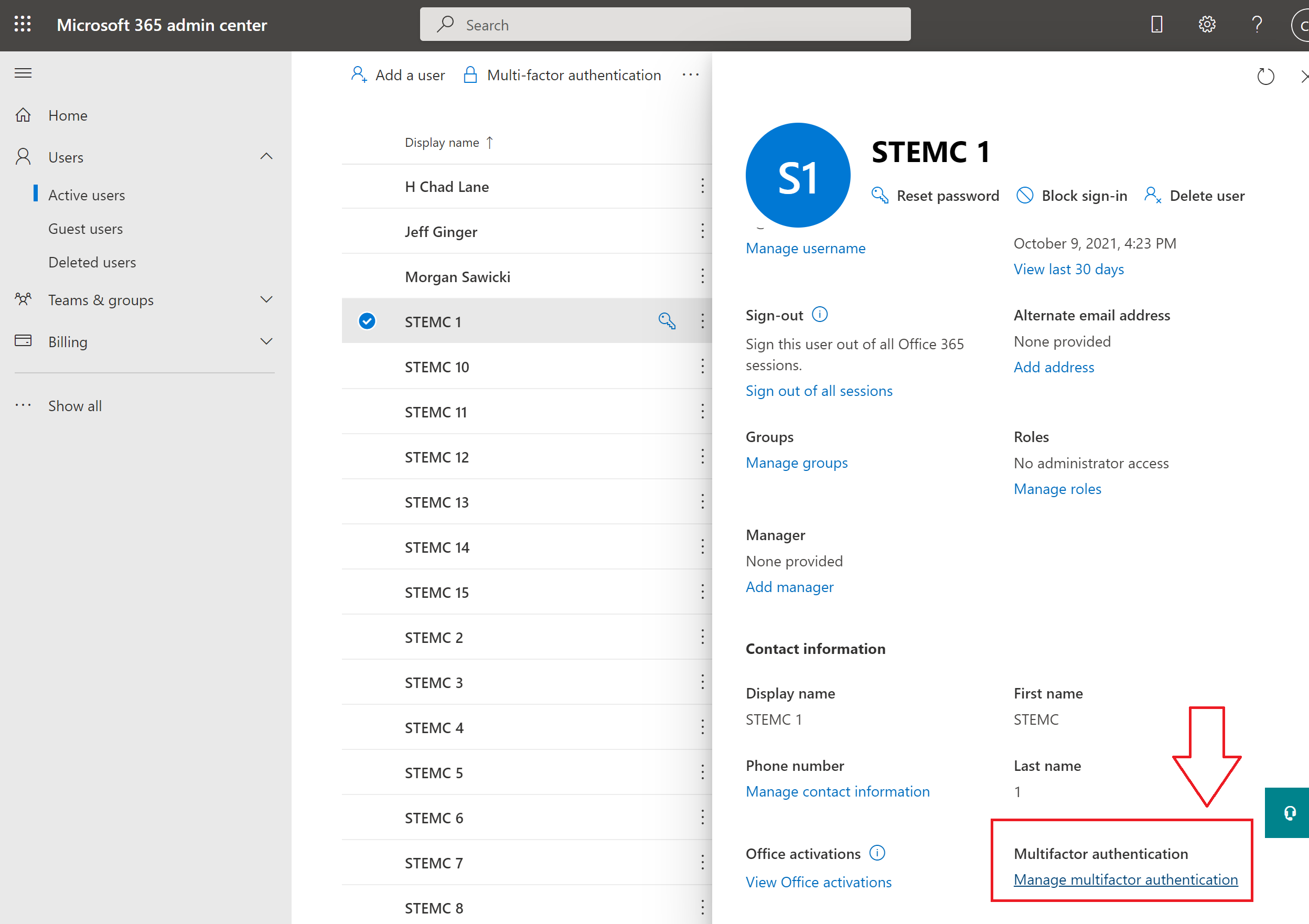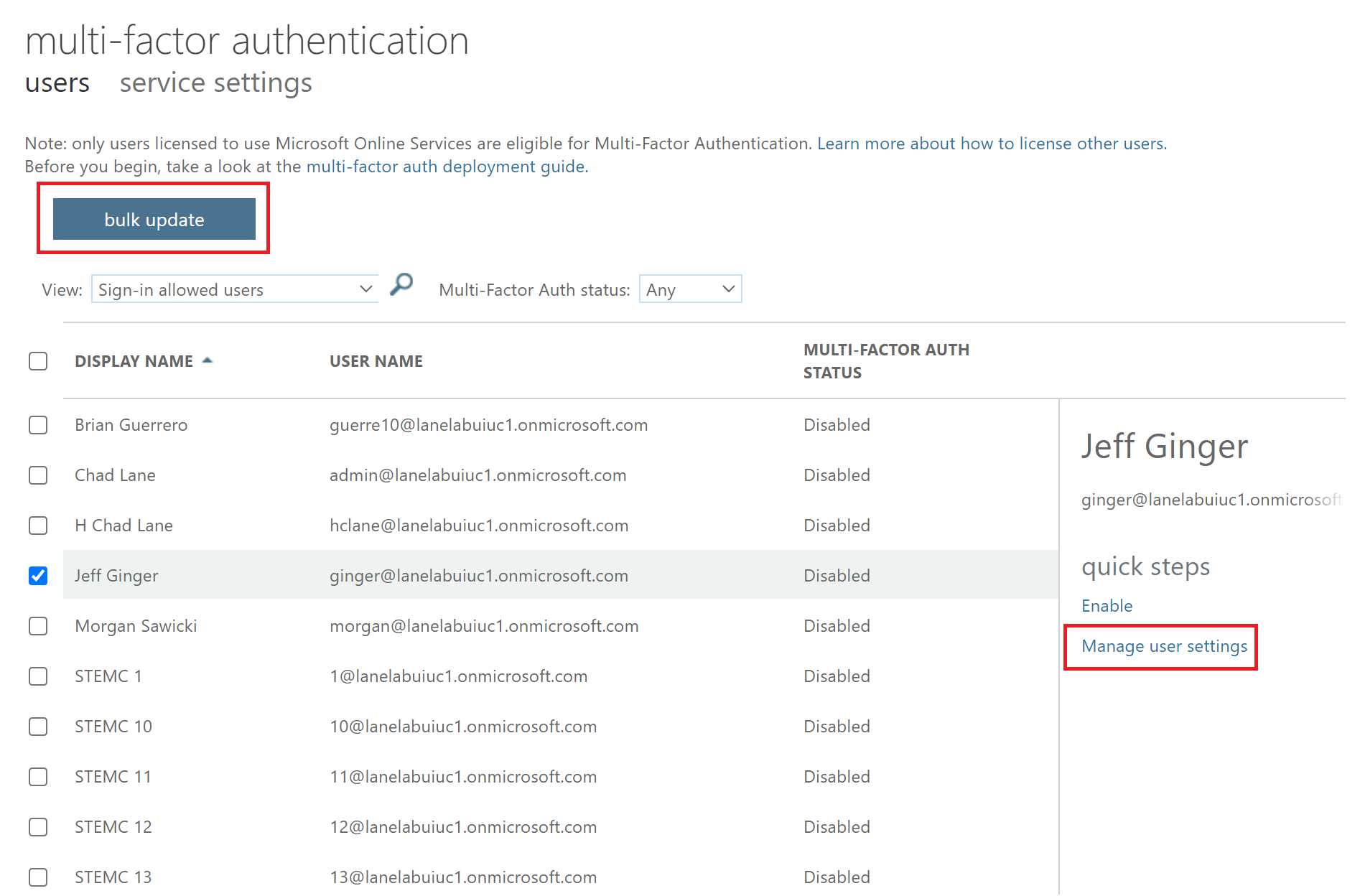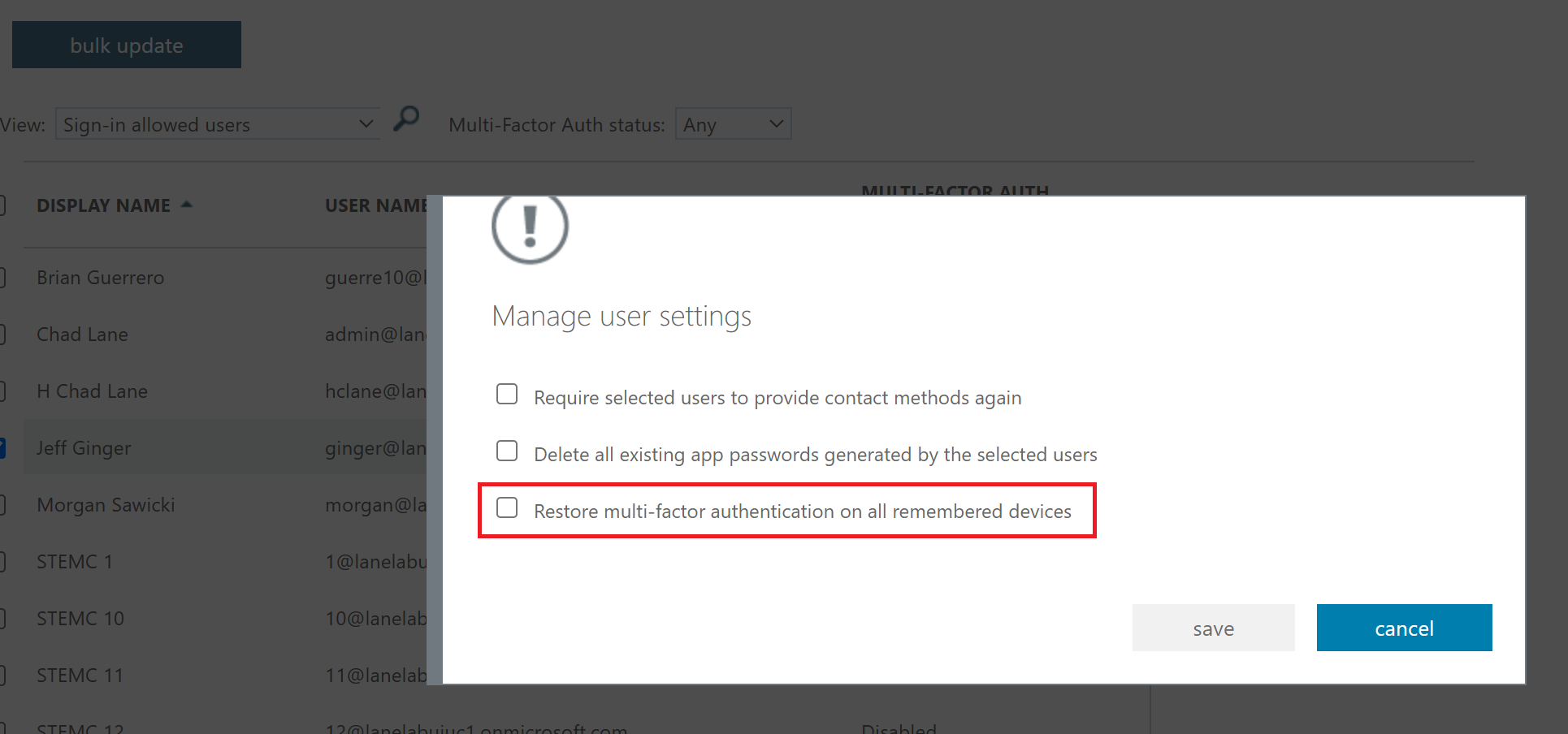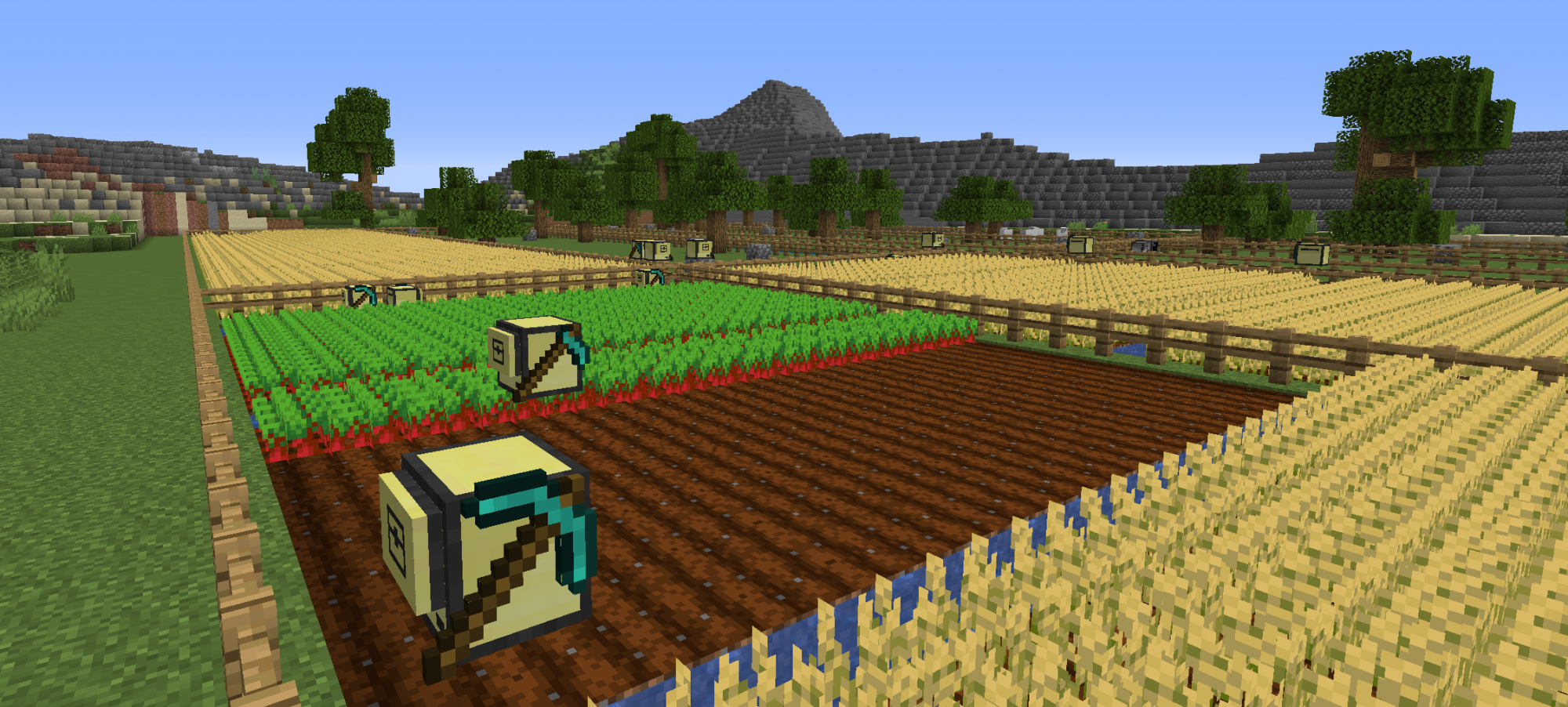To login to Minecraft Education Edition, just use a number followed by:
@lanelabuiuc1.onmicrosoft.com with the password provided to you prior:
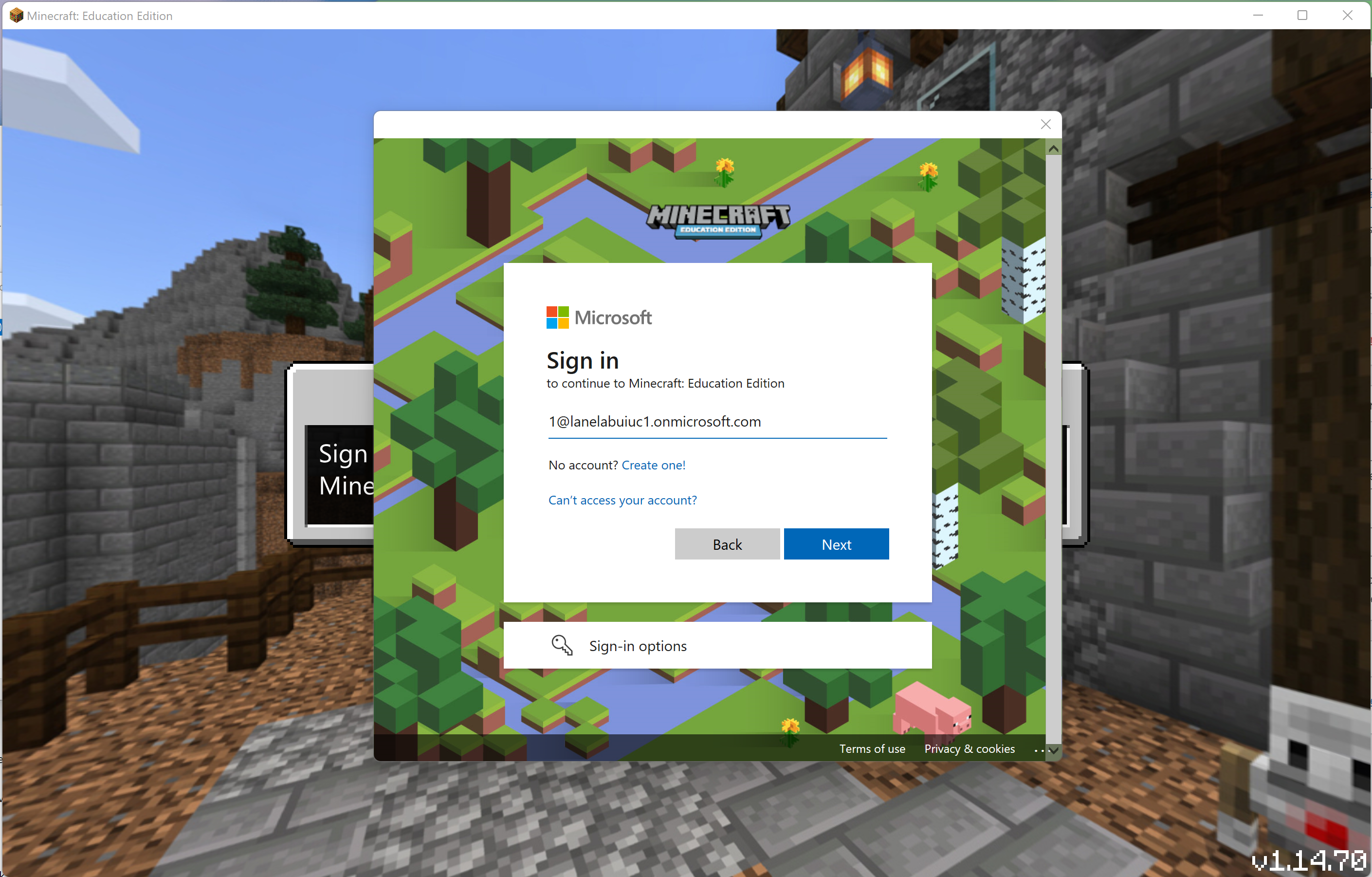
You can skip the Two Factor Authentication (2FA) as it will always give a 14 day warning that will not expire, unless we tell it otherwise.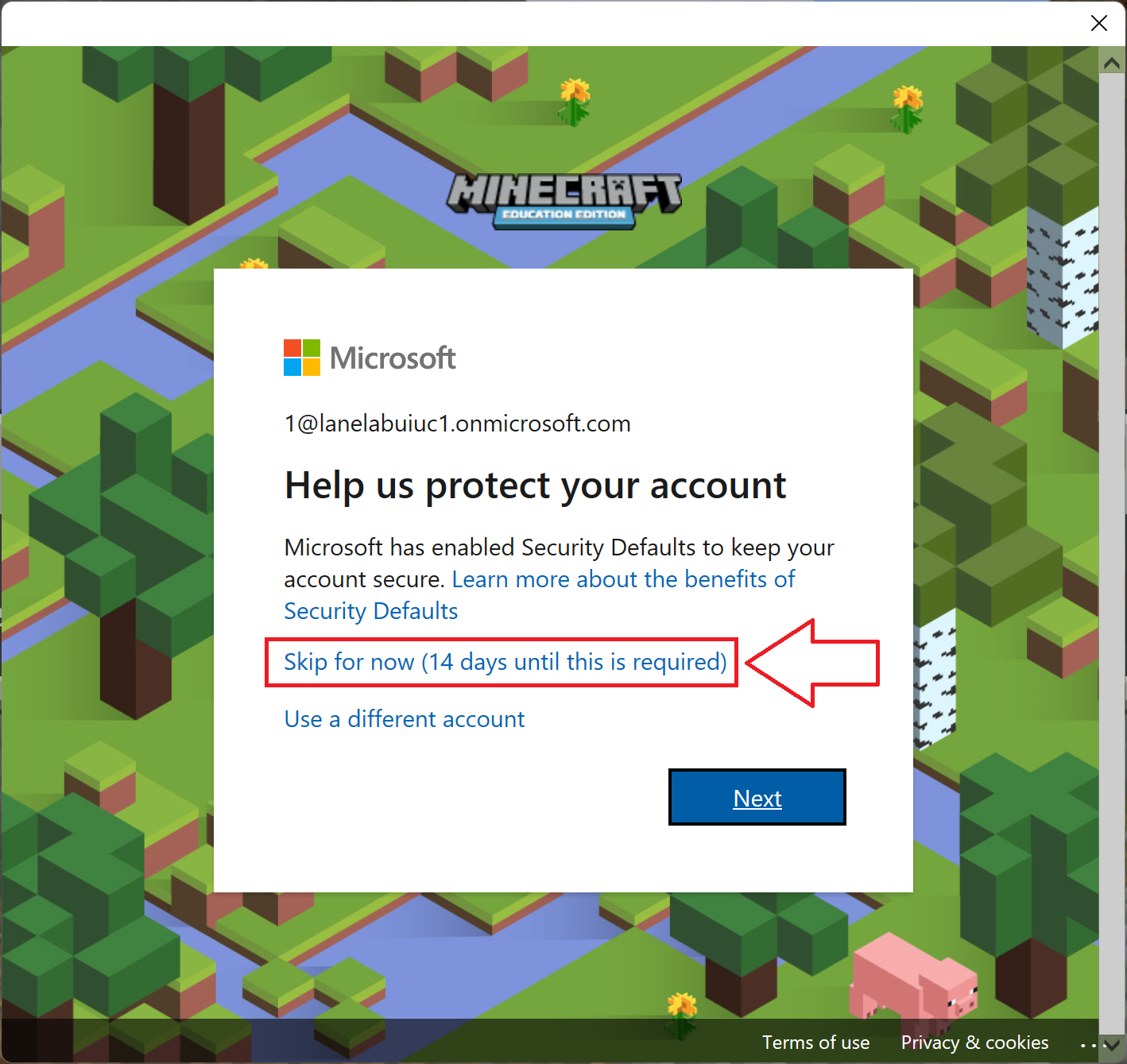
To create or administer an account go to portal.microsoft.com:
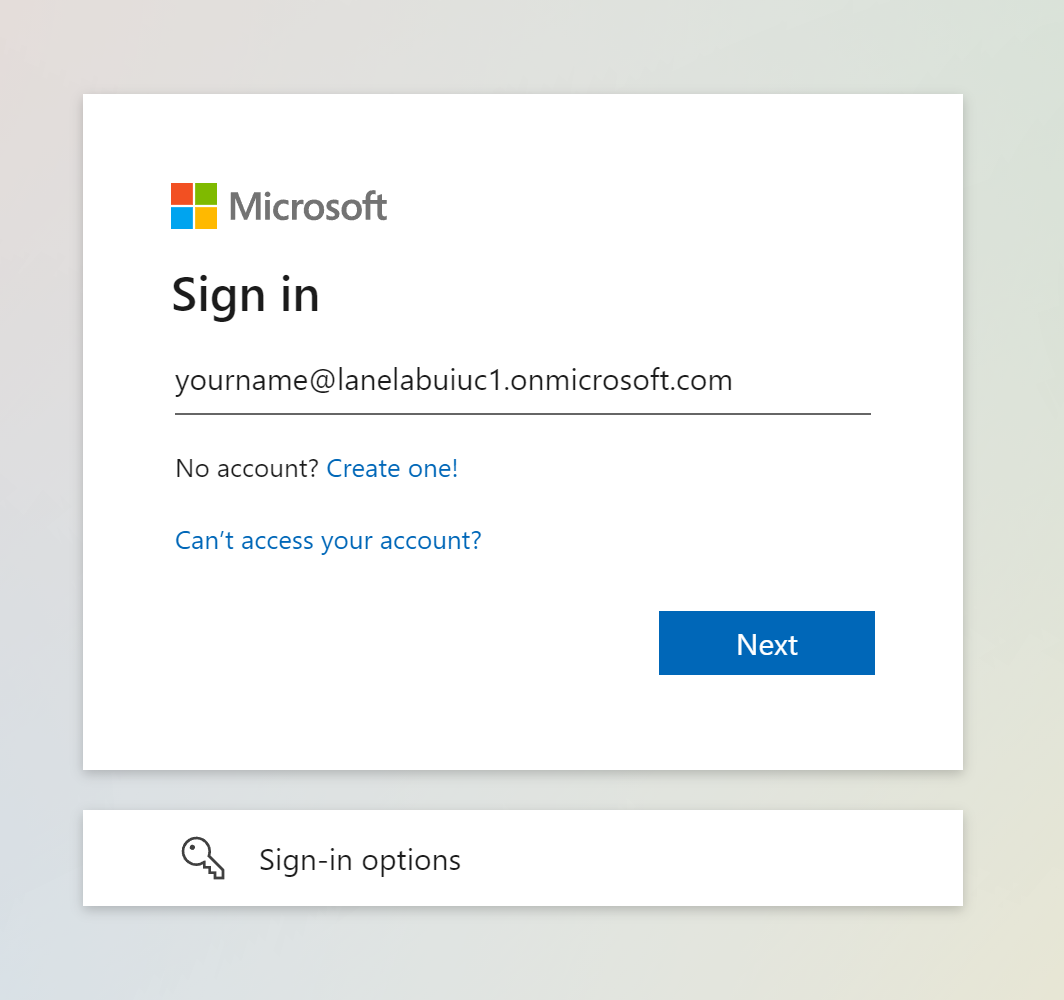
You can reset passwords, re-assign licenses or create entirely new users here:
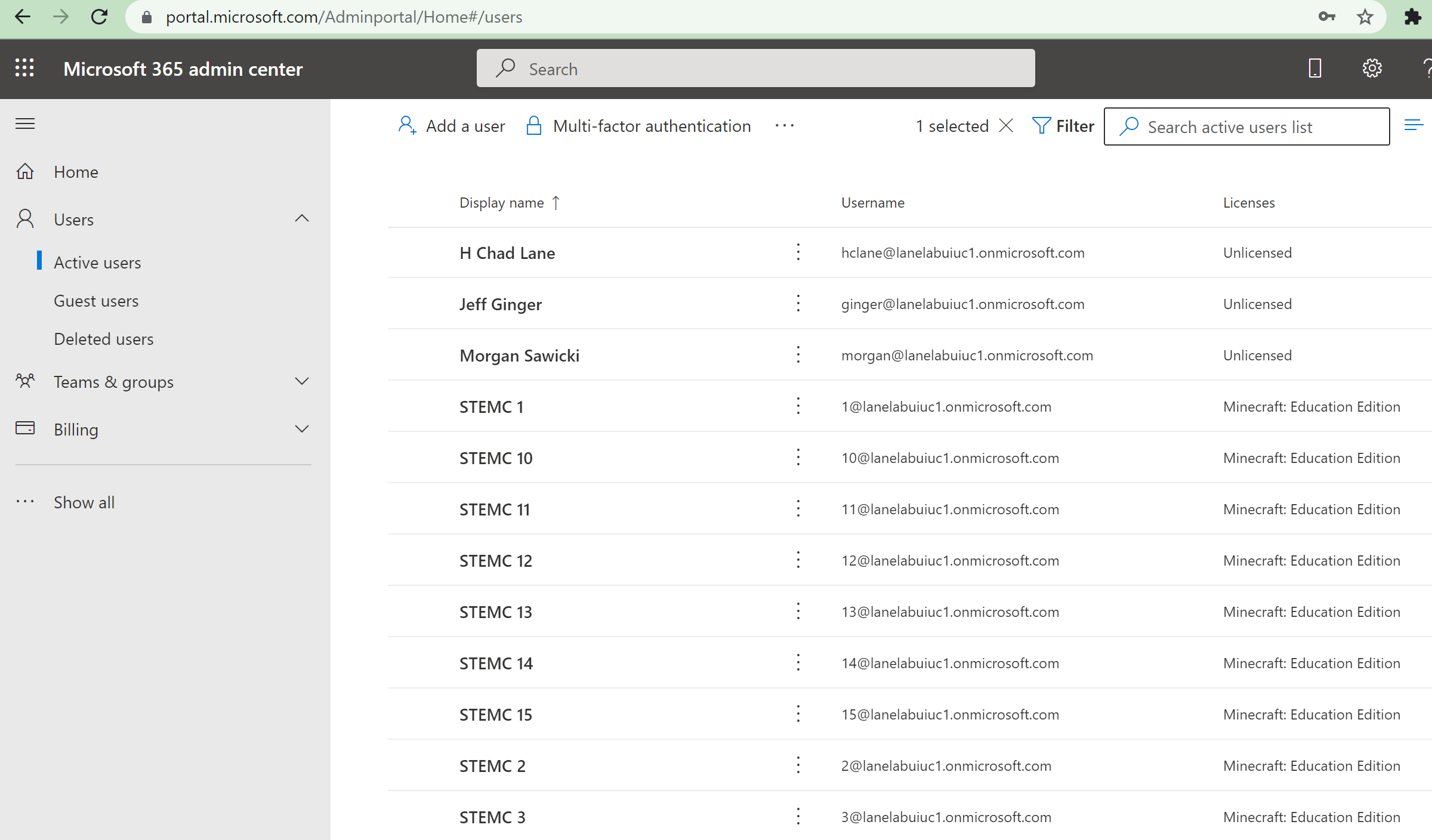
If 2FA needs to be reset, do this: