This week in the Maker Lab we had our first introduction to 3D scanning. Arielle Rausin, former student of the Digital Making Class and founder of Ingenium Manufacturing gave us an overview of different 3D scanning technologies and applications, as well as some tips to achieve the best scans possible. After the lesson, we were able to try out scanning ourselves, touching up any gaps with the auto fill feature, and then setting our models to print. We found that the scanner has a hard time picking up our hair because it was too dark, but by using the flashlights on our phones, we were able to have enough light reflect back to the scanner. Below is a picture of the STL model and then my final printed bust!
After the 3D scanning workshop, it was time to work on our group projects. Charlene, Carter, and I found various projects online that had components that we could incorporate into our security system. We researched and compared the different tutorials and existing projects to see what was feasible and what hardware requirements we would need to take into account. This was especially helpful because none of us come from a technical background so taking advantage of open source projects to work on the various parts of our project saved us a lot of times and ensured our project could actually work. The PrivateEyePi tutorial gave us a good idea of what we would need to do make our project work. We finalized the list of materials we needed for the electronics. This forum post from Raspberry Pi also was useful for evaluating options for sending text messages. Vishal provided many of the pieces of technology including a monitor, HDMI cord, keyboard, Raspberry Pi, breadboards, and wires. Carter picked up male to female wires and a speaker from the Fab Lab as well. Finally, we sketched out the design for the housing for the security system that will be 3D printed.
Much work still needed to be done outside of class time. On Thursday, I loaded an operating system onto the Raspberry Pi so that we could actually program our security system. On Friday, Charlene, Carter, and I met at the Maker Lab with Charlene’s friend, Alvin. Alvin is an Electrical Engineering student here at the University and offered to help us work through the tutorials we found. We spent several hours in the afternoon working with the Raspberry Pi to function with the motion sensor so that an alarm could be triggered. Because the wiring on the sound buzzer we received from the Fab Lab was not soldered well, it broke off. I went over to the Fab Lab to solder on new, longer wires so that we could better position the speaker and so that the solder would hold. We also set up our Twilio account to work with the alarm system. I would receive a text message every time the motion sensor picked up any movement.
While the system is now functioning, we have some adjustments we would like to make. We are considering adding an on/off switch or an alarm/disarm button so that you do not have to restart the Raspberry Pi each time to reset the alarm or turn it off without triggering it. We are also trying to figure out how to have the program run automatically from startup rather than having to manually run the program. We hope to finalize these parts of the project this week. Carter was also finishing up a design for the housing in Fusion so that we could print it early this week as well. We are making progress quickly and our excited for the final product to be ready!


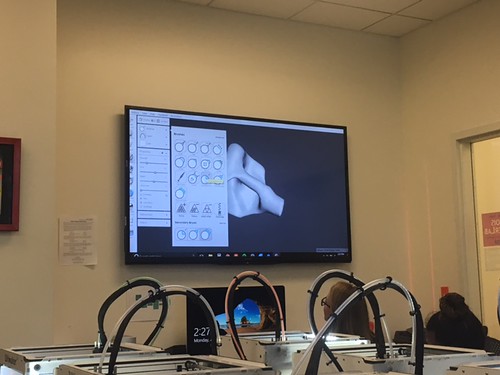
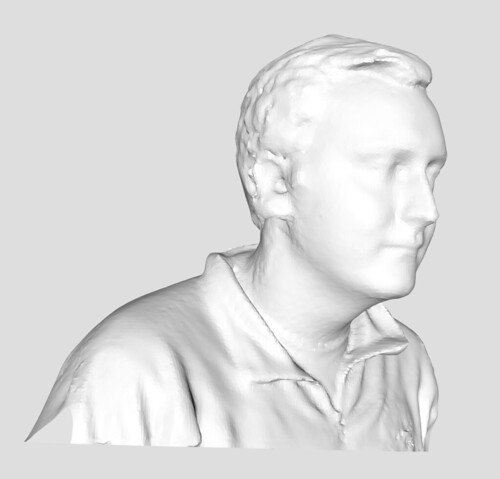

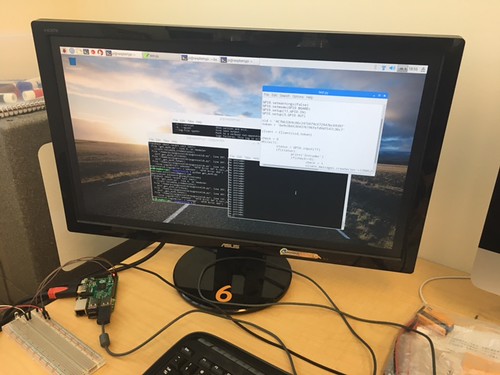

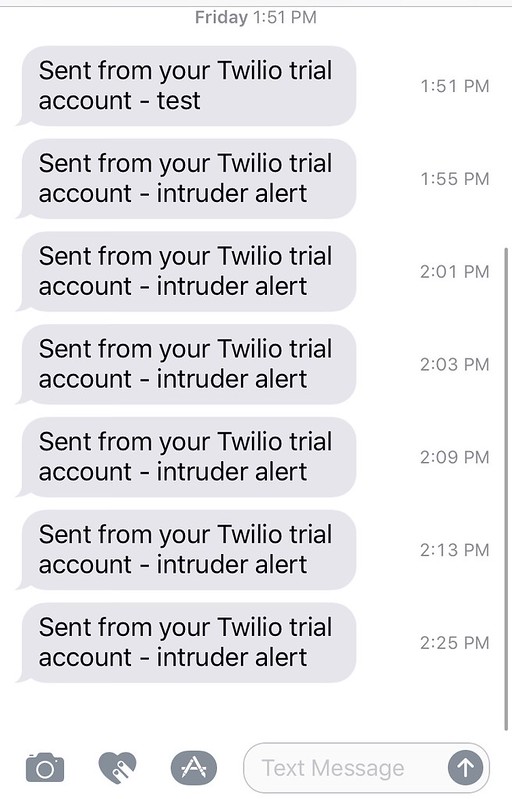
Hi Brian,
The bust turned out really good in your case. I remember most of the people were not able to get a good scan of their bust. Your idea of making a security system for the house is a good product for students in college. I live in the basement and we generally leave our door open. This would be a very useful. Good luck with your project!
Your bust turned out really good! Your team’s project is really coming along. It seemed like all of your software tests have been going smoothly. Your idea is really innovative and very necessary for the everyday college student. I am looking forward to seeing the final product!
Hi Brian,
Great post you wrote here! I thought it was very creative, funny, and clever that you were able to 3D scan and fully 3D print a “prototype” of your very own head! Great work there. It’s amazing how much progress your team is showing. Just the fact that you guys have now been able to write code that sends text messages to your phone when the light sensor is triggered is great. I can’t wait to see how much more progress you guys make next week.
Hey Brian, glad to see that your 3D print of yourself came out so well. I love your idea for the security system and I think that it has great potential to possibly become a very successful product. It’s pretty cool you’re learning how to use Raspberry Pi, as that is a great tool that could be used for a lot of things down the road. It’s great to see that you guys are making good progress and good luck finishing your project in the next couple weeks.