We have finally gotten to the part of the course I was most nervous for, modeling our own projects in Fusion 360, and believe it or not it’s not that scary! Fusion is a huge, very powerful program with many hidden features. This week we designed a model of a desk lamp and while the design did not look too complicated, it was actually pretty challenging. The hardest challenge I faced was not being able to use the offset tool. Even the guest speakers could not find the reason for this however I realized later that I was clicking the wrong plane and was not changing the view to see which plane I was drawing the offset on. What I realized from this was that Fusion can be a confusing program for even those who are very skilled and have much experience with it. After I had figured this out I was able to produce a somewhat pleasant looking desk lamp model as shown below. Previously I had only modeled a bolt and pen cap (also shown below) however these did not require serious attention to detail as opposed to the lamp.
Now that I have done a more challenging project, I hope to continue adding to my skills in Fusion so that I can create a very interesting project. I have not settled on a particular idea for the final project yet, however I’m very interested in the light switch idea mentioned in class earlier this week so I may be teaming up with some peers and helping design that. For now, I am going to try designing key chains for my acapella group, The Xtension Chords, so that our members can have a personal unique key chain in their pockets. By next week I hope to have finalized a project idea so that I’ll have plenty of time to adapt and perfect this idea throughout the semester.
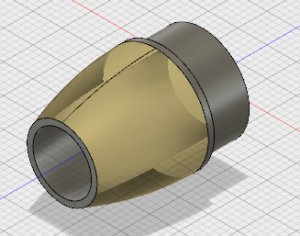
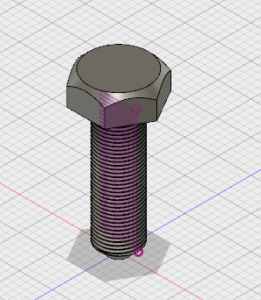
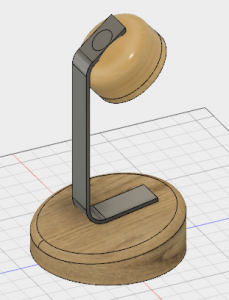
Desk Lamp

