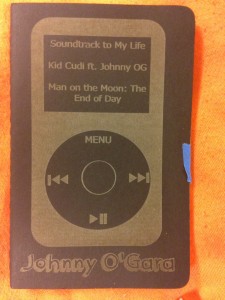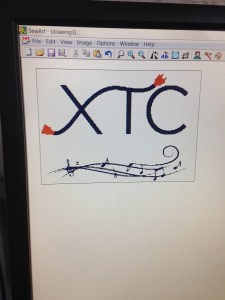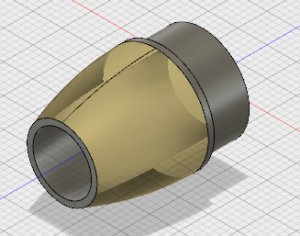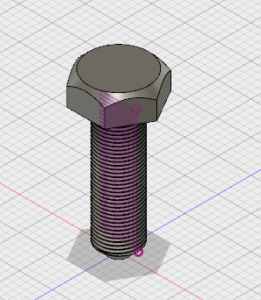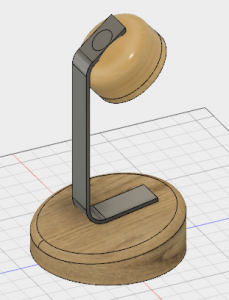For my semester activity I have chosen to advertise this course to more freshmen. Being the only first year student in this course was intimidating at first, but the knowledge I gained was impeccable! Now that I know of all these resources available at the university, I have a much greater appreciation for digital making.
I noticed in my first semester here that professors of very large lectures will display an information slide before class so people will notice it when they are walking in. I remember seeing slides for different RSOs, business organizations, and tutoring hours, but never another course. This sparked my idea of creating a slide that could be displayed one or two weeks before Fall registration so that more freshmen would register for the seminar. This is the slide that will be displayed:
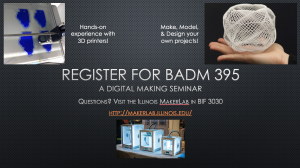
In addition to the slide being displayed, I have also made a flyer that could be posted around BIF and the engineering quad around the same time as registration. The flyer below is a draft from postermywall.com, however we could place a large order next spring to begin placing them around BIF and Wohlers. I understand that this course was promoted through College of Business emails, however it was my dad who is on UIUC Course Explorer every day, who first told me about this course. If more people knew about it and hopefully more applications be sent in, the MakerLab would continue to grow and maybe even another section of the seminar could be created! Again, the amount of resources I have gained through this course is amazing and all freshmen in the College of Business should know about the awesome things happening in BIF 3030. I am excited to see the increase in volume for next year and reach out to my former professors to see their responses!



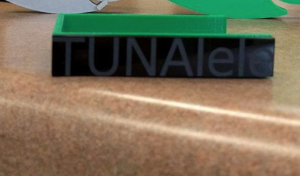 . Josh and I wanted to incorporate multiple aspects into the design to show off our skills we learned this semester, this being the reason for the rastering of the side. That, and it looks pretty cool 🙂 We also had to make a change to the fish head so that it would fit on the tuning peg without breaking it so we made some edits in Fusion and re-printed the new piece.
. Josh and I wanted to incorporate multiple aspects into the design to show off our skills we learned this semester, this being the reason for the rastering of the side. That, and it looks pretty cool 🙂 We also had to make a change to the fish head so that it would fit on the tuning peg without breaking it so we made some edits in Fusion and re-printed the new piece.