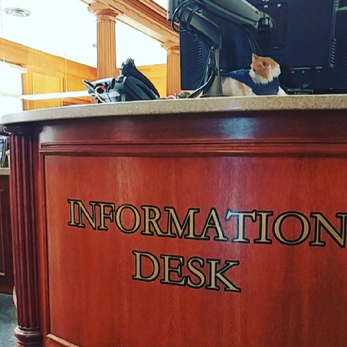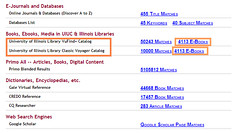Have you been following along with our Find Uggles contest? Each week, Uggles, the Undergrad Library cat, is hiding in a different location on campus. Each Monday, you can find a clue to her location by checking out our Instagram (@askundergrad).
The first person to return her to the circulation desk at the UGL gets a cash prize and has their name entered in a drawing for a Kindle Fire which will take place at the end of the semester.
This year is very special for the University of Illinois because we are celebrating the sesquicentennial, or 150 year anniversary of our University. The day after Uggles is found, we have been revealing the location, along with some historical information about the place where she was hidden. Whether the building is new or old, each building on campus has a unique history! If you’ve missed some of the posts, you can read more below!
Week 1 (October 31, 2016) – Alma
Congratulations to our first winner, Sandy, who found Uggles hiding at the Alma Mater statue! Alma was unveiled in June 1929 and was originally placed directly behind Foellinger Auditorium. On August 22, 1962, the Alumni Association moved the sculpture to its present location in front of Altgeld Hall.
Week 2 (November 7, 2016) – Foellinger Auditorium
Congratulations to this week’s winner, Christopher, who found Uggles hiding at Foellinger Auditorium. Built in 1907, Foellinger has had many famous faces speak and perform within. Among these include: John Phillip Sousa, Jane Addams, Robert Frost, Duke Ellington, Eleanor Roosevelt, Ravi Shankar, R. Buckminster Fuller, Maya Angelou, and Bill Gates.
Week 3 (November 14, 2016) – Grange Grove
Congratulations to this week’s winner, Leonel, who found Uggles hiding at Grange Grove, which debuted in 2015.
Grange Grove has transformed what was previously Lot 36, into a free, high-energy tailgating area, which students and fans enjoy!
Week 4 (November 28, 2016) – Lincoln Hall
Congratulations to this week’s winner, Anih, who found Uggles hiding by the Lincoln Bust in Lincoln Hall.
Lincoln Hall opened in 1911 and has “held theater productions, history museums, libraries, and offices for faculty and staff.”
The bust of Lincoln was added in 1928 and has been there ever since, with the exception of one day in 1979 “when thieves stole the bust and mounted it on a tree stump at a local golf course.”
Week 5 (December 5, 2016) – Illini Union Bookstore
Congratulations to this week’s winner, Olivia, who found Uggles hiding inside the Illini Union Bookstore. Named as such in 1940, the bookstore is a “continuation of a book exchange organized in the early 1920s by students at the university.” The Illini Union Bookstore is “one of the largest independent college bookstores in the country.”
Week 6 (February 20, 2017) – CRCE
Congratulations to this week’s winner, Jessica, who found Uggles hiding inside the Campus Recreation Center East (CRCE). Although it originally opened in 1988, CRCE as we know it today officially opened in March 2005. Along with the usual basketball courts and gyms, CRCE also has an indoor waterslide and a waterfall!
Week 7 (February 27, 2016) – Main Library
Congratulations to this week’s winner who found Uggles hiding in the Main Library! The Main Library was founded in 1867 and actually pre-dates the University, as the founders wanted students and staff to have access to books and materials “from the day they arrived on campus.” The Library officially opened in 1868, and eventually moved to the building we know it as in 1926.
Week 8 (March 6, 2017) – Funk ACES Library
Congratulations to this week’s winner, Kelsey, who found Uggles hiding outside the Funk ACES library! It was built and dedicated in 2001, and “one of the study rooms on the fourth floor is a gift from the College of Agriculture Class of 1941, honoring their 10 classmates who died in the Second World War.”
Week 9 (March 14, 2017) – English Building
Congratulations to this week’s winner, Logan, who found Uggles hiding outside of the English Building. Built in 1905, the English Building has quite the history. Originally serving as a women’s dormitory with a gymnasium and pool, it eventually became the home economics department and was renamed Bevier Hall in 1947. Finally becoming the English Building in 1956, there are many rumors surrounding the supposed haunting of this building.
Be sure to follow along on Instagram each week for your chance at finding Uggles and winning a prize. (See our original post with rules and other info at http://publish.illinois.edu/undergradlibrary/2016/10/27/find-uggles/)