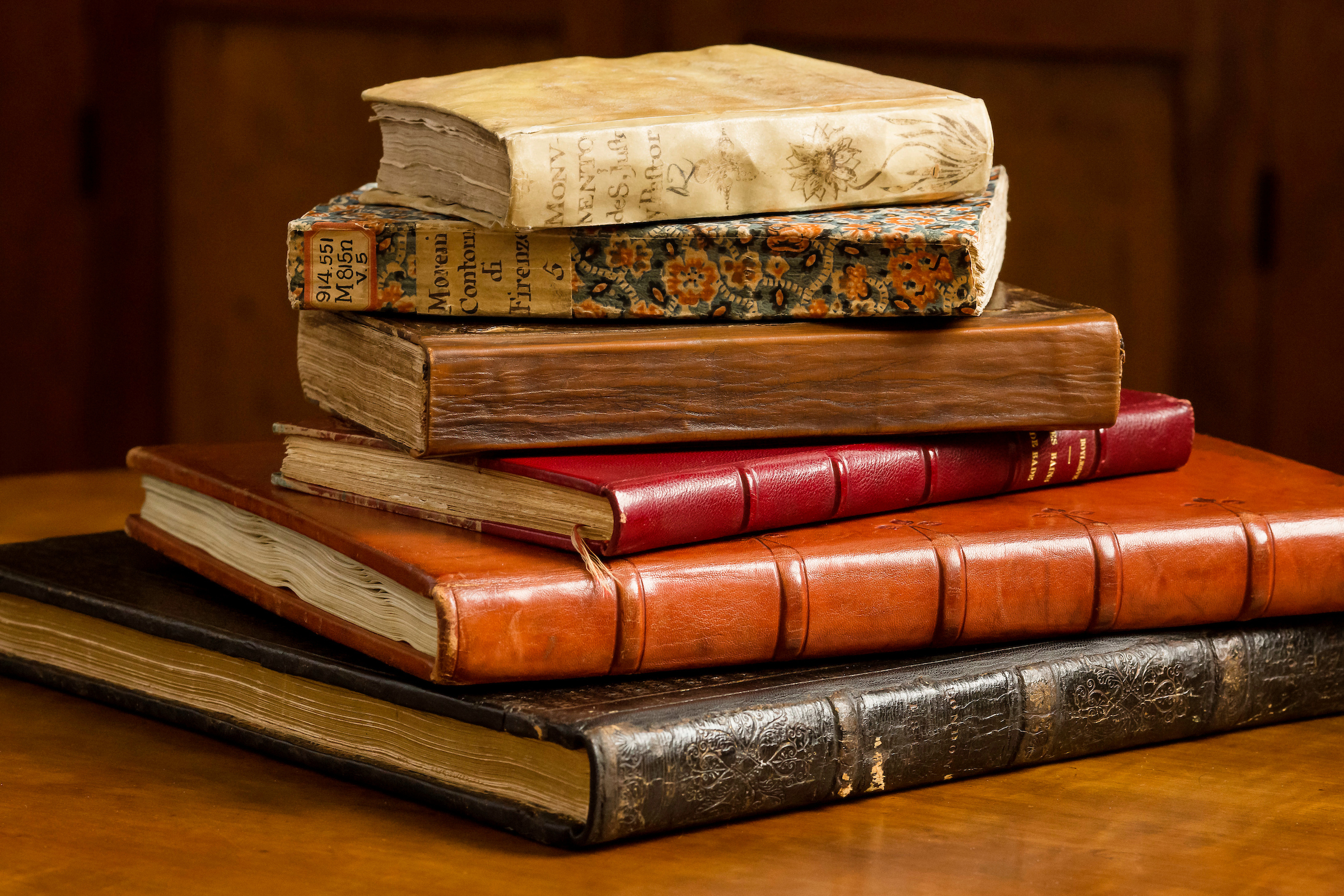
Publications
NOTE: The image here is using the Cover block with the word “Publications” added to the Cover image overlay and the Page Title suppressed under Page-> U of I Theme Options so that you don’t see the title twice.
There are two methods of including your publications shown below.
- If you have an Illinois Experts profile, you can follow the “How do I embed my latest publications into a publish.illinois.edu site” instructions in the Illinois Experts Help page to use an automatically-updating RSS feed (the top example). The RSS feed shown below is embedded in an RSS Block that lists the 10 most recent items. We have used Dan Tracy as the example because he is the same person used in the Illinois Experts help page. You can replace his RSS link with your own by clicking the Edit button in the RSS Block context bar:
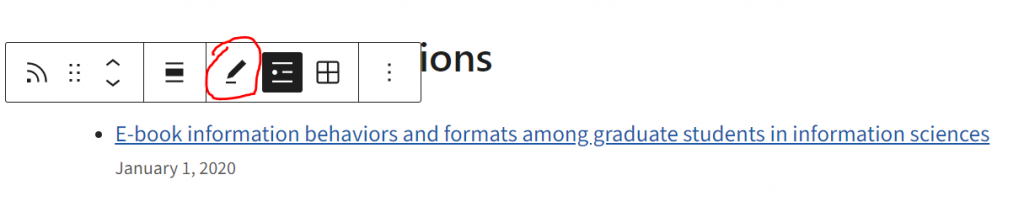
- If you don’t have an Experts profile, or if you have more than ten publications to list, you can use something like the accordions (the lower example). You don’t have to use accordions for your publications. They’re here to offer an example of a simple structure. The accordions are contained within an Accordion Deck. You can remove them all by clicking one, looking at the structure in the lower left corner of your browser, selecting Accordion Deck from the list, and then choosing Remove Block from the three-dot hover icon.
Latest Illinois Experts Publications
Other Publications
Articles
((List of articles here))
Books
((List of books here))
Conference Presentations
((List of conference presentations here))