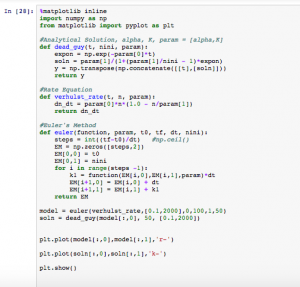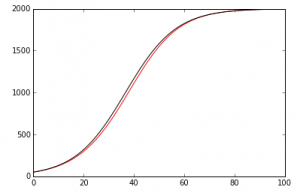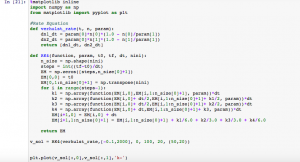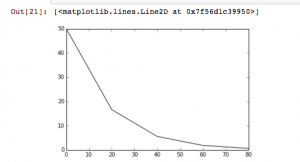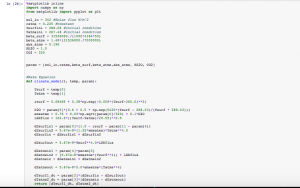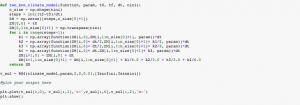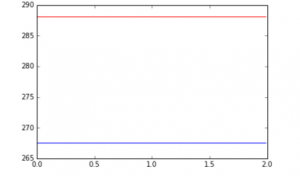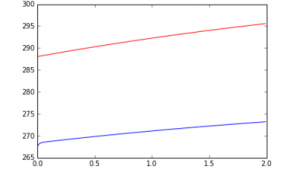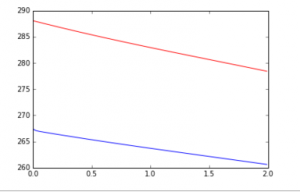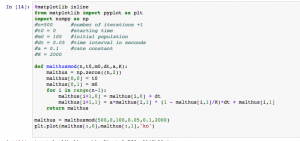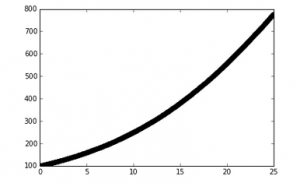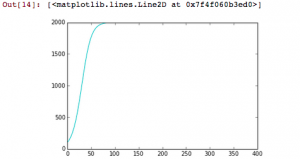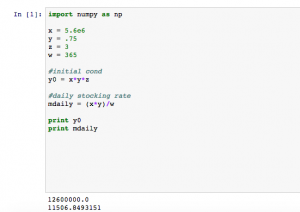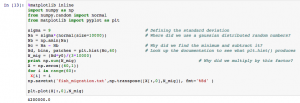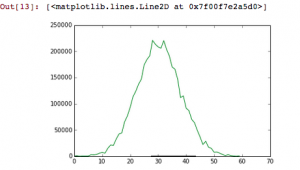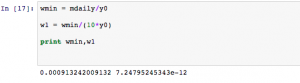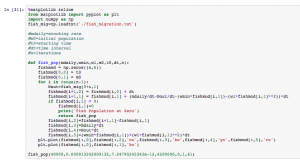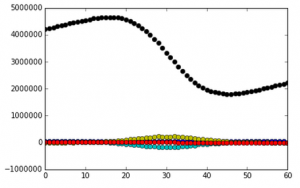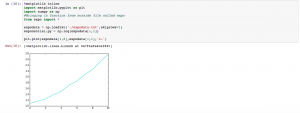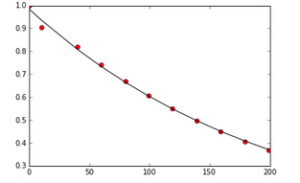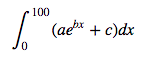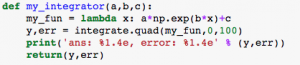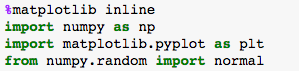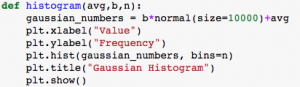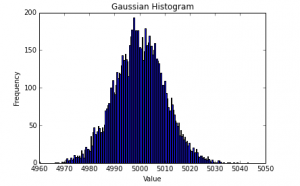Module 4 consisted of two parts.
In Mod. 4 Part I, we mainly focused on the finite difference approximation. In problem 1, I used the Euler’s method nested with the Verhulst equation and a numerical integrator. We want an analytical method for two reasons. First, it tells us whether our math is right on the numerical method. Second, the analytical method tells us our error which is dependent on the time step used. In Euler’s method, “[steps,2]” was used because for every time step we wanted a row and for every row we want two columns. My work and the output of both functions is shown below.
In Module 4 Part II, we had to make a 2 box climate model. One box represented the temperature of the atmosphere while one box represented the surface temperature. We used the RK4 code created previously. See below.
In the second cell, we actually constructed the climate model. There were several equations and values involved in this process. We knew that the output of this part should be two flat lines that are stable (i.e. no change occurring). After looking at all inputs and outputs and correctly modeling them, the resulting code is shown below. Sure enough, we see two flat lines showing the climate model is in a steady state.
In order to change this steady state, we can manipulate the CO2 and solar input terms. The first graph shows what happened when I increased the CO2 and solar input values by 50, each.
The next graph shows what happened when I decreased the CO2 and solar input values by 50 each.
As you can see, the steady state is no longer maintained when these values are changed.