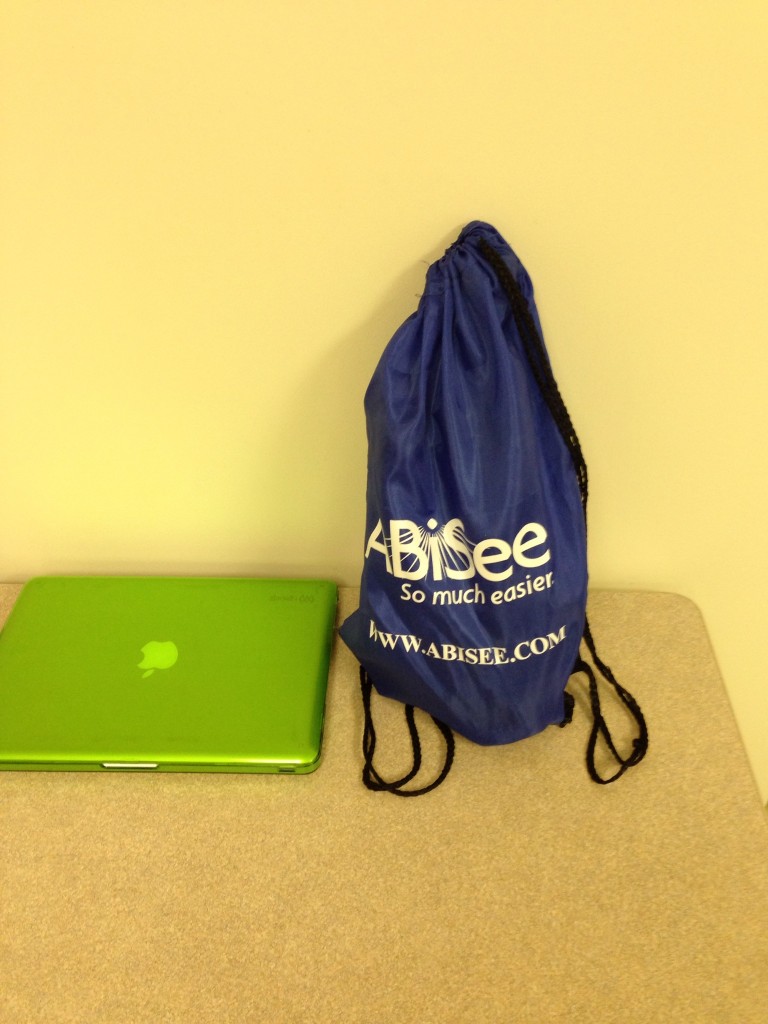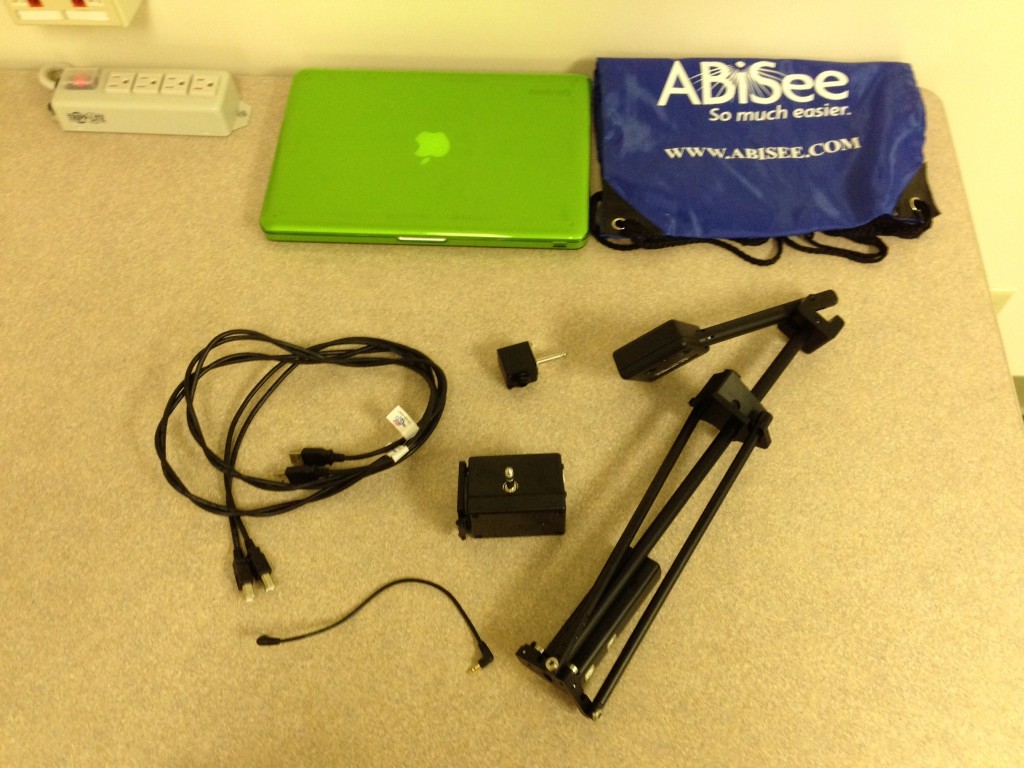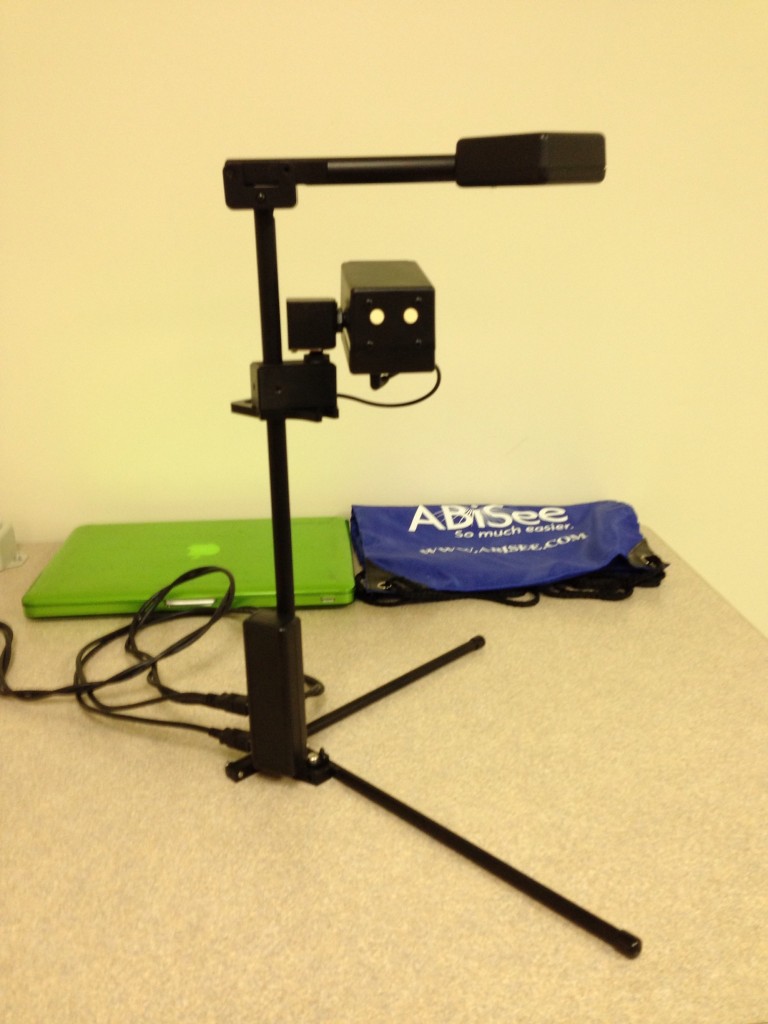Last Monday I was finally given my own Zoom-Twix distance magnification camera by AbiSee. The Zoom-Twix is regarded as one of the most advanced and portable accessibility devices currently in existence, this is because of its dual cameras. The first of which allows for the use of reading text (through the use of bundled OCR software) the second allows for distance viewing and saving images (the one I will primarily use). The Zoom-Twix is a Windows-only device, AbiSee has not even mentioned support for OS X or Linux yet.
I apologize for not showing off the un-boxing, I was between classes and just wanted to get it in its portable setup and into my backpack.
The image above is what it looks like whenever I pull it outside of my backpack. The bag does not look very impressive, but let’s take a look inside…
If you didn’t understand the need for the bag before, you should now. This camera is made of several small pieces and one part could easily get lost if they were all just loose inside my backpack! (Trust me on that one, my backpack isn’t a nice place to be alone at).
Also, notice the computer in the image above. I said the Zoom-Twix is “Windows-only” earlier, but that is a MacBook?! The solution here is BootCamp.
Let’s assemble everything and see what it looks like…
Both of these images are showing it from two different views. I will begin showing how it works in the “read world” (read: lectures) tomorrow, mostly because today is Sunday.
Finally, expect a lot more frequent updates as the Engineering Open House draws nearer and nearer.