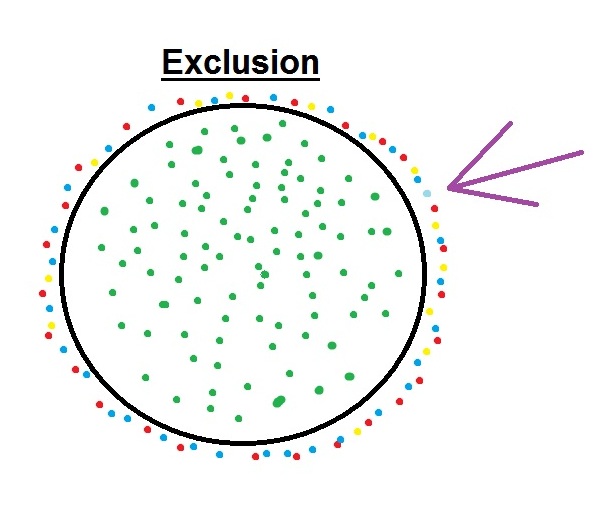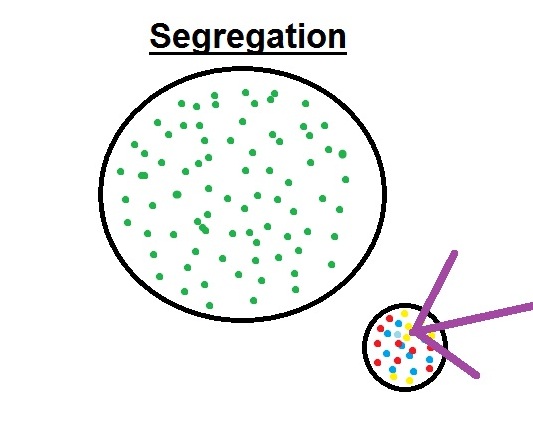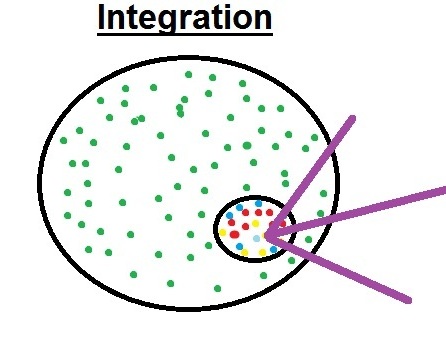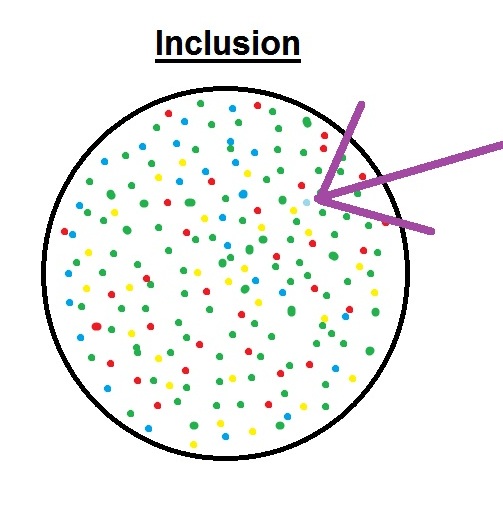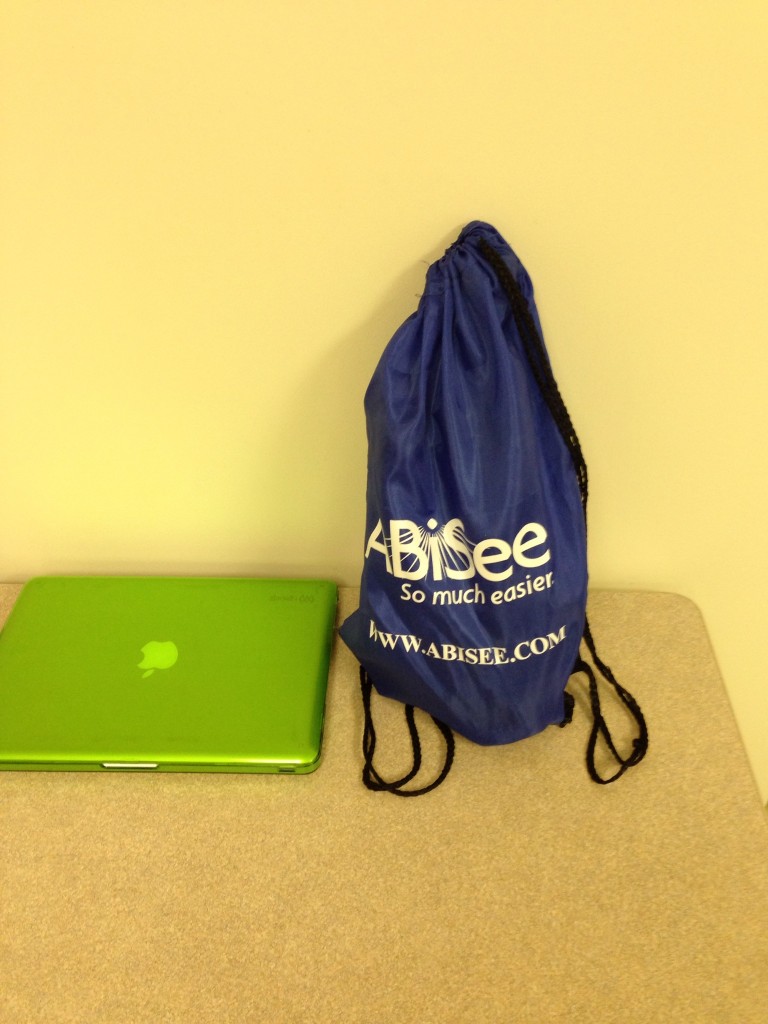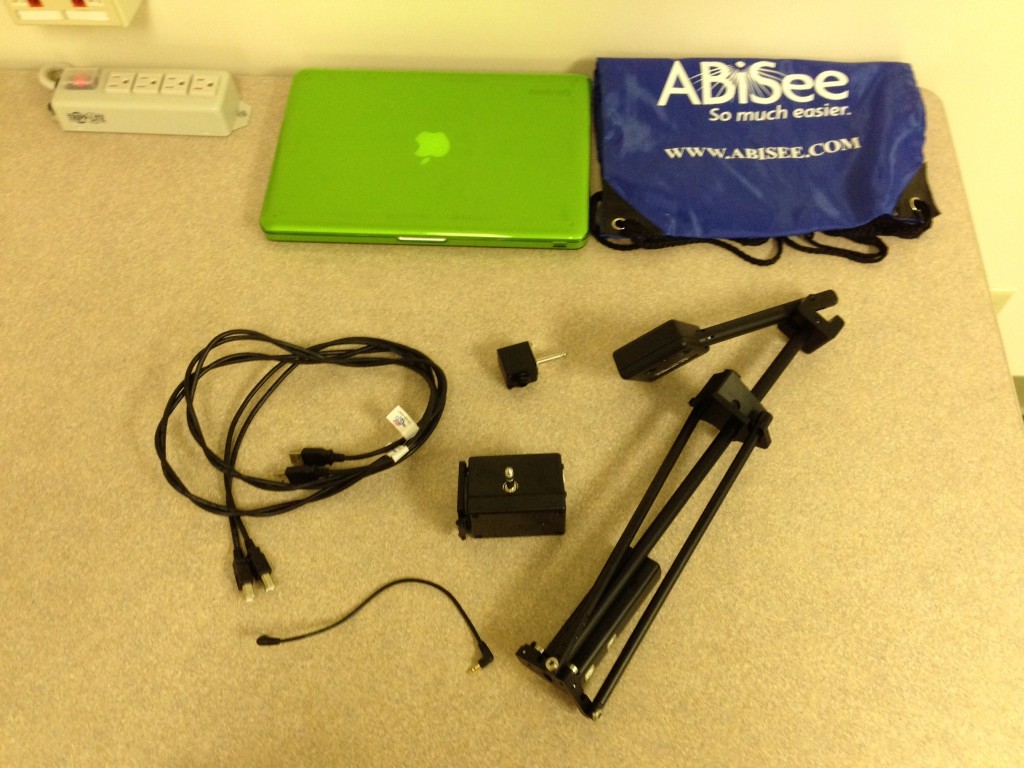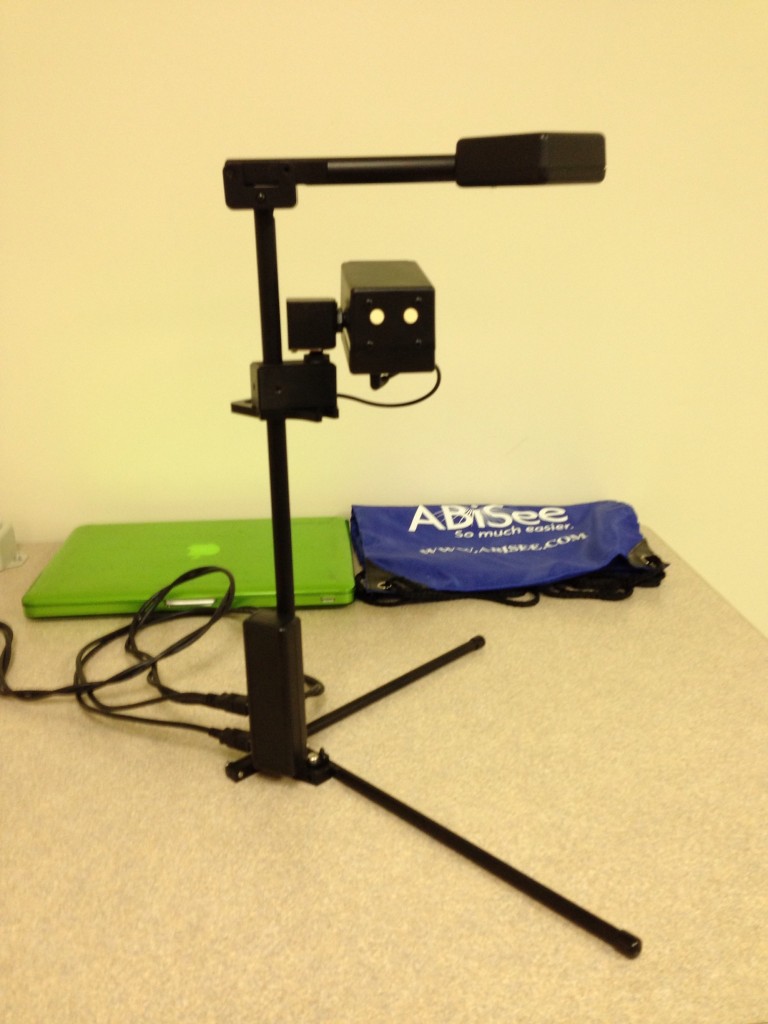The first question on your mind is “Why?”
The answer is really simple, I needed a device that would allow me to learn in my “native way”, by seeing the information first-hand and recording it in a way that made sense to me.. Little did I know, I was creating an environment of “inclusion” for myself. This is apparently how a lot of people with various disabilities learn at their fullest potential . Further down this page, I will explain different forms of learning of students with disabilities.
Why spend all of the time and effort making it remotely operable?
The University has a vast array of classroom designs. Some of these are easier to deal with accessibility than others. buy making it able to be placed virtually anywhere, I have allowed the student who requires its use to place it in a better location, that may or may not be within their arm’s reach. For example, when testing this in Folleinger Auditorium, I ran two USB cables to The Micron and took a seat in the first row. Had I placed The Micron on my chair’s lecture desk, it would be sitting too low and would be little help in reading the board.
You own a device that appears to do the same thing as The Micron, right? Why continue this project?
I may have one of the most technologically advanced accessibility devices currently in existence but…
1. Not everyone has one who needs one. All of my life, I have been extremely lucky with accommodations and accommodating people in my life, many people are far less fortunate on both accounts.
2. Not everyone can foot the bill for a device that currently exists. I was one of them when this project started, and only obtained this device after an Assistive Technology evaluation. That evaluation was in the fall of 2012, my Sophomore year! Also, there is a global recession currently in our midst, which services do you believe will be short-funded first? Just because I get services and support today, does not mean that someone will be able to receive the same support in ten years (especially with the extremely poor financial status of Illinois).
3. Constructing my own device allows it to do exactly what I want. I am willing to take advice from other people, and integrate almost any idea into this project. This is so it cna be used to maximize one’s education and remove as many barriers as possible.
4. It’s fun! This does not constitute the idea of “fun” for most people, but this allows me to improve my skillset doing a different activity that I enjoy.
Got any more questions?
I am writing a FAQ list! (link?)
Have you had any good experiences with any professors here at UIUC (when concerned with accommodations)?
Yes! They are listed at the bottom of this page!
Where is this idea of “inclusion” that you stated earlier?
It is literally right below this line of text!
“Exclusion” through “Inclusion”: Visual examples of learning for students with disabilities.
There images were adapted from those from in the SPED 117 Week 4 PowerPoint as “Terminology” [for education of students with disabilities].
To begin, I will explain how each image is set up:
The green dots are all of the topical students
The red, blue, and yellow dots are students with various disabilities (they specific colors do not specify significant disabilities or groups of disabilities).
The teal dot is me.
The giant purple arrow is pointing to where I fit in each category (because all of teh following examples are from my past experiences).
Our first term is Exclusion, which is the most blatant and unwanted situation possible.
In this example all students with disabilities are excluded from whatever activity is currently happening. This is rare, but still does happen. In my personal experience, I have been in this situation once. This one class was the driving portion of Driver’s Education (I was still forced to take the classroom portion as a graduation requirement).
The next example is more common, but less degrading. This term is segregation.
The whole idea of “separate but equal” is still alive and well in the world today, and is sometimes the only option for some cases. This is prevalent her at UIUC, as the vast majority of exams are taken off-site (from the regularly scheduled exam’s perspective) to allow for more flexible testing accommodations. Most students who arrive early to a lecture will notice that students from the previous lecture are still leaving class, the incoming class likely does not want to cancel their session because a student needs extended time to complete their exam. Hence the reasoning for students to take their exams in a different location to allow for more adjustments to make the exams more fair. The only downside to this exam arrangement is what if a student has a question about the exam? DRES has exam proctors, but none of them likely know the correct answer to the student’s question.
The next example is widely seen in classroom settings, Integration.
Students with disabilities attend the same lectures and discussion sections as their peers, at the same times, in the same buildings. They may be having someone next to them take their notes (personally, I found that to be completely useless), or maybe they have an advanced copy of the lecture PowerPoint A(also has disadvantages as a lot of my professors like to interact with their lecture notes and add information I do not have). Everything is pretty accommodating and fair here, but, ther is still some things that could be better.
Finally, there is the ideal goal which is Inclusion.
This is one goal that I am trying to help convey using The Micron. I plan to listen to feedback from other student and fix problem that are existent in other ideas to help make this a reality for as many people as possible. I hope to further assist in the independence of students with disabilities by reducing the reliance on other students (who may not show up) and professors (who may forget to email the notes drastically change them, etc). I hope to promote being self-accountable and also being able to provide information in a way that makes sense to each individual, given their prior knowledge and experiences.
Real-Life Examples: UIUC Faculty who have made a difference in my experiences here.
I promise, this will be up very soon! I want to get permission to write about the professors first because I do not want to go against anyone’s wishes or possible be in a legal situation.