One of the challenges I have been facing in my classroom placement is the lack of technology. My previous placements have been fortunate enough to have class sets of chrome books, various iPads, and other resources that could be utilized by students for educational apps, games, quizzes, and other engaging activities. In this placement, however, there are no lap tops, iPads, or anything similar available for student use. The classroom does, however, have an interactive white board and document camera. I have been doing my best to use what we have in order to find fun activities for students to learn from.
Something really cool I was recommended and began using in the classroom is called Plickers. Plickers is a free website/app that teachers can use to create quiz questions in a way that is interactive for students!
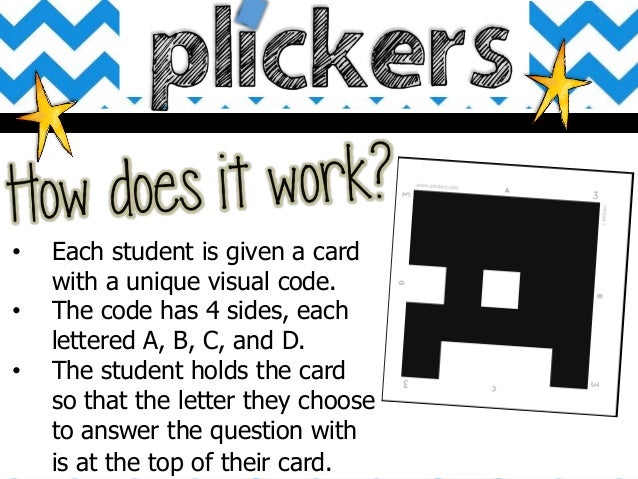
How it works: First, sign up on plickers.com and add your class roster. Each student gets assigned a number (In my classroom each student has a class number used for their cubbies, mailboxes, etc. so I assigned them corresponding to their class number). Next, you will print out the Plickers cards (I printed mine on card stock and then laminated them). Each card has the number on it that corresponds to each student, so each student will have their own individualized card. On the card are answer choices A, B, C and D. When a question is presented on the board through the website and your Plickers app, students will then hold up their card with their answer facing upright, and then you are able to scan each students card on your phone so that their answers show up in real time! The website then makes a graph of all student answers, and saves the answers for later viewing. The students LOVE doing this, and it’s a great way to formatively assess students!
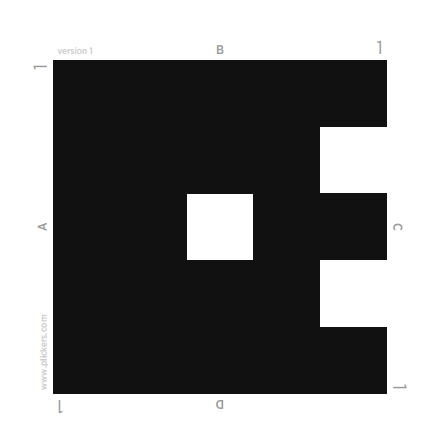
For more info on this resource/to sign up, go to: https://www.plickers.com