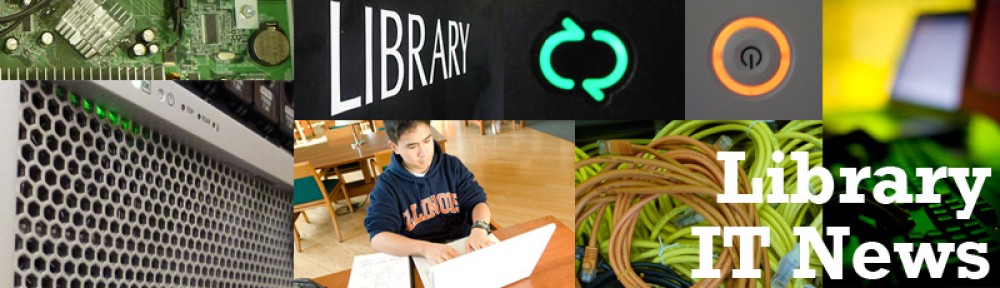There’s actually quite a bit of documentation on the G and H drive already available, but not much of it has been consolidated into an easy-to-digest format. To hopefully clear things up, the Digital Library Access, Repository, and Scholarly Commons Services group has put together a summary document. It is currently housed on the CITES wiki, but will eventually move to a more permanent knowledge base – which just happens to be a great topic for a later post! High fives to Betsy Kruger and Kyle Rimkus for helping to create the first draft.
The G and H drives are great places to store data that needs to be protected from accidental deletion or corruption. The most common IT request (relating to backups) is that someone lost a file, or made an accidental edit that they couldn’t undo. IT can quickly handle these requests for the G and H drive. IT can easily restore files that were corrupted or deleted up to seven days ago. We also have a policy of keeping backups for one year, but due to technology limitations, it is much more difficult to restore from those backup sets.
Box.com looks very similar to G and H at first glance. The major drawback to Box is that you cannot get an on-demand restore. The data is protected from disaster, such as a data center losing power from an earthquake, but the service does not allow you to restore a file that you accidentally deleted. On the other hand, Box is the easiest way to share files with people outside the University.
The G and H drives are maintained by the Library, and we consistently increase the quota to meet the needs of our units and patrons. Therefore, we frown upon using them for personal documents, such as your MP3 collection. However, Box was commissioned as a replacement for Netfiles, which was specifically intended as common-good storage for staff and students. So feel free to use Box for practically any (legal) need you have for storage.
We are eagerly looking forward to the upcoming storage and virtual infrastructure upgrade, which will allow us to restore files to specific times of the day and go back much further than we currently do. As we implement features of the new system, we hope to offer self-service restores. This will allow you to roll back to an earlier version of your file, without having to get involved with OTRS or IT.