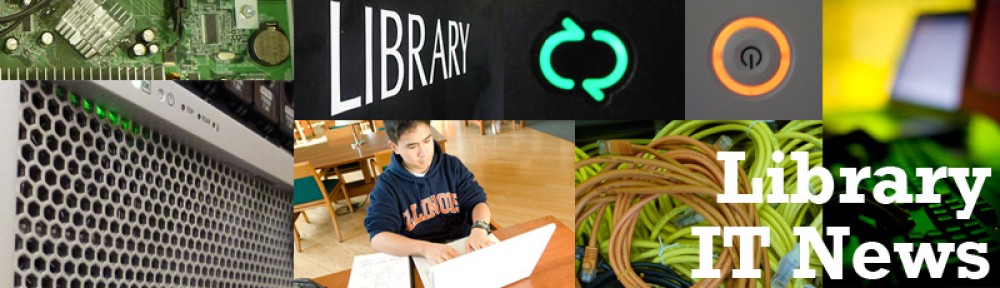There has been quite a bit of discussion about virtual servers in the past couple of weeks. But what exactly is a virtual server, and why should we worry about them?
Computers are basically big calculators. The user enters a calculation, and the computer makes the calculation and shows a result. Modern computers are much more complex that simple calculators of course, but this is the basic principle. You give the computer a command, it shows you a result. This can be the sum of two numbers (or an entire Excel column), or something that at first glance doesn’t appear to be a calculation at all, like returning a web page.
Computers are very good at doing calculations fast. But they need to have a request made before they can start the calculation. You enter 2+4 on a calculator, and it runs very quickly to get the result, then waits for you to give it another problem to solve. The amount of time the calculator spends actually calculating is very small compared to the amount of time it spends waiting for the next question.
Desktop computers face this problem a little less, because the operating system is running a lot of different processes in the background. However, if you’ve ever checked your CPU usage, you’ll know that the processor is usually idle — unless something really intensive is running, like McAfee running a full virus scan. Servers further reduce the inefficiency, because there are hundreds, thousands, maybe millions of people requesting calculations on the server at any given time. But they still spend a lot of time waiting. This is where virtualization comes in.
At the Library, we use 7 physical servers, along with some sophisticated software, to run more than 40 virtual servers. Those 7 physical servers are much beefier than the typical server, and cost quite a bit more, but we can save a whole lot of money (and power, and space, and time administering the systems, and lots more) by exploiting the inefficiency described above. When our storage and infrastructure upgrade project is completed this fall, we will actually be running just 3 physical servers, with the capacity to host up to 200 virtual servers.
Virtualization is saving us hundreds of thousands of dollars.
And hundreds of kilowatt hours per day.
And at least 100 square feet of high-cost environmentally controlled server room space.
And at least 80 hours of work per week in administration overhead.
So what’s the drawback of using virtual servers? When the environment gets overloaded, like our current production environment, it can slow down all the services that are running in the virtual environment. We can’t add more resources (processing power and memory) to existing virtual machines because we’ve used up all the physical resources.
The solution is to upgrade the physical hardware. Our new infrastructure, which we will be migrating services to this fall, uses hardware that’s more than 5 years newer than our current hardware. As the project progresses, you should expect to see searches complete faster, files copy faster, Library websites load faster, and generally improved performance for all Library IT services.