- Block Format plugin discussion
- block format toggle issue
- “remove format” menu consistency
- “help” contents for a11yfirst block format plugin – plugin “feature” documentation – Jon was assigned
- Milestone 1.0 release schedule: July 15
- More features were integrated in a11yfirst heading plugin
- final code update for a11yfirst block format plugin
- Offer to test the a11yfirst plugin to University library
- Project schedule coordination
- Team member’s vacation schedule
- Student worker hire – 40 hours for 8 weeks
Category: Uncategorized
Template plugin discussion
1. “Template” in a11yfirst Editor
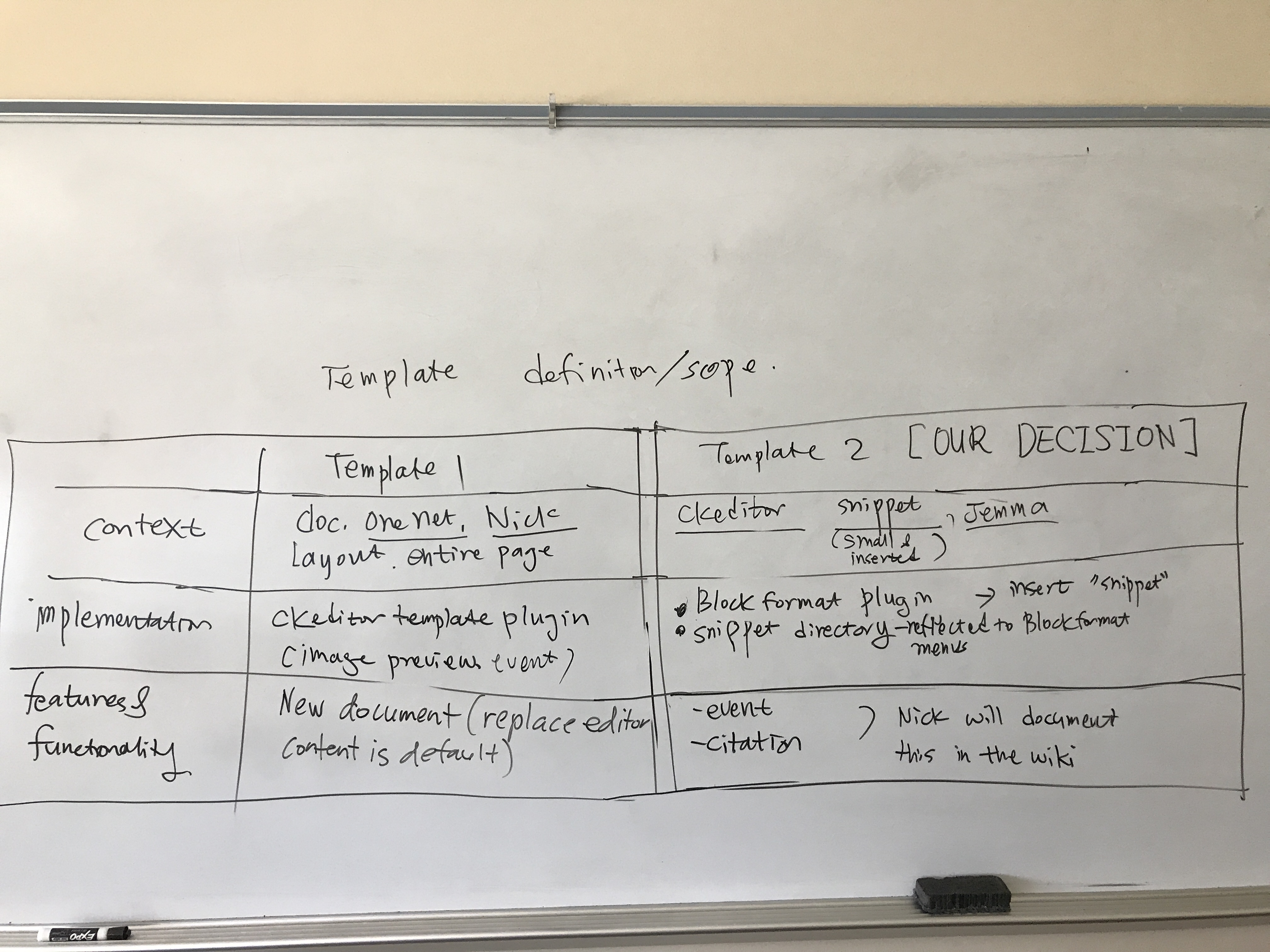
2. Timeline
- after one week of first mile stone we will talk about table, image design spec.
- image has priority over table
- table with a11y checker functionality
Milestone Discussion
Strategic direction for first milestone
- using CKeditor checker functionality from CKsource
- Submit heading plugin as add-on to CKeditor – minimum viable product
- links – you have headings as anchor link target
- use existing CKeditor checker for now(categories of checking (filter by object such as heading or images) vs CK editor checker is like laundry list)
- enhance existing CKeditor UI
Milestone definition
A11yfirst editor 1.0
- heading + code management
- inline style
- block format(include block quotation)
- toolbar configuration (documentation re a11y)
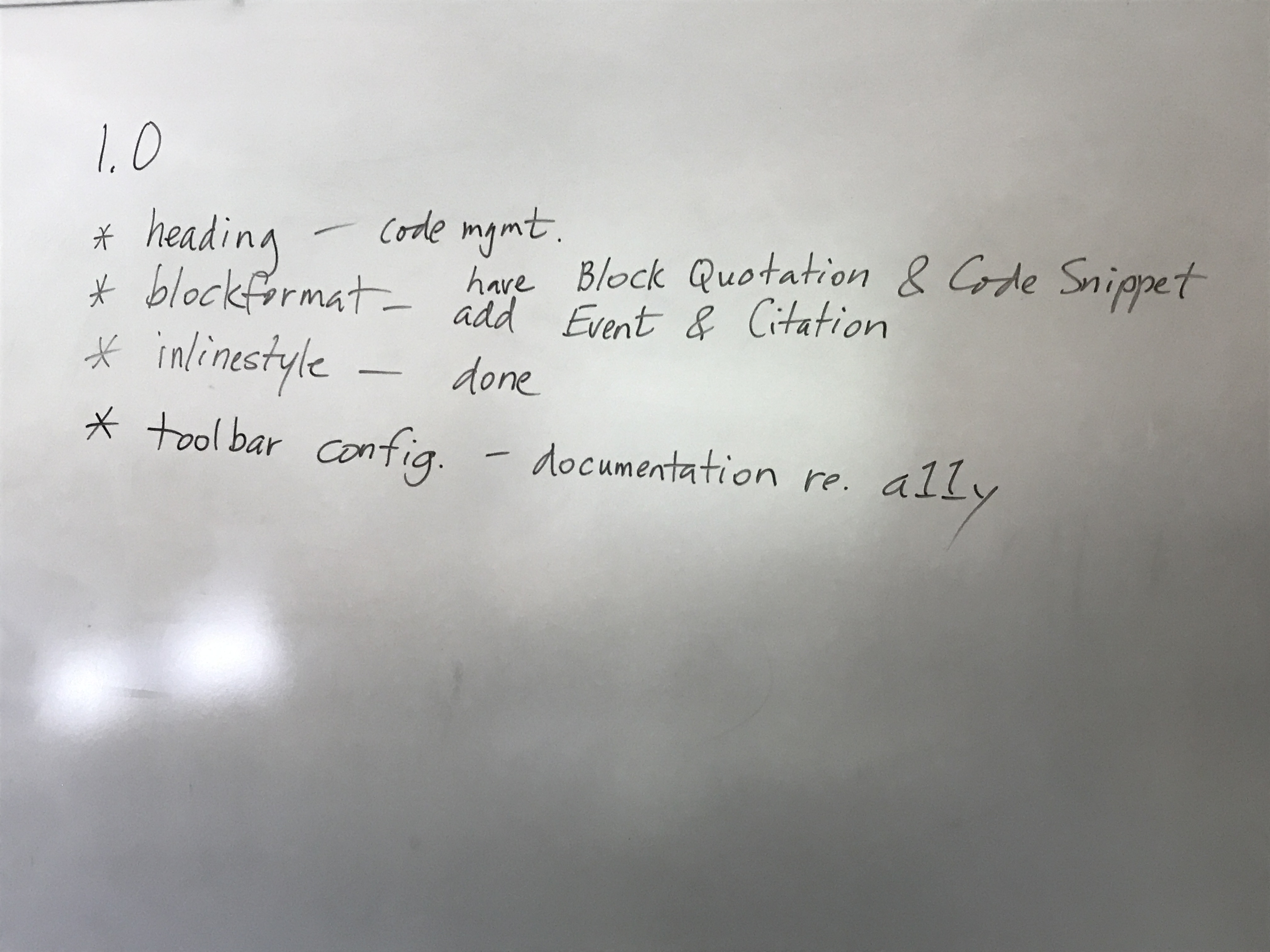
Project Milestone 1.0
A11yfirst editor 1.1
- dialog: empty link text with summary/detail help
- dialog: non-descriptive link text with summary/detail help
- help tab in link dialog
- a11yfirst editor links include warning (see the picture)
A11yfirst editor 1.2
- a11yfirst image plugin specification:
- revision of CKeditor image plugin to create a11yfirst image plugin
- integration of a11yfirst image plugin to WordPress
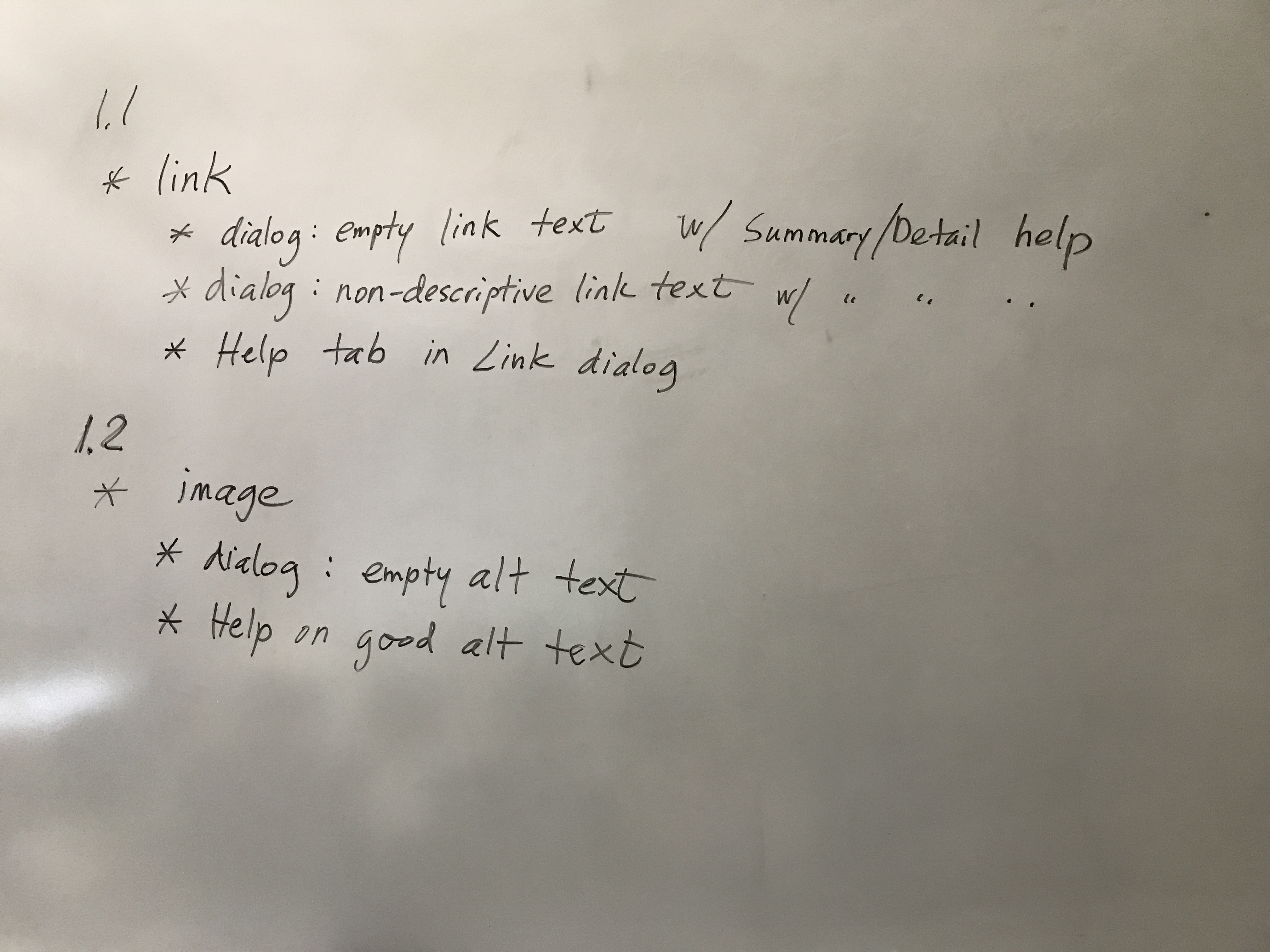
Project milestone 1.1 and 1.2
A11yfirst editor 1.3
- a11yfirst tables plugin specification
A11yfirst editor 2.0
- Enhance heading toc, list of headings, revisiting the link dialog process, adding context for links (ie. adding title)
A11yfirst editor 2.X
- “paste from word”: how this works with accessible authoring (paste from pdf, google doc) – Jemma
Action Item
Development spec needs to be updated – prototypes and guidance
Milestone / Heading Plugin
Meeting Agenda
- Role assignment for project
- Core Requirement Group
- Design: https://github.com/a11yfirst/design-resources/wiki
- Development: https://github.com/a11yfirst/plugins-dev
- QA/testing
- Proposal for A11yFirst presentation at Accessing Higher ground Conference
- Logo update – https://github.com/a11yfirst/ckeditor-plugins/wiki (Project branding should be written as “a11yfirst” everywhere. )
- Project milestone by end of May
- heading
- block format
- inline style
- Heading checker functionality discussion
- Is Checker functionality part of a11yfirst heading plugin or A11yfirst checker plugin?
- Just in time checking – Ckeditor balloon panel (hightlight the block and check/edit heading) – http://ckeditor.com/addon/balloonpanel
Attendants:
Mike, Nick, Jon , JaEun and Tim
Heading Help Content
Meeting Agenda
- Heading Plugin help content/lay out discussion
- Heading Plugin check logic
- Project copyright info
Heading Plugin Review
Note: Heading Design Github link
Plugin: Heading
Notes
This plugin is similar in form and functionality to the Format plugin.
Overview
The heading feature allows a user to either insert or convert an existing text block as a heading element, or conversely to convert an existing heading element to a plain paragraph. It also provides help documentation on working with headings.
Accessibility Requirement
Heading levels should convey consistent structure in the document. In other words, heading levels should be incremental and should not be skipped.
User Interface Components
1. Menu Button
Appearance
- Label: Heading
- To the right of the label: a down arrow to indicate that the button displays a menu when activated
Behavior
When the menu button is activated it displays a menu.
2. Menu
Menu items
Level 2
Level 3
Level 4
Level 5
Level 6
——–
Remove format
——–
Help
Behavior
- When the menu button is activated, the menu it displays contains all possible heading levels (2 through 6) but only the available heading levels are enabled.
- Also, if the current context (based on cursor position or unambiguous selection) is an existing heading, the menu item corresponding to its level should be checked.
Example 1
There are currently no headings in the document. Menu displays only Level 2 enabled, i.e. it’s the only available choice.
Example 2
The closest previous heading has Level 2. Menu displays Level 2 and Level 3 enabled.
Example 3
The closest previous heading has Level 3. Menu displays Level 2, Level 3 and Level 4 enabled.
Task Descriptions
Task 1 — Insert heading
User Actions
Position cursor on a blank line within the document
Select Heading menu button: menu is displayed (see Menu — Behavior)
Select desired heading level from menu
Type heading text and optionally press return to end heading block and start a new paragraph.
Result
A new block of text formatted as a heading with the select level is created.
Task 2 — Convert an existing text block to a heading
User Actions
Position cursor at the beginning or end of, or within, a block of text.
Select Heading menu button: menu is displayed (see Menu — Behavior)
Select desired heading level from menu
Result
The block of text defined by the cursor location is converted to a heading element of the selected level.
Task 3 — Remove heading format from existing heading
User Actions
Position cursor at the beginning or end of, or within, a heading block.
Select Heading menu button: menu is displayed (see Menu — Behavior)
Select Remove format from menu
Result
The block of text defined by the cursor location is converted from a heading element to a plain paragraph.
Task 4 — Get help on adding headings to a document
User Actions
Select Heading menu button: menu is displayed
Select Help from menu
Result
A dialog box is displayed that contains help documentation for the Heading feature.
CKEditor Full Featured Demo
The CKEditor Full Featured Demo will be available at University library server.
Design Specification – Link
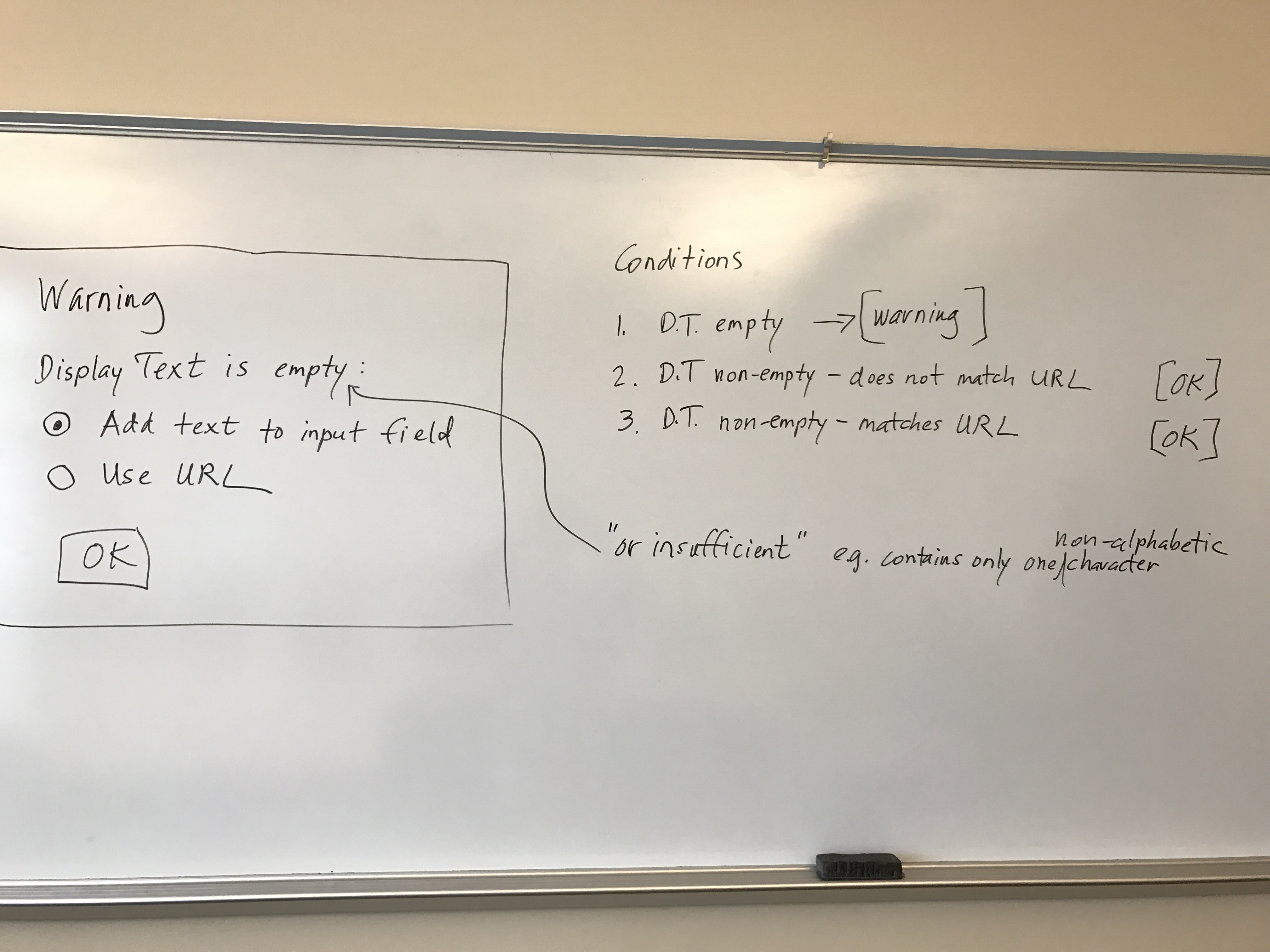
A11y First Project Meeting
- “Check a11y” functionality will come later after all a11y plugins are created
- “list plugin” – indent/outdent issue in the existing CKEditor – how our “a11y list” plugin will deal with this
- What is the review process for plugin design specification? What is the feedback loop?
- Nick and Jemma will start working on design specifications of list, link, block format, inline style this week
- Project team will review coding (headings and list) and its design specification next Thursday, Jan 26, 2017
Design Resource: Heading Plugin
The design resource for heading plugin is ready.
This documentation includes:
- Overview of the heading feature
- Accessibility requirements
- Description of UI components