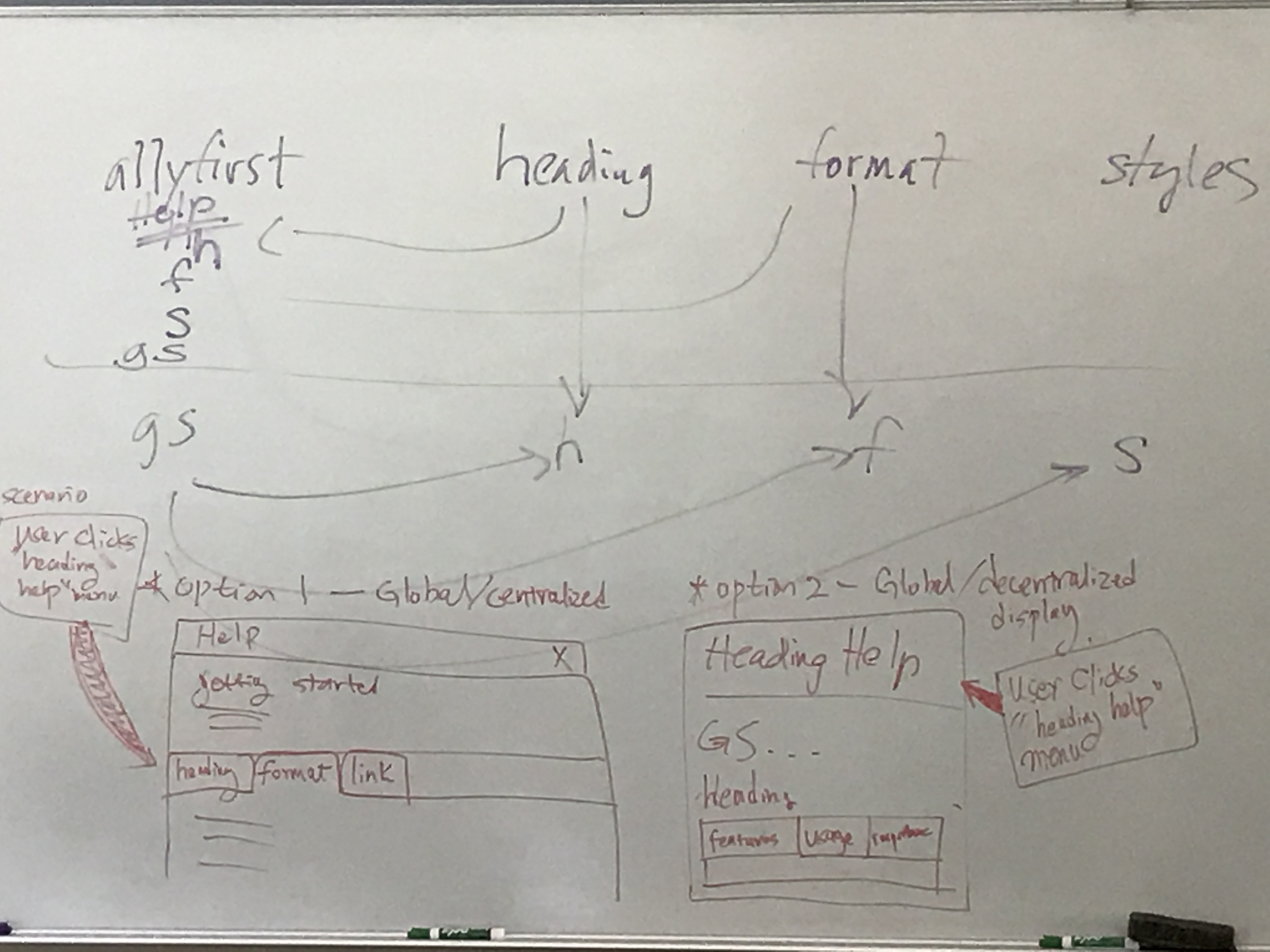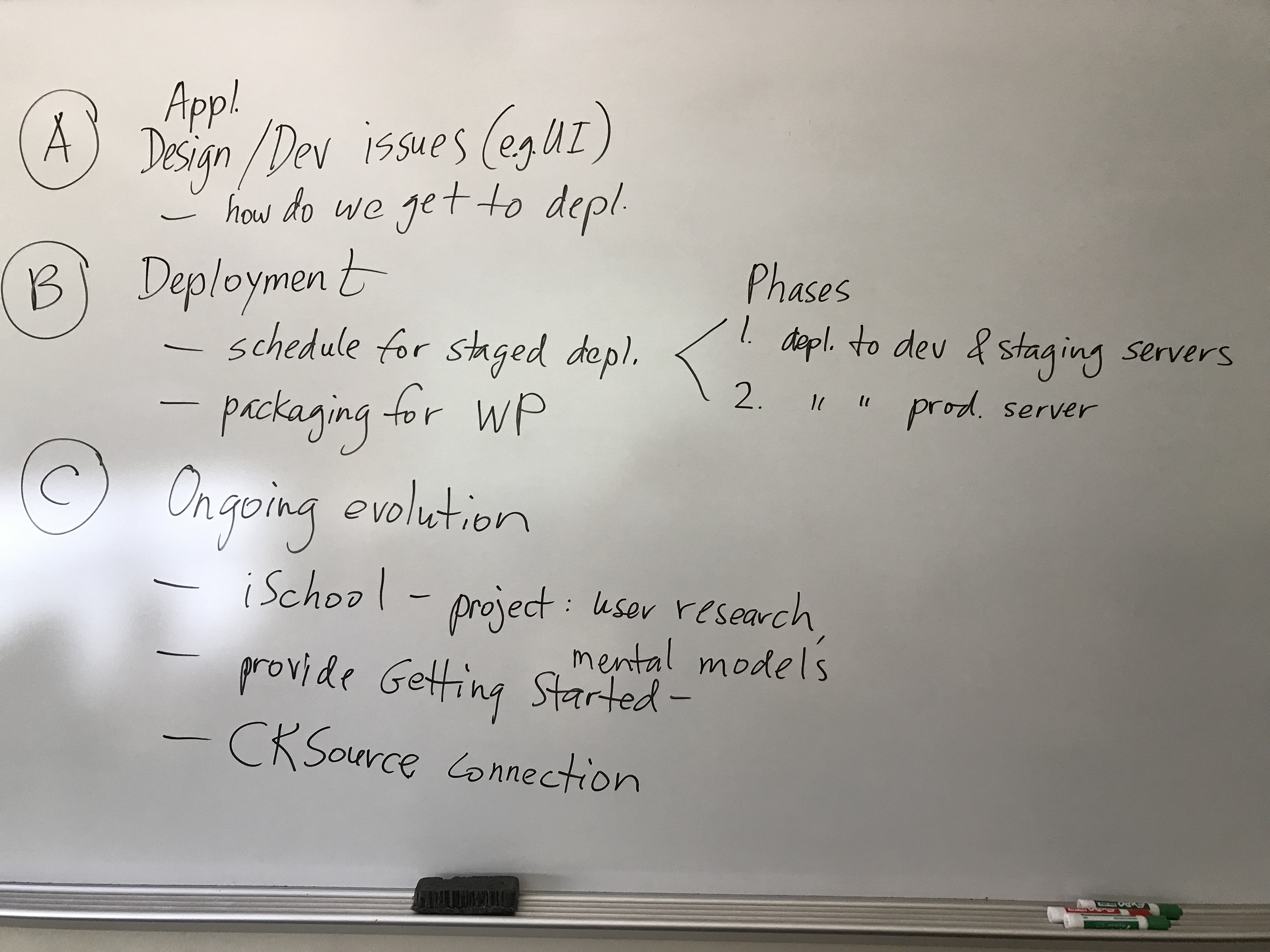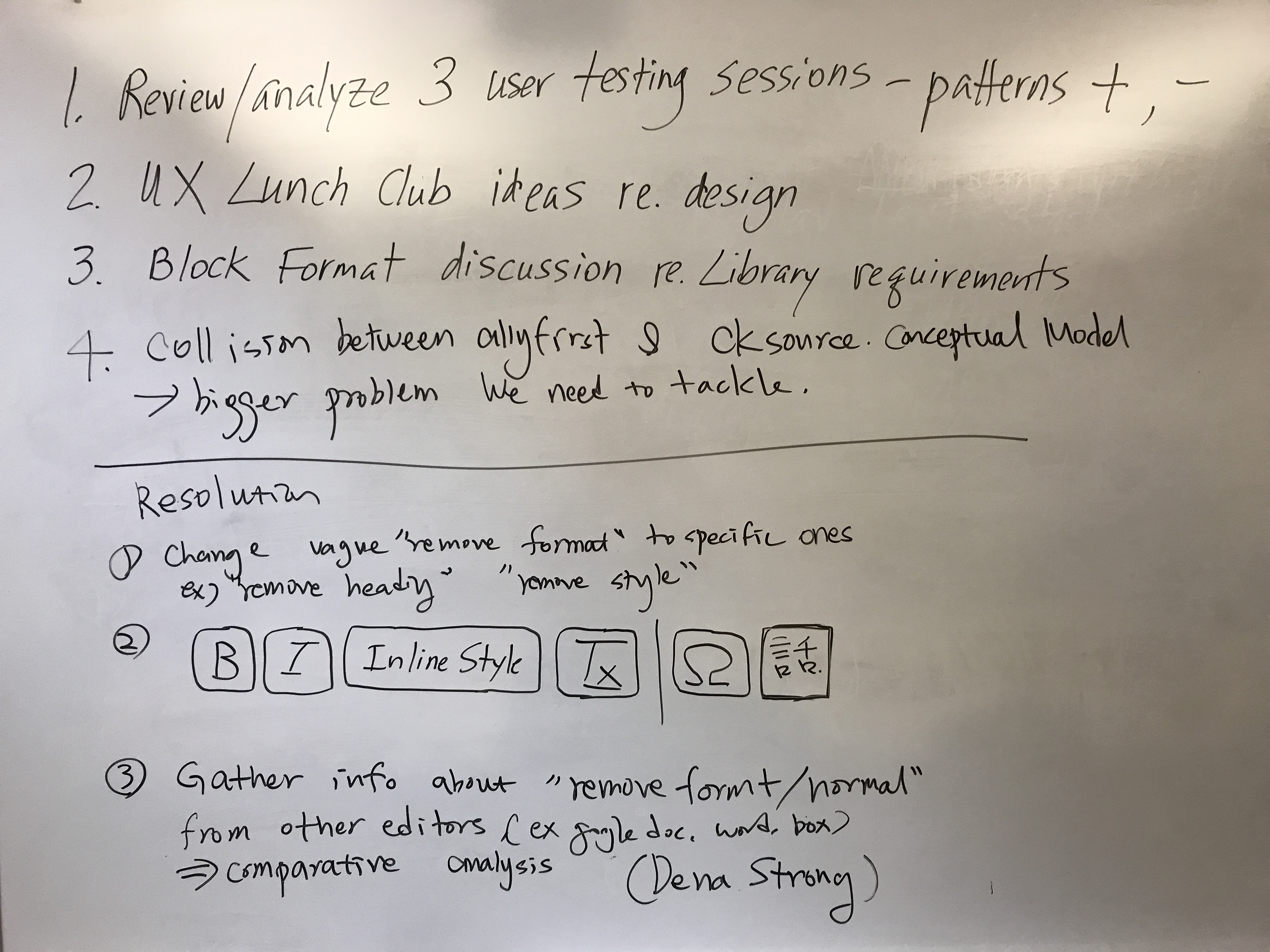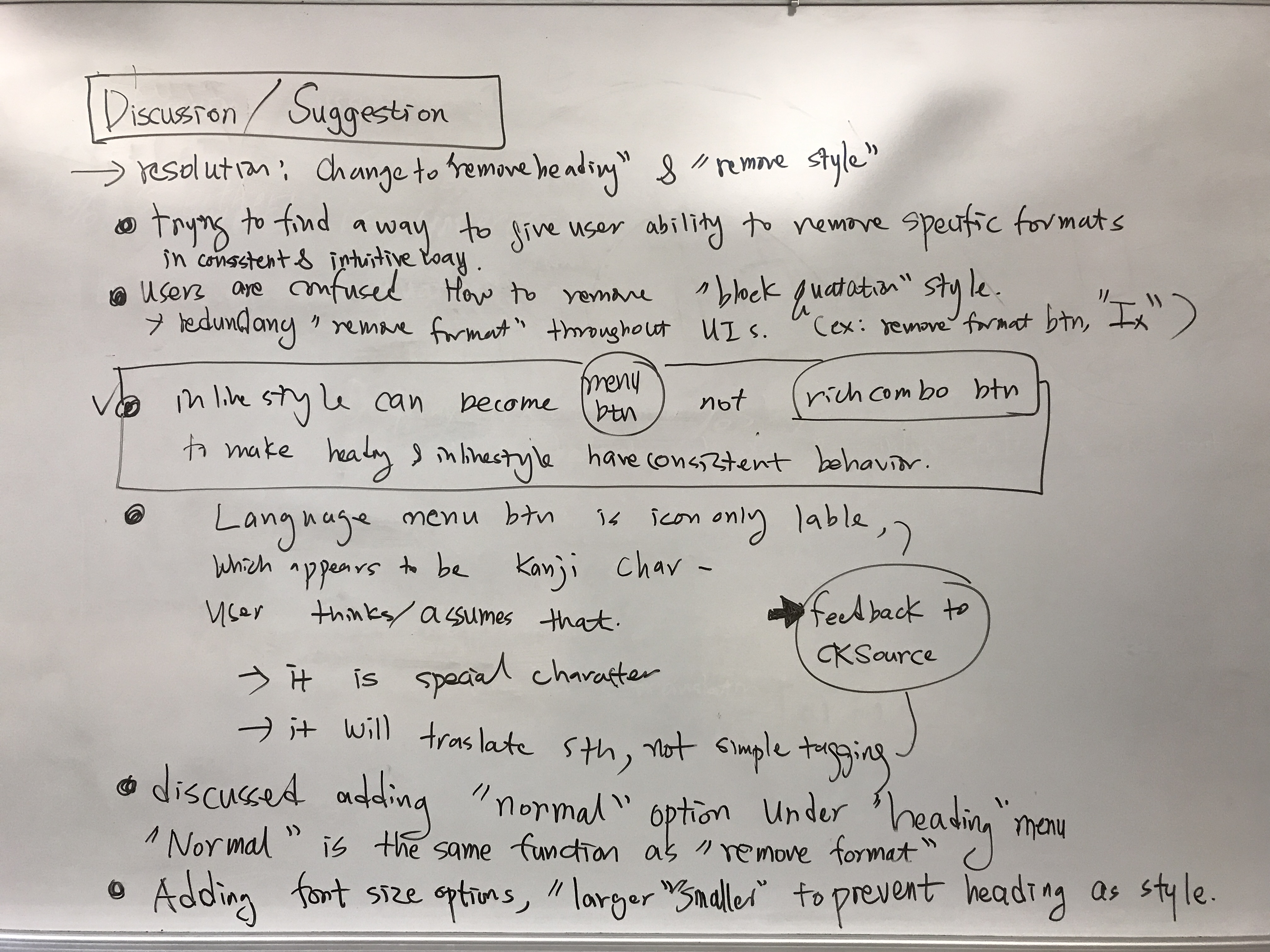Topic
* Attendee: JaEun, Dena, Nick and Jon
- Review content for demo site (U of I box login required)
- Add objective for A11yfirst project in the content
- Distinction of A11yfirst plugin from CKEditor checker
- Dena will do one more round of writing and share that with the team for the feedback
- Project Schedule
- Deployment to library
- Making WordPress plugin with A11yFirst plugin for CKeditor
- Solicit the campus WordPress experts to get on the project – Two candidates were identified
- Dena will connect them to the WordPress Plugin development project
- Service manager role – list technical back up
- Next design item – link plugin/ help video
- Deployment to library