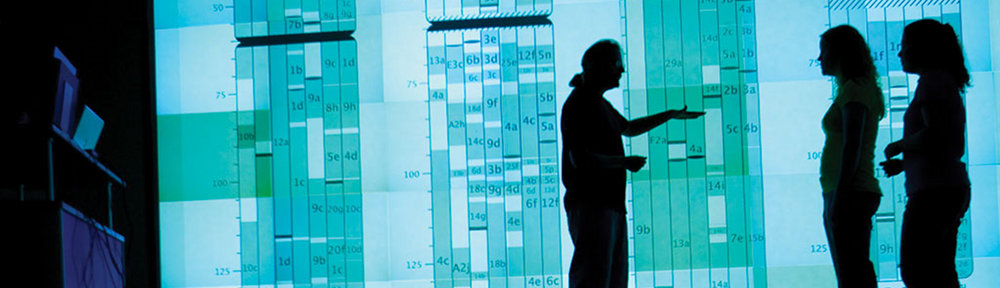References:
vanilla animation example
single particle from xnx on StackOverflow
Example: 16 particles fluctuate around a bcc arrangement
To use the following script, reshape your trajectory array into (nframe,natom*ndim). ndim is assumed to be 3. Use np.savetxt to dump the trajectory array into ‘nxyz.dat’, then ‘vis.py’ will visualize the data.
#!/usr/bin/env python
# vis.py: visualize particle trajectories in 3D
import numpy as np
import matplotlib.pyplot as plt
import mpl_toolkits.mplot3d.axes3d as p3
import matplotlib.animation as animation
def update_lines(num,data,lines):
“”” for frame number ‘num’, update a list of matplotlib line objects ‘lines’
with data for the given frame ‘data[num]’ “””
conf = data[num,:,:] # current particle configuration
# loop through each one of the 16 dots and the 16 particles together
for line,pos in zip(lines,conf):
x,y,z = pos
line.set_data(x,y)
line.set_3d_properties(z)
# end for
# end def update_lines
if __name__ == ‘__main__’:
ndim = 3
# local particle positions, must have shape (nframe,natom*ndim)
data = np.loadtxt(‘nxyz.dat’)
nframe,nad = data.shape
natom = nad/ndim
data = data.reshape(nframe,natom,ndim)
# Attach 3D axis to the figure
fig = plt.figure()
ax = p3.Axes3D(fig)
# make first frame: 16 dots, one for each particle
lines = [ax.plot( data[0,:,0], data[0,:,1], data[0,:,2], ‘o’ )[0] for dat in data[0]]
#plt.show()
# Creating the Animation object
ani = animation.FuncAnimation(fig, update_lines, nframe, fargs=(data, lines),
interval=50, blit=False)
plt.show()
# end __main__