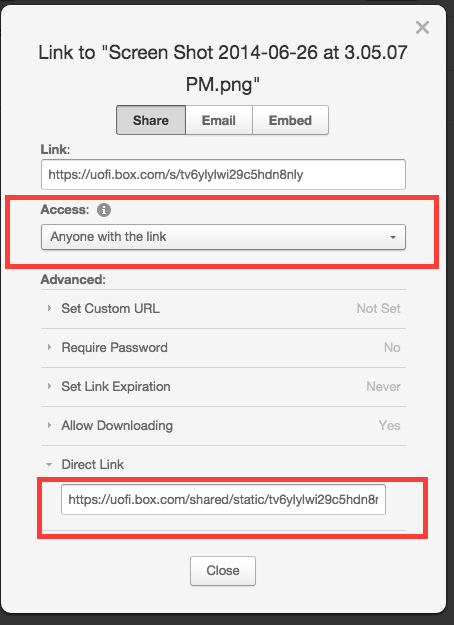How To Store an Image in Box & use it in a website, blog or Scalar
1. Login to UofIBox.com
2. Create Folder
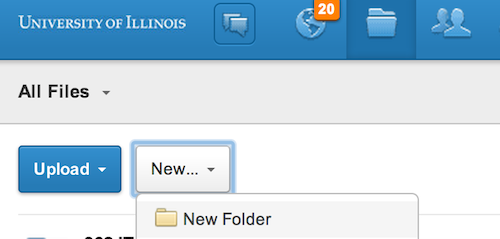
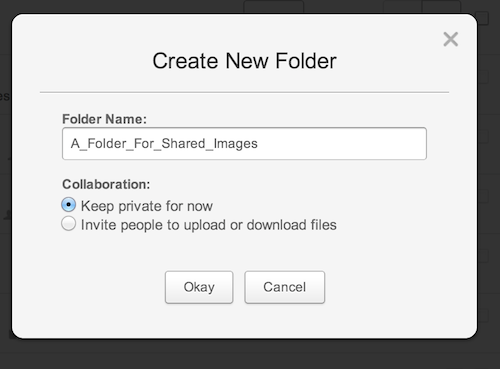
3. Click on Folder to Open it
4. Upload Image
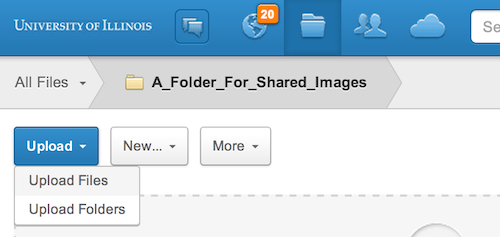
5. Click ‘More Options’ dropdown arrow for your image.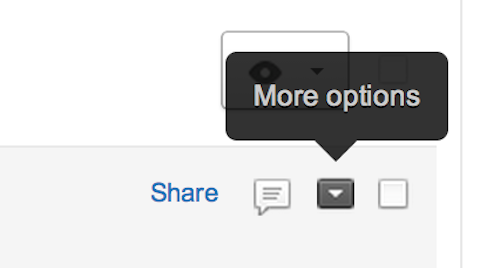
6. Choose ‘Share’.
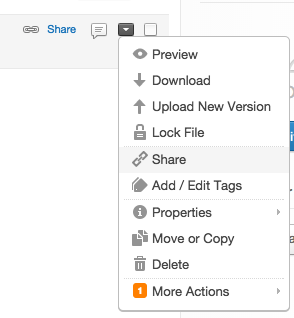
7. This brings up a dialog box with a link to file. Don’t select that link, yet.
8. Change ‘Access’ to ‘Anyone with the link’.
9. Click ‘Direct Link’. Copy this link. (Images should end in a file extension such as .jpg,.gif, or .png)
10. Now you can paste that URL where you need to directly link to that image, such as an <img src=”link”> in a webpage, or in Scalar as a “Internet Media File”