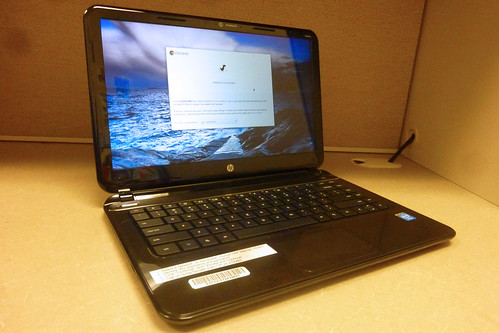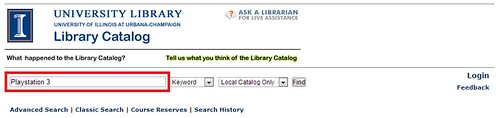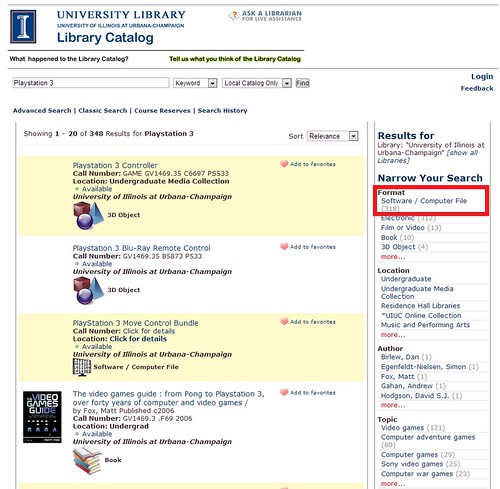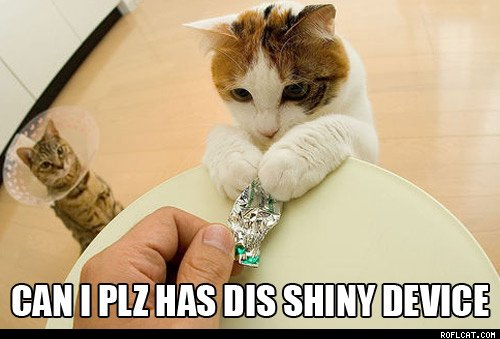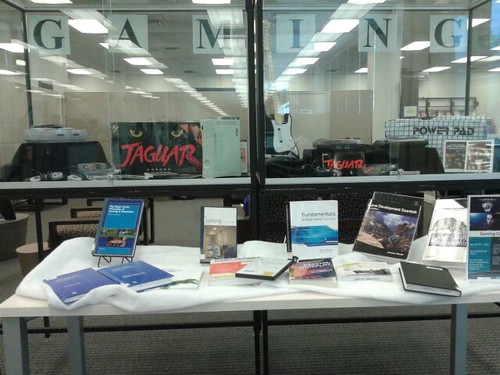Ever look at your dorm room or apartment walls and wonder, “My decorations are alright, but a poster of myself would really spice this place up”? Well, it’s your lucky day! The UGL is excited to announce the READ, WATCH, PLAY Poster Contest. Yes, it is your golden opportunity to get YOUR FACE on a poster. You can hang it on the wall and show it off to friends, or you can hang it somewhere dark and scare your friends. It’s totally up to you because it will be all yours! So, here’s how it’s going down.
1. You must be a current undergraduate student at the University of Illinois.
2. You must like us on Facebook and follow us on Twitter.
3. You will then pick a book, movie, or video game that you want to pose with. Explain to us (just 2 or 3 sentences) why you chose that book, movie, or video game and why you think other undergrads would be interested in it.
4. What is your favorite service or space at the Undergraduate Library and why?
A print application will be available at the Circulation desk on the upper level of the UGL. An online application is available at here.
Once a winner is chosen, a “photo shoot” will take place at the video production studio in the UGL. Be ready to reveal your inner supermodel. Once the photos are done, the poster will be printed out and displayed at our wonderful library through spring. An extra poster will be printed out for you to keep!


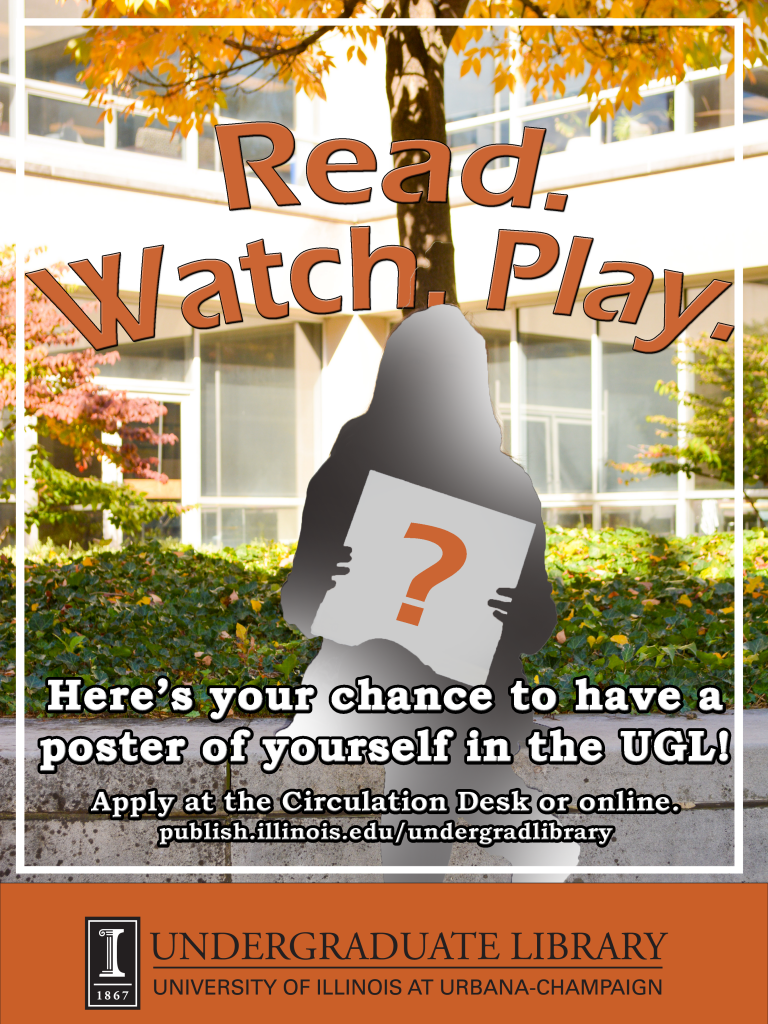
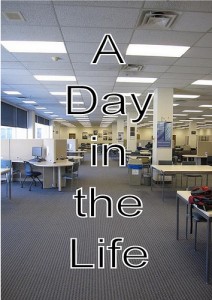
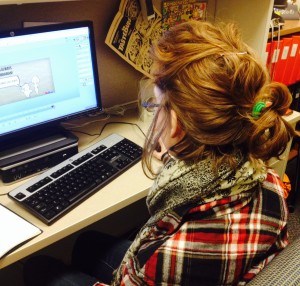
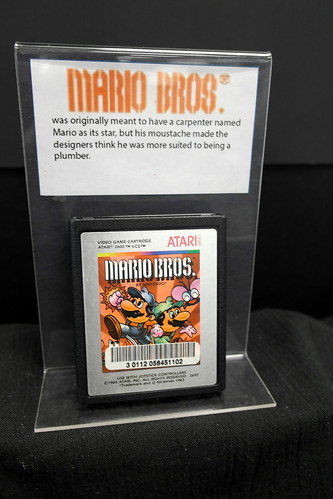 Now, before you get too excited, you can’t actually check out any of the vintage consoles or games. Some of them are simply too old or fragile, and too much use could cause them to degrade and become unusable. It’s important for us that the games kept in the best condition possible, as not many libraries have these types of collections. Faculty and researchers doing research into vintage games are able to examine and use the games and consoles, though they will not be available for general use. Don’t worry, though, we’ve got the inside scoop on the collection and you can reminisce with us about those long-lost childhood days. The collection includes games for the Atari, Nintendo, SNES, Sega Genesis, and many more. (Mario! Zelda! Sonic! Donkey Kong! We’ve got them all.) In order to preserve these games for as long as possible, the UGL staff has been hard at work this summer archiving the games and transferring them to storage. This can be a long process, as each game has to have a storage box built around it in order to ensure the best fit and, consequently, the best protection for the cartridge.
Now, before you get too excited, you can’t actually check out any of the vintage consoles or games. Some of them are simply too old or fragile, and too much use could cause them to degrade and become unusable. It’s important for us that the games kept in the best condition possible, as not many libraries have these types of collections. Faculty and researchers doing research into vintage games are able to examine and use the games and consoles, though they will not be available for general use. Don’t worry, though, we’ve got the inside scoop on the collection and you can reminisce with us about those long-lost childhood days. The collection includes games for the Atari, Nintendo, SNES, Sega Genesis, and many more. (Mario! Zelda! Sonic! Donkey Kong! We’ve got them all.) In order to preserve these games for as long as possible, the UGL staff has been hard at work this summer archiving the games and transferring them to storage. This can be a long process, as each game has to have a storage box built around it in order to ensure the best fit and, consequently, the best protection for the cartridge.