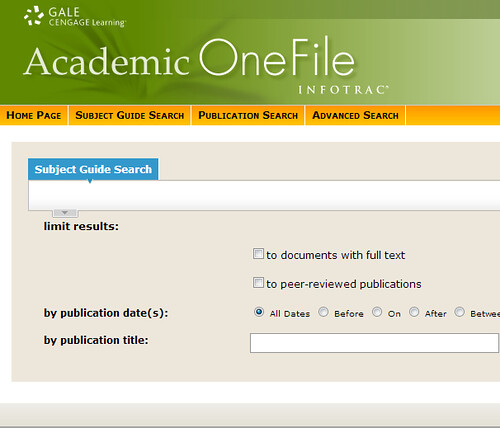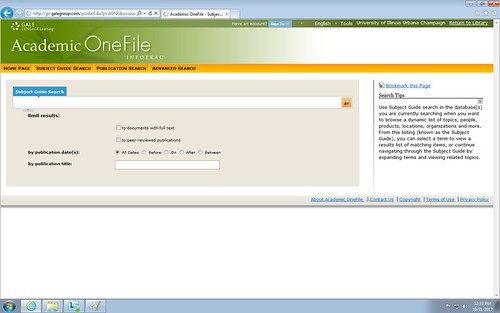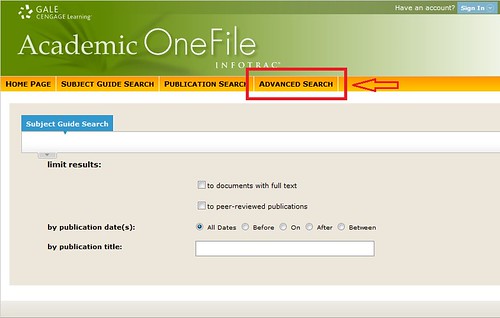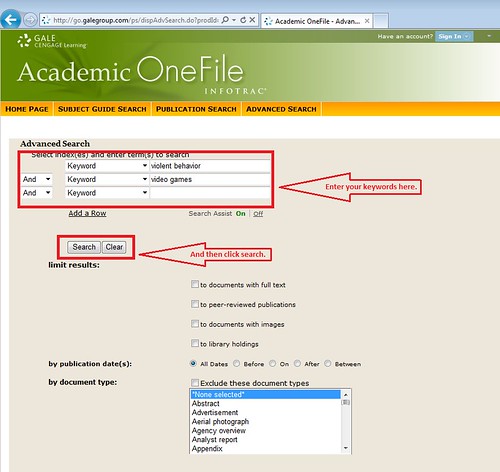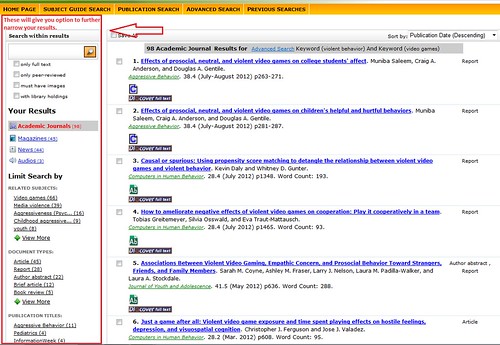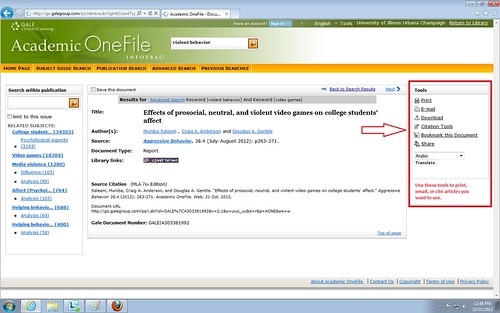Here at the UGL, we’d like to think we’ve got you covered when it comes to helping out with just about any research need. But, we’re always happy to direct you to other libraries on campus that may be even better equipped to answer your questions. That’s why we’re shining a little light on the Scholarly Commons and all of the super-cool services they offer for students.

Dual Monitors!
If you’re taking a course this semester that deals with data, data services, data collection, GIS (graphical information system) data and mapping, conducting surveys, etc., then you should definitely have the Scholarly Commons on your radar. (This covers a lot of fields, but students taking courses in the social sciences, political sciences, economics and applied health sciences—we’re particularly looking at you!) The Scholarly Commons has access to a wide variety of data sets that you can download and use, along with friendly experts who can help you access the data and the accompanying software.
Aside from access to data sets, the computers (a mix of dual-monitor PCs and Macs) all come equipped with data manipulation programs such as SAS, SPSS, Stata, Atlas.ti, NVivo, R and much more. If you’re familiar with these programs, then you’re already probably geeking out about the fact that there’s a place in the library to not only use them, but get help doing so. If you’re not as familiar, than you should definitely drop in and see what they’re all about.

Comfy furniture!
If you’re planning to collect your own data through surveys, samplings or other research methods, you can stop by the Survey Research Lab. This is a service that the Scholarly Commons pays for (so you don’t have to!) that provides help with constructing and conducting surveys, taking data samples and analyzing the data. The Survey Research Lab is open from 1pm-4pm every Tuesday.
So all of this sounds pretty rad, right? Well, there’s even more! Some other services at the Scholarly Commons include:
- Copyright Consultation
While the folks at the Scholarly Commons can’t give official copyright advice, they can talk through any questions you may have and help you explore all of your options. - Savvy Researcher Workshops
A series of free workshops that teach a variety of topics from citation management tools like RefWorks and Zotero to how to use images without copyright restrictions. - Special Equipment
Do you have a lot of pages to scan? You can use their sheet-feed scanner! - Usability Lab
If you’re testing out websites for ADA-usability standards or ease of navigation, the usability lab is equipped with software (Silverback for Mac and Morae for Windows) that tracks what users are doing on a site and how they are navigating through it. (Note: the lab must be reserved to use, but is available for drop-in use as long as there is no other reservation for that time.) - Digital Humanities
If you’re working on a project in the digital humanities, the Scholarly Commons has resources and tools that can help you make connections and create multi-media projects and presentations.

Ample workspace!
So, what are you waiting for? Get over to the Scholarly Commons asap! They’re located in Room 306 of the Main Library, and are open Monday-Wednesday-Friday from 1pm-5pm and Tuesday-Thursday from 10am-5pm. You can also contact them directly to set up an appointment outside of these hours. You won’t be sorry you stopped by—we promise!
Find other posts in the Spotlight On… series here.