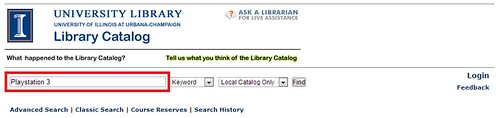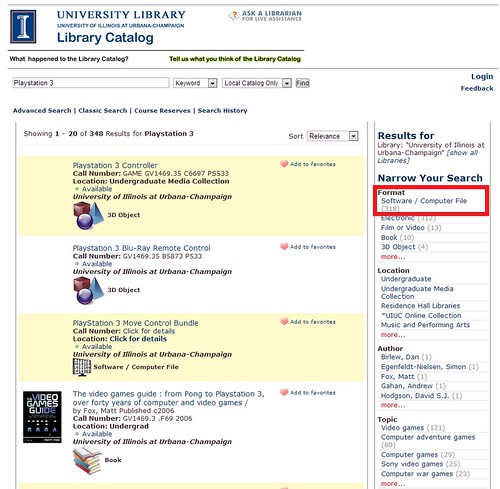Hey UGL-ers, it’s time we addressed the elephant in the room. And by elephant, we mean the huge metal structure that has taken over a corner of the lower level this past year. We would like to officially introduce you to the newest member of the Media Commons collection–the sound booth!
Like the video production room on the upper level, the sound booth is a space for students, faculty, and staff to create high-quality digital media projects. Need an interview to complete a class project? Want to record your latest podcast? As a UIUC student, the sound booth is available to you! (QB looks forward to using the sound booth to record the answers to all your questions.)
In order to use the sound booth, you will need to contact the Media Commons at mediacommons@illinois.edu in advance to book a reservation. Whether you want to reserve time in the sound booth, ask advice on recording equipment, or just find out more information, the Media Commons staff is here to help! Don’t forget to check out our loanable technology page for any additional equipment you might need, from cameras to microphones or voice recorders.
Now, to answer one final question. We know all too well how difficult the doors at the UGL can be to open, not to mention fitting large pieces of unbending metal through. So, just how did the UGL manage to construct the sound booth in the lower lever?

The things we do for you!
That’s how.