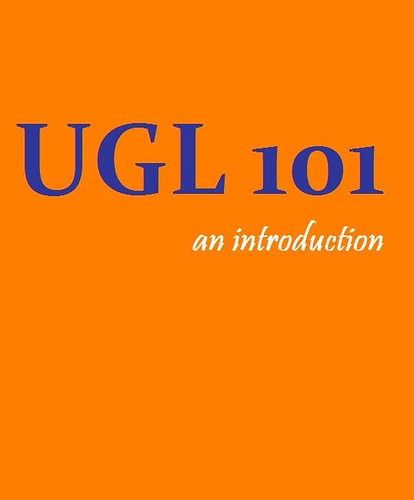
So you made it through your first week of class, hopefully with only one wrong turn or two on the way. Now you just have to make sure you have everything you need to have a successful semester. Here at the UGL, we can help with that!
We have plenty of space for you to study, either by yourself or with a group. We have computers, printers and scanners to help you get the semester started on the right foot. You can also check for course resources. Many instructors will put books or films on reserve for classes, and the UGL can help with that, too.
If you need a book (or media item) that your instructor has put on reserve, first you’ll need to search the reserves. You can get to the reserves search page from the UGL homepage:
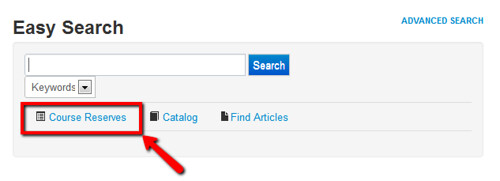
Make sure you know the name of your instructor or the class number (you can search by either). Once you’ve located your reserve item, make sure you write down the Call Number if it’s a book or media item. Books and media are kept at the Circulation Desk (when you go to pick it up, bust out that call number, which is what the library staff need to find the item on the shelf), but there are also reserves online—which you can access from the comfort of your own computer. (Don’t have a computer? You can borrow a laptop or MacBook from the UGL, too, and use them for 2 hours.) Most book and media items on reserve can be checked out for 2 hours at a time, and must be kept in the library.
If you’re having trouble finding a course item on reserve, check out our Reserve Tips page, or Ask A Librarian.
Once you’ve mastered searching for and borrowing books, don’t forget to set up your library account, aka My Account. With this account, you can check due dates for borrowed materials, check the status of requested items, and renew your checked out items, among many other things. Find the link to My Account from the UGL homepage.

Once you get to the login page, simply fill in the basic information. It will be helpful to have your iCard on you, because you’ll need the “Library” number listed on the bottom right.

Once you’ve signed up, you can use My Account to stay on top of all of your Library activity. And of course, you can always stop by and see us in person. We’re here to help you every step of the way!
Was this info helpful, but it didn’t answer all of your burning questions about how things work in the UGL? Never fear! We’ll be bringing you a series of “UGL 101” posts on all the “must know” stuff about the library. Stay tuned! (Or leave us your questions in the comments, and we’ll get back to you!)

