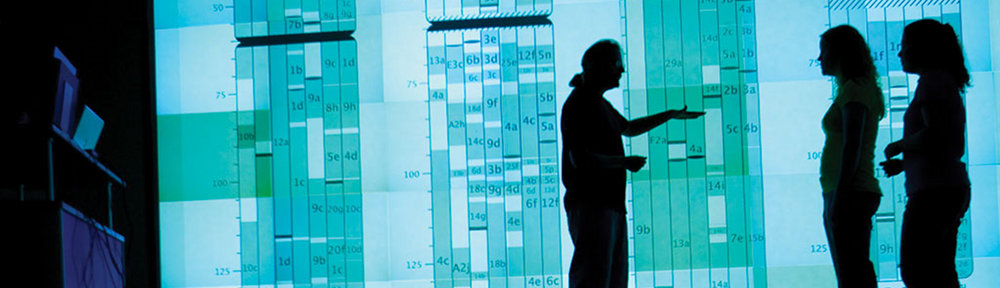This page outlines the essential steps for:
- 2 days before the conference,
- 1 day before the conference,
- on the day of the conference.
Please read through to the bottom of this page!
Before the conference (2 days or more in advance)
- Make sure you have a laptop or other computer that includes a camera, microphone, and speakers or headphones.
- Find out whether your university holds a site license for Zoom. (The login address might be something like: https://illinois.zoom.us/) If you are not sure, please contact your IT staff.
- If your university has a license, then log in and set up your Zoom account through the university. If not, then create a free Basic account by yourself, and set it up.
- As part of the set-up, you will download the Zoom Client to your computer. If this download does not happen automatically, then log in to your Zoom account, click on “Resources”, and download the Zoom Client. (Note: although it is possible to join Zoom meetings from a browser without downloading the Zoom Client, your meeting experience through the browser will be limited.)
- Upload a profile picture. This step is not essential, but it is worth doing because then when your camera is muted during meetings, Zoom will display your profile picture to other participants rather than showing a black box on the screen.
- Make a 1 page document summarizing essential notation for your talk, and (if you wish) your main theorem, by downloading and using this TeX template. Then email the resulting 1 page pdf file to tyson@illinois.edu. (We will send these documents to all participants ahead of the first session. The goal is to help you get to the main point of the talk more quickly, and help the audience keep up during the talk.)
Note. A free Basic account should be enough to join as a participant in the multi-hour Zoom meetings we will host for the conference. However, if a Basic user were hosting a Zoom meeting, the meeting would be limited to 40 minutes in duration (see information here). So if you intend to use Zoom beyond the conference and your university does not hold a site license, you might want to consider getting the Zoom Pro plan ($14.99/month).
Technical rehearsal pre-meeting (1 day in advance – Optional)
We will send an invitation to a Zoom pre-meeting on Friday April 3, from 4:00-5:00pm EDT on a drop-in basis. (Please note change of time!) During this informal technical rehearsal, which you may join or leave at any time, you may ask questions about how to use Zoom, and can try out key features such as:
- turning your microphone on and off (muting),
- turning your camera on and off,
- sending chat messages to other participants,
- raising and lowering your hand (electronically),
- screen-sharing so that other participants can view your presentation. (If you share a “window”, then the screen sharing will only show that window. If you share a “desktop”, then you can switch between different windows and applications e.g. switch between your beamer presentation and a web browser.)
Most participants will probably share a pdf presentation, and talk along with the slides. Participants who log in from a tablet could give a handwritten presentation.
On the day of the conference
Click on the meeting invitation (sent to you by email) in order to launch the Zoom meeting. Please sign in to the meeting a few minutes early.
To minimize background noise, please keep your microphone muted except when you wish to speak.
In case of any difficulty joining the meeting, contact the organizers by email or phone.