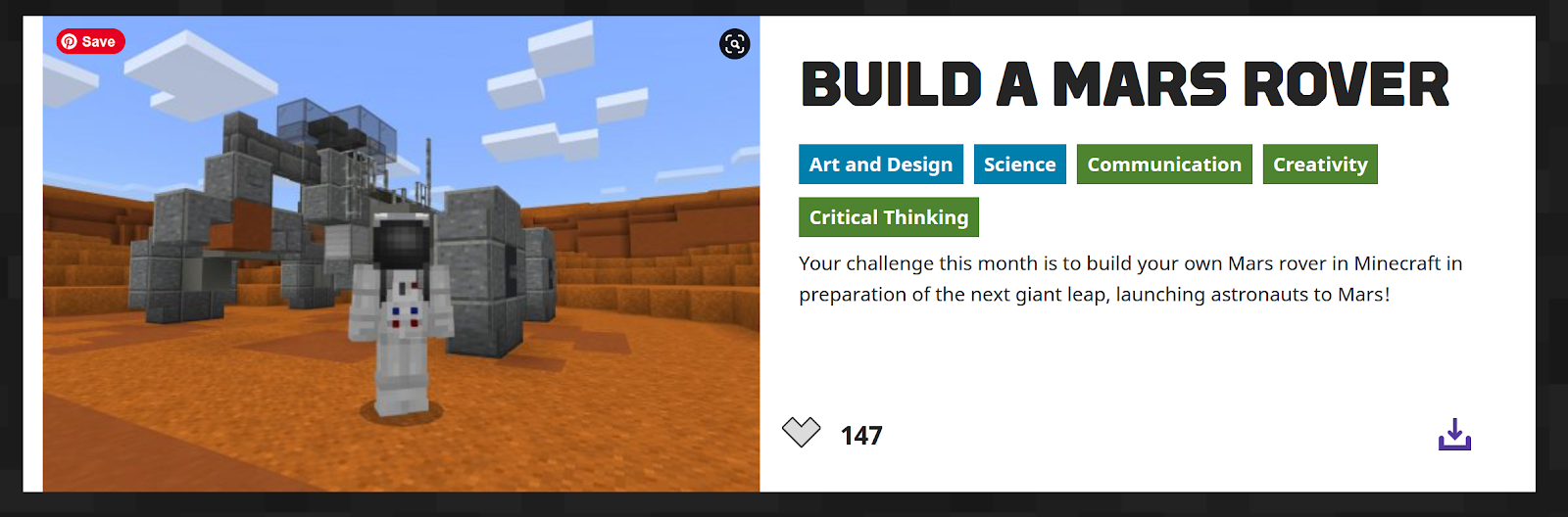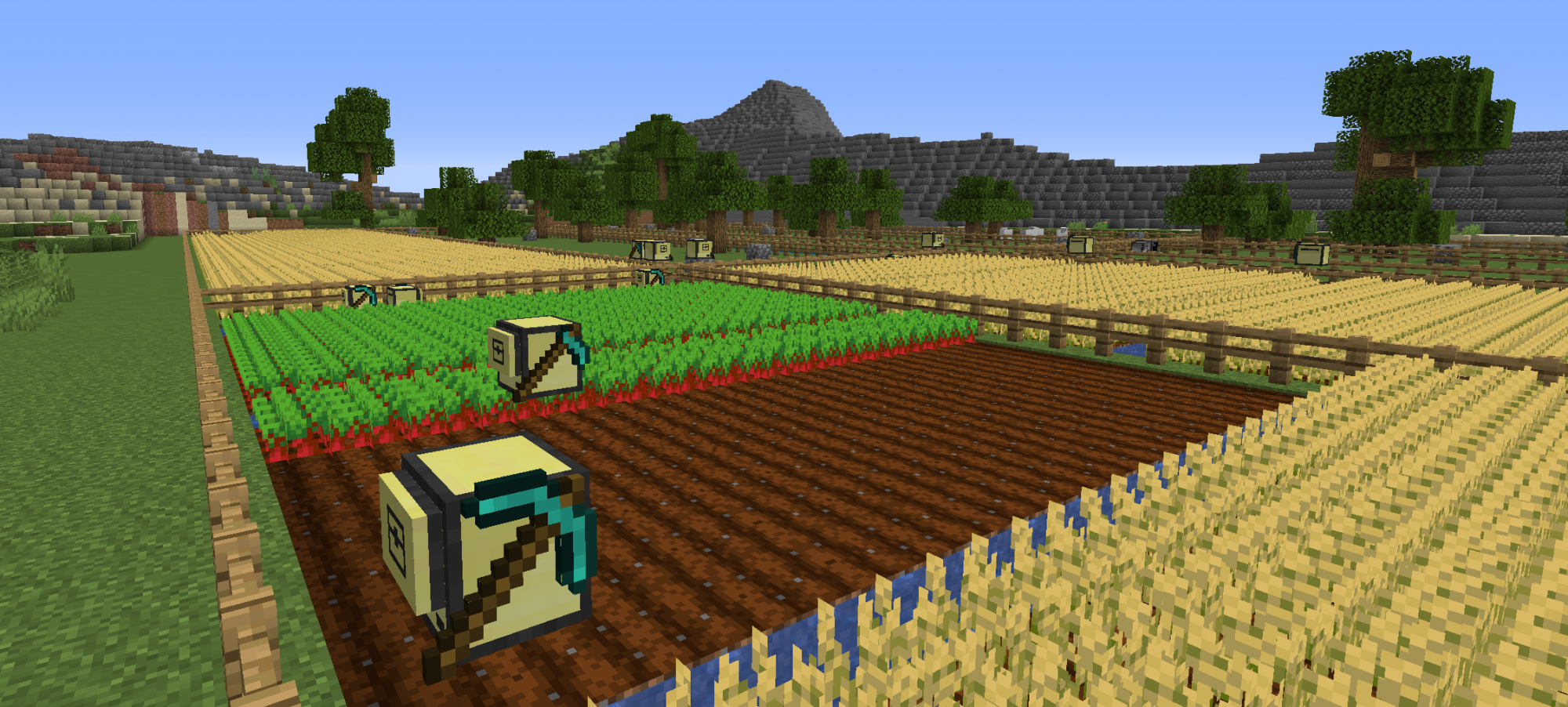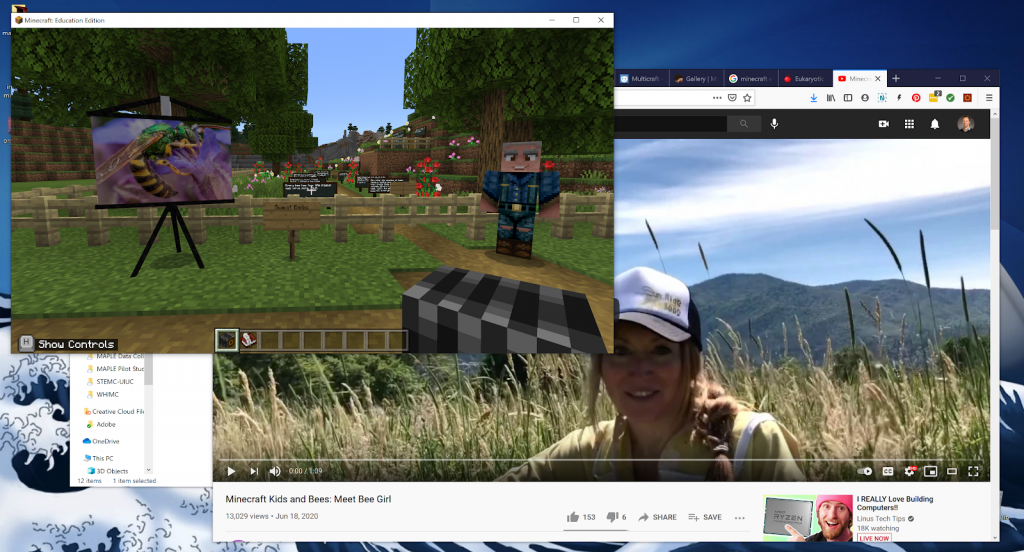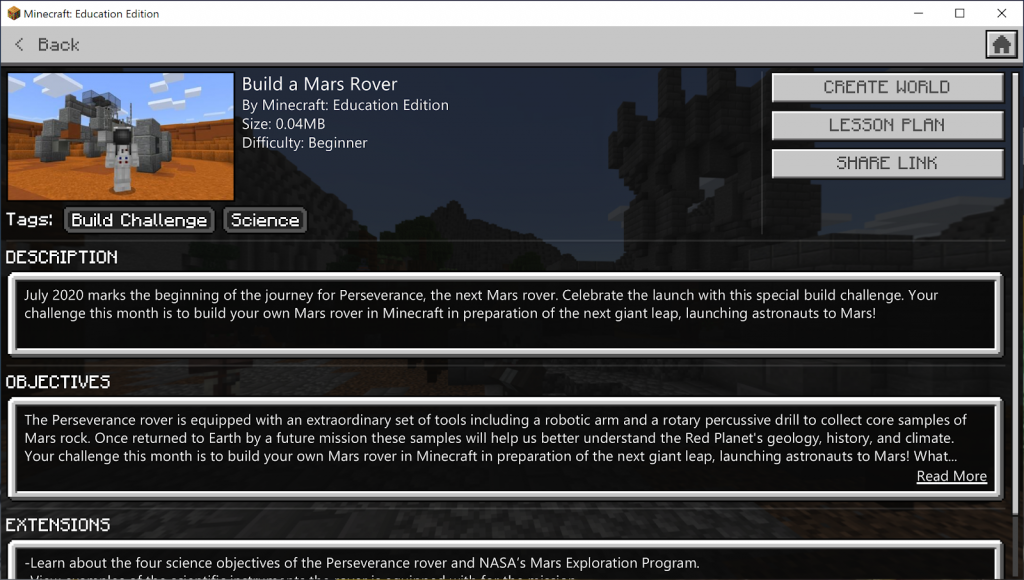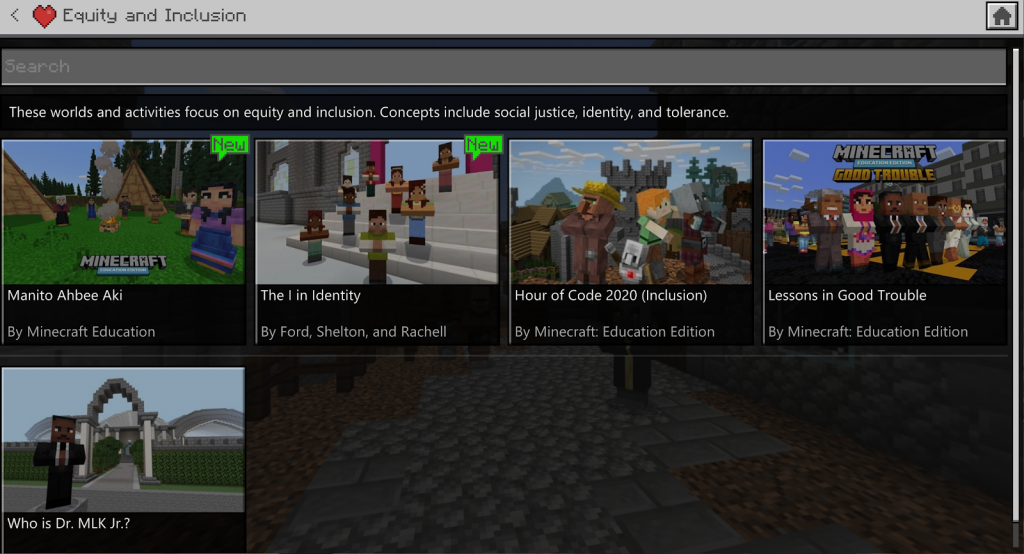Minecraft Education Edition Investigation
Jeff Ginger | Last updated 03.2023
There are three major versions of Minecraft- Java Edition, Bedrock and Education Edition, which is a derivative of Bedrock. This article is an investigation and comparison of each version in terms of viability for science simulation level creation and conversion (originally for project WHIMC) as well as teaching learners to code. It also functions as an on-going reference.
Comparison
| ComputerCraft | Education Edition |
| Best if students own their own Java edition account, must be run on a Windows or OSX computer and takes significant effort to setup | Free accounts for many students through Office 365, runs on Chromebooks and iPads, much easier to install, connect to others and keep up to date |
| Automated data collection through logs and snapshots of participant code
Always-on globally-available servers possible using actively supported Forge platform |
Code can be shared via link, no automated collection of information on participants
Servers not possible, participants can either connect to teacher if school networks permit or have students run individual instances |
| Client-side mods that add to usability, like minimaps or shaders, as well as functionality, like new physics or mechanics – designed mostly for advanced learners who want to modify things
Robust world-manipulation & detail tools allow for rapid creation of interesting and authentic science-learning scenarios, such as cell cultures or imported 3D models |
Basic controls instructions built into interface, some unique teaching blocks and configuration settings – designed mainly for beginners
Difficult and inefficient block-by-block worldbuilder, very difficult to make customized participant settings for worlds, but includes easy to configure non-player characters to guide or prompt players |
| Ability for each learner to control more than one turtle robot at once, have them interact with one another in concert for coordinated activities | Only one robot agent available per student at a time, robot agent cannot be directly manipulated |
| Turtle robot coding minimal text interface is similar to old-fashioned “program in notepad” style learning
Students can copy one another’s turtle robots and see one another’s code easily |
Integrated Code Builder that runs block code as well as JavaScript or Python – fluid conversion between with support for templates and comments
Students cannot easily affect robot agents that belong to others; sharing code requires a 3rd party interface |
| Some older books and unofficial teaching resources, archived community talk spaces | Existing teacher support on Microsoft’s website via curriculum, standards, tutorials, handouts and currently active forum community |
Education edition makes use of behavior packs (in addition to resource packs), which are .json behavior scripting – calls in MCPE-type assets created by companies like LifeBoat. Microsoft seems to curate the lessons – there’s no simple application to make behavior packs and in-game NPC commands, it’s realistically a lot of forum-digging and video hunting. I’ve found some notes for adding NPC’s and for permissions and commands. Also border, allow and deny blocks for shaping world construction interactions. From a previous series -> Datapacks for worldgen tutorial.
Important File Locations on Windows
MCC Toolchest and Amulet Editor can convert recent non-copyright worlds back and forth
Education Edition user files
%userprofile%\AppData\Roaming\Minecraft Education Edition\games\com.mojang
Bedrock user files on Windows at
%userprofile%\AppData\Local\Packages\Microsoft.MinecraftUWP_8wekyb3d8bbwe\LocalState\games\com.mojang\minecraftWorlds
Bedrock Dev Version user files on Windows at
%userprofile%\AppData\Local\Packages\Microsoft.MinecraftWindowsBeta_8wekyb3d8bbwe\LocalState\games\com.mojang\minecraftWorlds
Java Edition user files at
%userprofile%\AppData\Roaming\.minecraft
Important File Locations on OSX
Education Edition user files
~/Library/Application Support/minecraftpe/Games/com.mojang
Java Edition user files at
~/Library/Application Support/minecraft
World Conversion Process
Java > Bedrock / Education Edition
- Create your world in Java Edition using any number of powerful tools like WorldEdit or Worldpainter
- Create a world in MCEE or Bedrock that has the name of the world you want, set it to creative mode, then close Education Edition / Bedrock
- Use the Amulet Editor to convert and select your specific world using locations above and the manual “open world” button
- Reopen Education Edition / Bedrock, find it under your worlds
Anything related to custom mods won’t work in Education Edition, blocks newer than your version will not convert, some may change orientation.
Education Edition > Bedrock > Java
- Open Education Edition secret directory, puzzle out which world with order of elimination, typically sorting by date
- Copy to Bedrock directory
- Open MCC Toolchest
- Tools > Convert Bedrock to Java
- Open in your favorite Java edition editors/tools
Worlds are empty of signs, camera elements, NPC’s etc – behavior packs don’t work on Java but elements from resource packs can be manually converted.
Creating Add-on Packs
Mojang released Bedrock add-ons at E3 a few years ago – see an overview. They can be downloaded from the marketplace to a compatible device that has Bedrock Edition (Education Edition will not suffice). I used my Android phone with Pocket Edition and was able to pull out files with WorldExporter, but it’s just easier/better to use Bedrock on Windows 10 through the Microsoft Store, which is the same version.
Behavior packs are based on .json files. There’s a good tutorial on the wiki about how to remix a behavior pack to make pigs explode like creepers. I have yet to find any reference that tells you how to build a behavior pack from the ground-up, it all seems to be about using existing ones. Luckily Mojang has a downloadable release of their default behavior pack you can start with as a kind of template. It does not contain some directories that are used in Education Edition, such as animation_controllers or functions. The is a documentation directory contained within that provides some limited information about .json functions and format. There are many functions that exist but that are not documented anywhere.
Resource packs are easier to make because you can look at example graphics files and deduce the layout. The same can be done with other entities or even blocks but beware that some add-on packs may use non-standard geometry. NPC’s for instance, are generally taller:
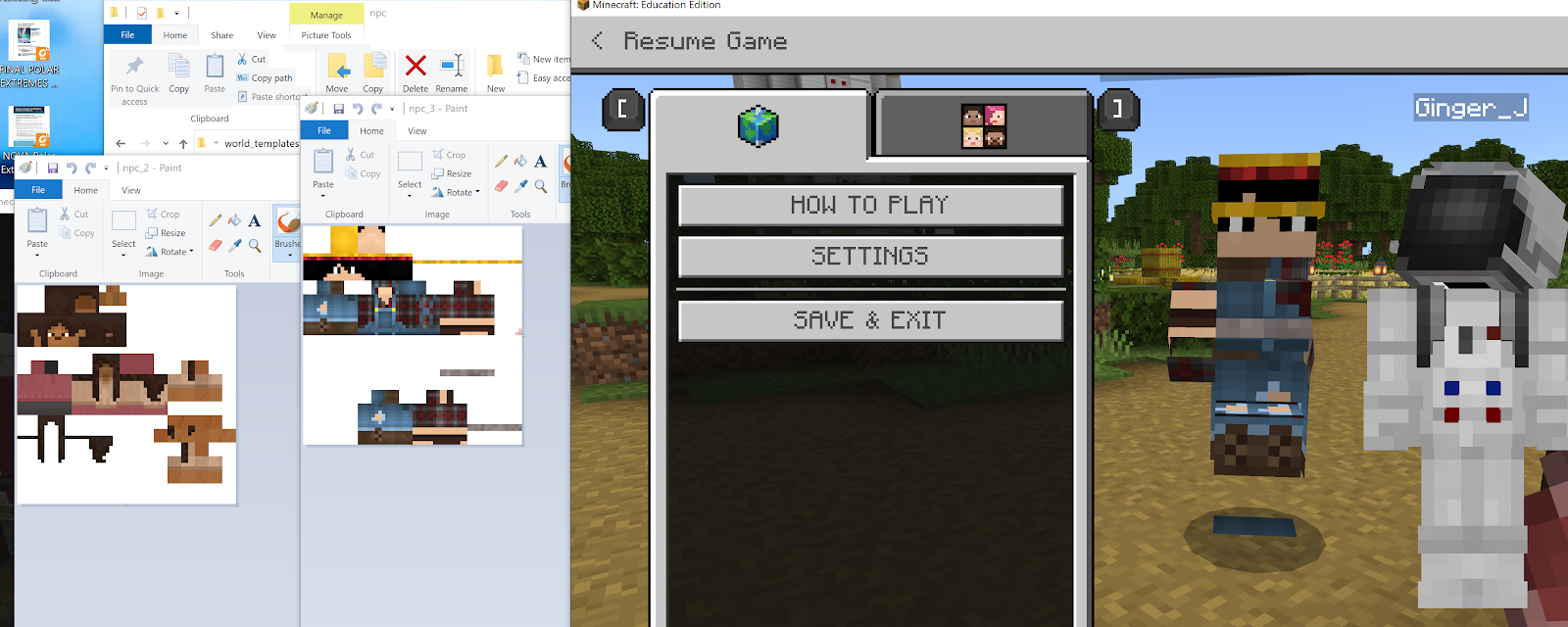
I found an older but decent tutorial on how to make custom resource packs for Education Edition.
Spigot Java vs. Education Edition
| Example Java Plugin | EE Equivalent | Notes |
| Signboards, Colored Signs, Holographic Displays | Slate, poster, board blocks | Ours are more overlays, slates are like better signs |
| Citizens | NPC’s | EE interface is pretty, button links, no extensions like quests or holograms |
| ImageToMap | images on maps | EE higher quality, but constrained to stands |
| [none, manual screenshots] | Camera | EE has a gallery! |
| Core Protect | World settings, classroom mode, world border blocks | EE has no logging, rollback |
| WorldResource Packs | Built in to world file | EE’s can include behavior packs and unique 3D models |
| Quests, luckperms, worldedit, world guard flags, multiverse, Minimap navigation | Command-block functions baked into behavior pack, classroom mode | Some worldedit-like commands |
| Data collection and utility/quality of life plugins | None | Mass or alternative commands, etc… |
Education Edition Interactivity via Commands
Commands can be given upon talking to the NPC or by pressing a button in dialogue with them. The available commands are the standard ones in Minecraft like give, tp, weather, tellraw () for links, scoreboard, etc… (video of common ones). NPC commands can be mixed with command-blocks and redstone to create opening doors and multi-part story interactions with enough work and use of setblock. It’s possible to get NPC’s to follow you around as well using a teleport command relative to a player (out of a command block). Hour of Code levels have examples of quests made through command blocks.
Education Edition has a few exclusive commands, like switching to be a worldbuilder, classroom mode and allowing players to fly in survival mode.
Other Experiments and Investigations
Marketplace worlds have empty behavior and resource pack directories when extracted. It seems like they’re being referenced at external locations.
Marketplace worlds from Bedrock Win10 or Android will not open in Education Edition – they are identified as a newer version. Extracted Bedrock Edition appears to open in Education Edition.
MCC Toolchest cannot open Marketplace worlds, it notifies about copyright.
Amulet Editor cannot open Marketplace worlds, claims file does not end with newline; freezes and does the same thing if the level.dat is swapped for another.
It is possible to load older versions of Bedrock with the Bedrock MC Version Launcher for conversion purposes. Levels exported from older versions of Minecraft can be successfully exported and loaded into Education Edition. No Marketplace purchases could be exported in this manner, however. Bedrock version is mostly helpful as a transfer point between versions.
WHIMC-Related Astronomy Maps
Those on Bedrock Edition Marketplace are non-exportable but might be good for inspiration.
There are many free Education maps on the Marketplace.


International Space Station
Marketplace Source | Lesson Plan


Astronaut Training Center
Marketplace Source | No known Lesson Plan
Education Edition Maps